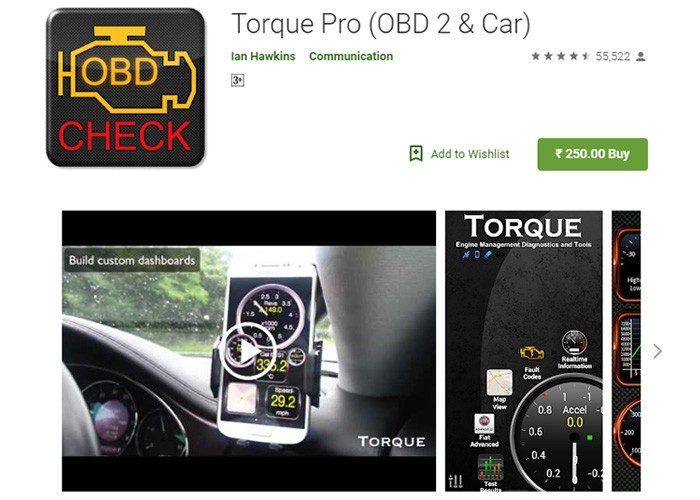In today’s tech-driven world, understanding your car’s health is no longer a mystery confined to mechanics. Thanks to innovative Android Bluetooth Obd2 Apps, you can now access real-time data about your vehicle’s engine and systems right from your smartphone. As a content creator at techcarusa.com and a car repair expert, I’ve seen firsthand how these apps are revolutionizing car maintenance and diagnostics.
Imagine having the power to monitor parameters like speed, engine temperature, and pressure, all in your hand. This is the reality with the best android bluetooth OBD2 apps. With thousands of options available on the app market, choosing the right one can be overwhelming. You want an app that’s not only effective but also user-friendly and reliable. Nobody wants to waste time and money on subpar tools.
This article dives deep into the world of android bluetooth OBD2 apps, offering an expert-curated list of top performers. We’ll explore their features, benefits, and drawbacks to help you make an informed decision. Whether you’re a seasoned car enthusiast or a regular driver wanting to stay ahead of potential issues, this guide is for you.
Let’s explore the best android bluetooth OBD2 apps that can transform your approach to car care.
Understanding Android Bluetooth OBD2 Apps and Their Benefits
Before we jump into specific app recommendations, let’s clarify what android bluetooth OBD2 apps are and why they’re so valuable. OBD2 (On-Board Diagnostics II) is a standard system in most modern vehicles that monitors various engine and vehicle parameters. An OBD2 app, when paired with a compatible Bluetooth OBD2 adapter plugged into your car’s OBD2 port, can read this data and display it on your Android device.
Why use an Android Bluetooth OBD2 App?
- Real-Time Vehicle Monitoring: Get instant insights into your car’s performance, including engine temperature, RPM, speed, fuel efficiency, and more.
- Diagnostic Trouble Code (DTC) Reading: Understand why your check engine light is on. These apps can read and interpret fault codes, giving you a head start in diagnosing problems.
- Cost Savings: Early detection of issues can prevent minor problems from escalating into expensive repairs. You can also make informed decisions about maintenance and repairs, potentially saving money at the mechanic.
- Performance Tracking: Monitor your car’s performance metrics for fuel efficiency, acceleration, and more, useful for optimizing driving habits or tracking modifications.
- DIY Car Maintenance: For car enthusiasts, these apps offer valuable data for DIY repairs and modifications.
- Emission Readiness Checks: Confirm your car is ready for emissions testing, avoiding unexpected failures.
Essentially, an android bluetooth OBD2 app turns your smartphone into a powerful diagnostic tool, giving you unprecedented access to your car’s inner workings.
Top Android Bluetooth OBD2 Apps: Expert Reviews
Now, let’s delve into the top android bluetooth OBD2 apps available, highlighting their strengths and weaknesses. These reviews are based on expert analysis, user feedback, and performance evaluations.
1. Torque Pro (OBD2 & Car): The Android Powerhouse
Torque Pro is widely regarded as a leading android bluetooth OBD2 app and for good reason. This paid app (around $5 on the Google Play Store) is packed with features and customization options, making it a favorite among car enthusiasts and professionals alike. With over a million downloads and consistently high ratings, Torque Pro delivers robust performance and reliability.
Key Features:
- Customizable Dashboard: Create personalized dashboards to display the parameters most important to you.
- Real-time Data Display: Monitor engine performance, sensor readings, and fault codes in real-time.
- Data Logging and Export: Record data for later analysis and export it via email or to Torque Pro servers.
- Fault Code Reading and Clearing: Diagnose and clear check engine lights.
- GPS Tracking and Data Overlay: Track your routes and overlay data on videos of your drives.
- Extensive Plugin Support: Expand functionality with numerous plugins.
- Vehicle Performance Tools: Performance testing features like 0-60 mph timers.
Pros:
- Highly customizable and feature-rich.
- Reliable and accurate data.
- Active user community and support.
- Supports a wide range of OBD2 adapters.
Cons:
- Paid app (though the price is very reasonable for the features offered).
- Initial setup can be slightly complex for beginners.
Expert Opinion: Torque Pro remains a top choice for serious android bluetooth OBD2 app users. Its depth of features and customization make it ideal for those who want comprehensive vehicle diagnostics and performance monitoring.
2. OBD Auto Doctor: User-Friendly and Versatile
OBD Auto Doctor is another excellent android bluetooth OBD2 app known for its user-friendliness and broad compatibility. It works seamlessly with ELM327 Bluetooth and Wi-Fi adapters and supports all OBD2 compliant vehicles. This app is designed to be easy to use while still providing essential diagnostic information.
Key Features:
- Real-time Parameter Monitoring: Display live data in numerical and graphical formats.
- Diagnostic Trouble Code (DTC) Reading and Clearing: Identify and clear engine fault codes.
- Fuel Economy Monitoring: Track fuel consumption to save money.
- Readiness Status Monitoring: Check if your car is ready for emissions testing.
- Data Export: Export data in CSV format for analysis.
- Multi-ECU Support: Monitor multiple control units like engine and transmission.
Pros:
- Easy to use interface, suitable for beginners.
- Comprehensive OBD2 functionality.
- Good customer support.
- Free version available with basic features.
Cons:
- Full features require in-app purchases or a premium upgrade.
- Some users report occasional connection issues.
Expert Opinion: OBD Auto Doctor strikes a good balance between functionality and ease of use. It’s a solid choice for users who want a reliable android bluetooth OBD2 app without a steep learning curve.
3. Car Scanner ELM OBD2 App: Feature-Rich and Free
Car Scanner ELM OBD2 stands out as a highly-rated, feature-rich android bluetooth OBD2 app that offers a lot of functionality, even in its free version. With millions of installs and a 4.7-star rating, it’s a popular choice for users seeking a powerful yet accessible diagnostic tool.
Key Features:
- Customizable Dashboard: Design your own dashboard with various gauges and displays.
- Real-time Data Monitoring: Access a wide range of live parameters from your car’s ECU.
- Diagnostic Trouble Code (DTC) Reading and Clearing: Read and clear fault codes, including detailed descriptions.
- Fuel Economy Statistics: Track fuel consumption and efficiency.
- Settings Backup and Restore: Save and restore your app settings.
- Extensive Vehicle Support: Compatible with OBD2 standard vehicles and various ELM327 adapters.
Pros:
- Free version offers substantial functionality.
- Highly customizable and user-friendly.
- Excellent user ratings and large user base.
- Supports multiple platforms (Android, iOS, Windows).
Cons:
- In-app purchases for advanced features.
- Some features may require a specific adapter for optimal performance.
Expert Opinion: Car Scanner ELM OBD2 is an exceptional android bluetooth OBD2 app, especially considering its free availability. It’s a great option for users who want extensive features without an upfront cost.
4. InCarDoc Pro: Advanced Diagnostics on Your Android
InCarDoc Pro (and its free version InCarDoc) is a well-regarded android bluetooth OBD2 app that provides advanced car scanning and diagnostic capabilities. It emphasizes user-friendliness with a clean and intuitive interface, making complex data accessible to everyday users.
Key Features:
- Real-time Engine and Vehicle Parameter Display: Monitor live data from your car’s sensors.
- Fuel Economy Tracking: Widgets to display fuel economy in real-time or in the background.
- Diagnostic Trouble Code (DTC) Reading: Read and interpret fault codes.
- Data Logging and Reporting: Record and share diagnostic data.
- GPS Support: Track routes and vehicle location.
- Acceleration and Economy Widgets: Monitor performance metrics.
Pros:
- User-friendly and intuitive interface.
- Comprehensive diagnostic features.
- Free version available to test compatibility.
- Supports various connection types (Bluetooth, Wi-Fi, USB).
Cons:
- Full functionality requires the Pro version (paid).
- Some users have reported Bluetooth connection issues.
Expert Opinion: InCarDoc Pro is a strong contender in the android bluetooth OBD2 app market, offering a good balance of advanced features and ease of use. The free version is a great way to test compatibility before investing in the Pro version.
5. EOBD Facile: Focus on Essential Diagnostics
EOBD Facile is an android bluetooth OBD2 app designed to provide essential car diagnostics in a straightforward manner. It focuses on core functionalities like real-time data display, fault code reading, and trip recording, making it a practical tool for everyday car owners.
Key Features:
- Real-time Sensor Data Display: Monitor key parameters like speed, RPM, and engine temperature.
- Diagnostic Trouble Code (DTC) Reading and Clearing: Identify and clear engine fault codes.
- Fault Code Database: Access a database of over 11,000 fault codes and definitions.
- Trip Recording: Store trip records for later review.
- Route Planning: Basic route planning functionality.
Pros:
- Simple and easy to use interface.
- Essential diagnostic features are readily accessible.
- Free version available.
- Supports trip recording.
Cons:
- May lack some advanced features found in other apps.
- USB adapter not supported.
- Some users find the interface less visually appealing compared to other apps.
Expert Opinion: EOBD Facile is a practical android bluetooth OBD2 app for users who prioritize essential diagnostic functions and ease of use. It’s a good option for those who want a no-frills approach to car diagnostics.
Choosing the Right Android Bluetooth OBD2 App
Selecting the best android bluetooth OBD2 app depends on your specific needs and technical expertise. Here are some factors to consider:
- Features: Do you need advanced features like data logging, performance testing, or customization, or are basic diagnostics sufficient?
- Ease of Use: Is the app user-friendly, especially if you are new to OBD2 apps?
- Compatibility: Ensure the app and your chosen OBD2 adapter are compatible with your Android device and vehicle.
- Price: Are you looking for a free app or are you willing to pay for a premium app with more features and better support?
- User Reviews and Ratings: Check user reviews and ratings on the Google Play Store to get insights into real-world performance and reliability.
Recommendation for Beginners: OBD Auto Doctor or Car Scanner ELM OBD2 (free versions) are excellent starting points due to their user-friendly interfaces and comprehensive basic features.
Recommendation for Advanced Users: Torque Pro offers the most extensive features and customization for users who want in-depth diagnostics and performance monitoring.
Getting Started with Android Bluetooth OBD2 Apps
To use an android bluetooth OBD2 app, you’ll need a few key components:
- Android Smartphone or Tablet: Ensure it meets the app’s minimum Android version requirements.
- Bluetooth OBD2 Adapter: Purchase a compatible Bluetooth OBD2 adapter. ELM327-compatible adapters are widely supported.
- OBD2 App: Choose and download an android bluetooth OBD2 app from the Google Play Store.
Setup Steps:
- Plug in the OBD2 Adapter: Locate the OBD2 port in your car (usually under the dashboard on the driver’s side) and plug in the Bluetooth OBD2 adapter.
- Pair Bluetooth: Turn on your car’s ignition (no need to start the engine). Enable Bluetooth on your Android device and pair it with the OBD2 adapter (usually named OBDII or similar).
- Launch the App and Connect: Open your chosen android bluetooth OBD2 app and follow the app’s instructions to connect to the OBD2 adapter. This usually involves selecting the Bluetooth connection type and choosing your paired adapter.
- Start Diagnosing: Once connected, you can start monitoring real-time data, reading fault codes, and exploring the app’s features.
Conclusion: Empowering Car Owners with Android Bluetooth OBD2 Apps
Android bluetooth OBD2 apps have democratized car diagnostics, placing powerful tools in the hands of everyday drivers and car enthusiasts. By providing real-time data, fault code diagnostics, and performance insights, these apps empower you to understand your vehicle better, maintain it proactively, and potentially save money on repairs.
Whether you choose a free app for basic diagnostics or a premium app for advanced features, integrating an android bluetooth OBD2 app into your car maintenance routine is a smart move in today’s connected world. Explore the options, choose the app that best suits your needs, and take control of your car’s health today!