Understanding your 2007 Cadillac Escalade’s fuse box is crucial for diagnosing and resolving electrical issues. A common point of interest for many owners is the OBD2 port, used for diagnostics and reading error codes. While there isn’t a fuse labeled specifically as “OBD2 port fuse”, several fuses are vital for the On-Board Diagnostics system to function correctly. This guide will help you locate relevant fuses and understand their role in maintaining your Escalade’s diagnostic capabilities.
Your 2007 Cadillac Escalade is equipped with three fuse boxes. Knowing their locations and the fuses they house is the first step in troubleshooting electrical problems, including issues that might affect your OBD2 port.
Fuse Box Locations in the 2007 Cadillac Escalade
-
Underhood Fuse Block: Located in the engine compartment, this is often the first place to check for major system fuses.
Alt text: 2007 Cadillac Escalade underhood fuse box diagram showcasing location in engine bay. -
Instrument Panel Fuse Block: Situated inside the vehicle, this fuse box is usually accessible from the driver’s side and covers interior electrical components.
Alt text: 2007 Cadillac Escalade instrument panel fuse box diagram indicating interior location for fuses. -
Center Instrument Panel Fuse Block: Also located within the interior, this might require removing a panel to access and contains fuses for central systems.
Alt text: 2007 Cadillac Escalade center instrument panel fuse box diagram top view for component identification.
Fuses Relevant to the OBD2 Port
While no single fuse is labeled “OBD2 port,” the OBD2 system relies on power and communication from several vehicle modules. If your OBD2 port isn’t working, checking these fuses in the Underhood Fuse Block is advisable:
| Fuse Number | Type | Description |
|---|---|---|
| 4 | Fuse MINI 15A | Engine Controls |
| 5 | Fuse MINI 15A | Engine Control Module (ECM), Throttle Control |
| 12 | Fuse MINI 10A | Engine Control Module (Battery) |
| 14 | Fuse MINI 10A | Transmission Control Module (TCM) (Battery) |
| 56 | Fuse MINI 15A | Engine Control Module, Secondary Fuel Pump (Ignition) |

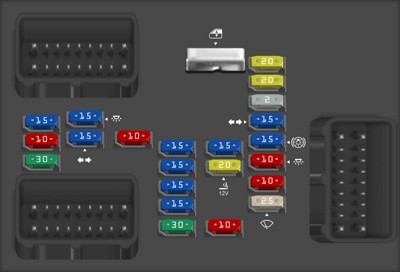

These fuses power the Engine Control Module (ECM) and Transmission Control Module (TCM), which are essential for the OBD2 port to function. A blown fuse in these positions can disrupt the power supply to the diagnostic system, preventing your scan tool from connecting or reading data.
Troubleshooting OBD2 Port Issues with Fuses
If you are experiencing problems with your OBD2 port, such as a scan tool not powering on or failing to communicate with the vehicle’s computer, follow these steps:
- Locate the Underhood Fuse Block: Refer to the diagrams above or your owner’s manual to find the underhood fuse box.
- Identify Relevant Fuses: Using the table above and the fuse box diagram (usually printed on the fuse box cover), locate fuses #4, #5, #12, #14, and #56.
- Inspect the Fuses: Carefully remove each fuse and check for a broken filament. A blown fuse will have a visible gap or melted wire inside.
- Replace Blown Fuses: If you find any blown fuses, replace them with new fuses of the same type and amperage. Ensure you use the correct rating to avoid further electrical problems.
- Test the OBD2 Port: After replacing any blown fuses, try using your OBD2 scan tool again to see if the issue is resolved.
If replacing these fuses does not restore OBD2 port functionality, there might be other underlying issues such as wiring problems, a faulty OBD2 port connector, or a more significant module failure. In such cases, consulting a certified mechanic is recommended for further diagnosis and repair.
Maintaining the electrical system of your 2007 Cadillac Escalade, including checking and replacing fuses, is a vital part of vehicle upkeep. Regularly ensuring the integrity of fuses related to the engine and transmission control modules can help keep your OBD2 port operational, allowing for timely diagnostics and maintenance.