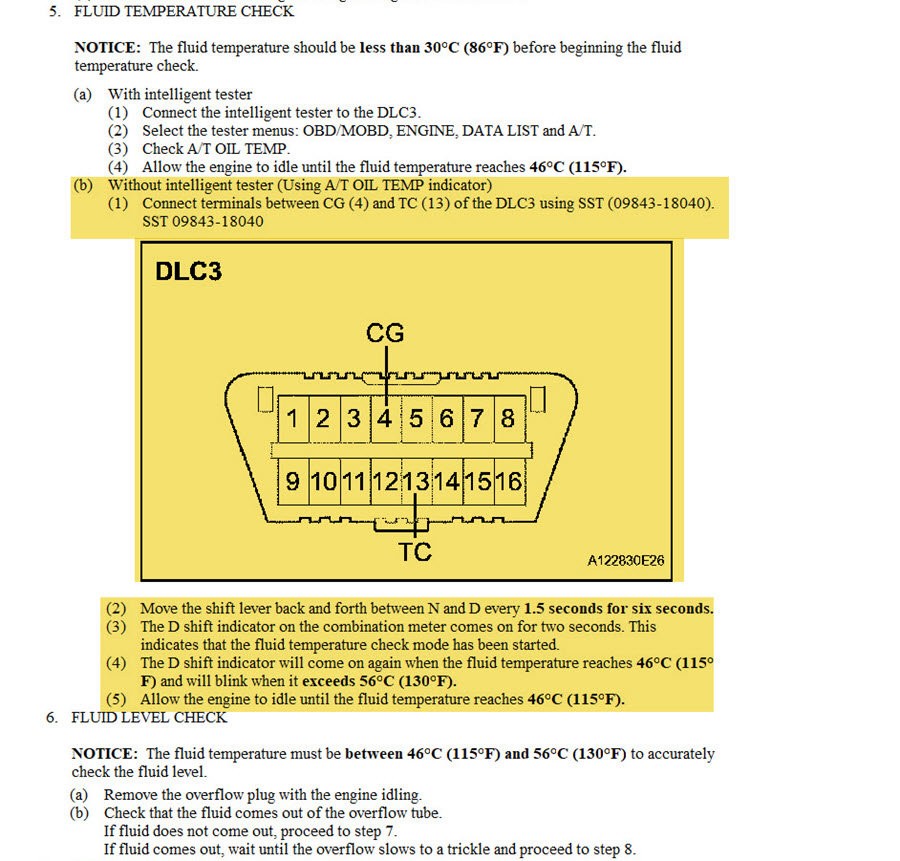Maintaining the correct transmission fluid level in your Toyota 4Runner, especially models from 2004 onwards with sealed transmissions (no dipstick), can be challenging. Accurately checking the fluid level requires the transmission fluid temperature to be within a specific range. For example, a 2007 4Runner with A750E or A750F transmissions needs a fluid temperature between 115°F and 130°F for a proper check, according to the Factory Service Manual. Always verify the specific temperature range for your model before proceeding. So, the crucial question arises: how can you effectively monitor your transmission fluid temperature?
While infrared thermometers pointed at the transmission pan might seem like a quick solution, they are generally considered inaccurate and unreliable. Many experts, including Faye Hadley from MotorTrend’s All Girls Garage, have demonstrated the discrepancies between IR readings and actual temperatures measured by diagnostic tools like the official Toyota Techstream. These comparisons, as seen in videos from MotorTrend and channels like ‘Joe Howto’, consistently show IR thermometers reading a few degrees lower than the actual fluid temperature. Therefore, for precise monitoring, alternative methods are necessary.
This guide will detail two reliable methods for monitoring your 4Runner’s transmission fluid temperature. The first method, surprisingly affordable, utilizes a simple paperclip and your vehicle’s dashboard lights. The second, which I personally prefer for its convenience and real-time monitoring capabilities, involves using an OBD2 Bluetooth adapter and a smartphone app. While the app method requires a small investment, its ease of use, especially for solo monitoring and while driving (useful for towing), makes it a worthwhile option.
Method 1: The Paperclip Jumper Method
The most economical approach, requiring only a paperclip, is outlined in the Toyota Factory Service Manual. This method relies on your 4Runner’s indicator lights to signal when the transmission fluid temperature is within the correct range. It’s essential to start with a cold transmission for this procedure.
Here are the steps detailed in the Factory Service Manual for a 2007 Toyota 4Runner, which are generally applicable to other Gen 4 (and Gen 5*) models:
Step-by-step guide to the paperclip method:
- Locate the OBD-II port: Typically found under the dashboard on the driver’s side.
- Identify terminals 4 and 13: Refer to the diagram above from the Factory Service Manual. Note that in some 4Runners, the OBD port might be inverted compared to the manual’s illustration. However, counting pins as shown will still lead to the correct locations.
- Insert a jumper wire: Carefully insert a paperclip or jumper wire to connect terminals 4 and 13.
- Start the engine: Observe the dashboard lights. They will initially flash rapidly, which is normal.
- Initiate Transmission Temp Check Mode: Shift the gear selector between Neutral (N) and Drive (D) every 1.5 seconds for a total of 6 seconds. The ‘D’ drive indicator or ‘A/T Oil Temp’ light will illuminate for approximately 2 seconds and then go out, indicating that the Transmission Temperature Check Mode is active. In some models like the 2007 4Runner Limited, it’s the ‘A/T Oil Temp’ light that signals mode activation, not the ‘Drive’ indicator as exclusively mentioned in some manuals.
- Remove the jumper wire: Once the Transmission Temp Check Mode is engaged, remove the paperclip.
- Monitor the indicator light: Let the engine idle and transmission temperature rise. The ‘D’ or ‘A/T Oil Temp’ light will turn on and remain steady when the transmission fluid reaches the minimum temperature for a fluid level check.
- Perform fluid level check: Be prepared with your tools and a catch pan. As soon as the light stays on, quickly proceed with the fluid level check by opening the overflow plug and allowing excess fluid to drain until it trickles. If you are not quick enough, the indicator light will begin to flash, signaling that the temperature has exceeded the maximum limit for the check.
For a visual demonstration, TheCarCareNut provides a helpful video guide on the OBD jumper method. Practicing this procedure beforehand is recommended, and having a helper to watch the dash while you are underneath the vehicle can significantly simplify the process.
Method 2: Using BAFX OBD2 Scanner and Torque Pro App
For a more user-friendly and versatile solution, consider using an OBD2 Bluetooth adapter and a smartphone app. My preferred setup involves the BAFX Products Android Wireless Bluetooth OBD2 Scanner and the Torque Pro app for Android. This combination allows for real-time monitoring of transmission temperature and offers additional diagnostic capabilities.
Equipment needed:
-
BAFX Products OBD2 Scanner (or any ELM327 compatible OBDII Bluetooth dongle): These are widely available online, starting from around $20.
-
Torque Pro App: A paid app available on the Google Play Store, currently priced around $5.
Setup and Configuration:
-
Connect the OBD2 Scanner: Plug the BAFX OBD2 scanner into your 4Runner’s OBD-II port.
-
Pair with your Android Device: Turn your vehicle’s ignition to the “On” position (engine off). On your Android device, go to Bluetooth settings and pair with the OBD2 scanner. Refer to the scanner’s instructions for the device name if needed.
-
Set up Vehicle Profile in Torque Pro: Launch the Torque Pro app and configure your vehicle profile if you haven’t already.
-
Add Custom PID for Transmission Temperature:
- From the Torque Pro main screen, tap the gear icon (menu) > “Settings” > “Manage extra PIDs/Sensors”.
- On the “Manage user defined PIDs” screen, tap the menu button again > “Add custom PID” > “OK”.
* **Enter the following custom PID data for 4th Gen 4Runners (2004-2009):**
* **OBD2 Mode and PID:** `21d9`
* **Long Name:** (e.g., `Trans Temp`)
* **Short Name:** (e.g., `Trans Temp`)
* **Minimum value:** `0`
* **Maximum value:** `300`
* **Scale factor:** `x1`
* **Unit type:** `F`
* **Equation:** `(((((G*256)+H)*(7/100))-400)/10)` (Ensure there are FIVE opening parentheses and no spaces).* Tap "OK" to save the PID. A green checkmark should appear if the equation is entered correctly.- Add Transmission Temperature Gauge to Realtime Display:
- From the Torque Pro main screen, select “Realtime Information”.
- Tap the menu icon > “Add display”.
- Choose a display type (e.g., “Digital display”).
- Select your newly created sensor (e.g., “Trans Temp”) from the list.
- Choose a widget size and place the gauge on your desired screen location.
Note for 5th Gen 4Runners (2010+):
For 5th generation 4Runners (2010 and newer), use the following custom PID data:
- OBD2 Mode and PID:
2182 - Equation:
((((A*256)+B)*(7/100)-400)/10)
Alternative Apps:
Besides Torque Pro, other OBDII apps like OBD Fusion can also monitor Toyota transmission temperatures. OBD Fusion requires purchasing both the app and a model-specific enhanced diagnostics add-on to enable transmission temperature monitoring, which might be a simpler option for users who prefer not to enter custom PID equations.
Conclusion:
Monitoring your Toyota 4Runner’s transmission fluid temperature is crucial for proper maintenance, especially for sealed transmissions. Whether you choose the free paperclip method or invest in the convenience of a BAFX OBD2 scanner and Torque Pro app, you now have the knowledge to accurately check your transmission fluid level and ensure the longevity of your 4Runner. Happy 4Running and safe travels!