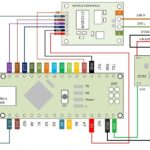Keeping your car in top shape is crucial, and understanding its health is the first step. With the rise of OBD2 scan tools, accessing real-time data from your vehicle has become easier than ever. If you’re using a Kobra WiFi OBD2 scan tool, you need a powerful and user-friendly app to make the most of it. Look no further – Car Scanner is the best free app to unleash the full potential of your Kobra WiFi OBD2 scan tool, providing in-depth diagnostics and performance insights right at your fingertips.
What exactly can you achieve by pairing your Kobra WiFi OBD2 scan tool with the right app? Imagine being able to see what your car is doing in real-time, diagnosing those pesky check engine lights yourself, monitoring car performance, and accessing a wealth of sensor data. Car Scanner is designed to do just that, transforming your smartphone into a sophisticated vehicle diagnostics center.
Car Scanner stands out as a comprehensive vehicle performance, trip computer, and diagnostics tool. By connecting via a WiFi OBD2 adapter like the Kobra, Car Scanner links directly to your car’s OBD2 engine management system (ECU). This connection opens up a world of features, many of which are uniquely offered for free within the Car Scanner app:
-
Customizable Dashboard: Design your own personalized dashboard. Select and arrange gauges and charts to display the exact data points you’re most interested in. Want to monitor engine temperature, RPM, or speed? Lay it out exactly how you want it.
-
Extended PID Support: Go beyond the standard data. Car Scanner allows you to add custom Parameter IDs (PIDs) to access information often hidden by car manufacturers. Unlock a deeper level of insight into your vehicle’s operation.
-
Fault Code Diagnostics (DTC): Check engine light on? Car Scanner acts like a professional scan tool, reading and even resetting Diagnostic Trouble Codes (DTCs). It includes a vast database of DTC descriptions, helping you understand the problem and take informed action.
-
Freeze Frame Data: Delve deeper into fault codes. Car Scanner provides freeze frame data, showing the sensor readings at the exact moment a DTC was triggered. This snapshot of data can be invaluable for diagnosing intermittent issues.
-
Mode 06 Testing: Access ECU self-monitoring test results with Mode 06. This advanced feature helps you pinpoint potential problems and proactively maintain your car, potentially saving on costly repairs down the line.
-
Emissions Readiness Check: Ensure your car is ready for emission tests. Car Scanner can quickly check your vehicle’s readiness status, saving you time and potential headaches.
-
Comprehensive Sensor View: See all your car’s sensors on a single screen. Get a complete overview of your vehicle’s health at a glance.
-
Broad Vehicle Compatibility: Car Scanner is designed to work with any vehicle adhering to the OBD2 standard. This includes most cars built after 2000, and often even models dating back to 1996. Check carscanner.info for specific compatibility details.
-
Enhanced Brand-Specific Profiles: Car Scanner offers specialized connection profiles for a wide range of manufacturers including Toyota, Mitsubishi, GM, Opel, Vauxhall, Chevrolet, Nissan, Infiniti, Renault, Dacia, Hyundai, Kia, Mazda, Volkswagen, Audi, Skoda, Seat, BMW, and more. These profiles unlock extra features and optimized performance for your specific car brand.
-
Heads-Up Display (HUD) Mode: Use your smartphone as a HUD. Project essential driving data directly onto your windshield for safer and more convenient monitoring while driving.
-
Accurate Acceleration Measurement: Measure your car’s acceleration with precision. Car Scanner provides tools for accurate 0-60 mph, 0-100 km/h, and other acceleration tests.
-
Trip Computer and Fuel Economy: Use Car Scanner as a trip computer to track fuel consumption statistics and other trip-related data, helping you drive more efficiently.
-
VAG Group Encoding (MQB/PQ26): For Volkswagen, Audi, Skoda, and Seat vehicles built on MQB and PQ26 platforms, Car Scanner offers encoding functions to customize hidden vehicle parameters (feature availability varies by model).
Alt text: Car Scanner app customizable dashboard displaying real-time vehicle data.
One of the most significant advantages of Car Scanner is its extensive feature set available completely free on the App Store. While a one-time purchase or subscription unlocks even more advanced functionalities, the free version is remarkably powerful, especially when paired with a reliable OBD2 adapter like the Kobra WiFi.
To utilize Car Scanner, you’ll need a Wi-Fi OBD2 ELM327 compatible adapter, such as the Kobra WiFi OBD2 scan tool. This adapter plugs into your car’s diagnostic socket, creating a wireless bridge for Car Scanner to communicate with your vehicle’s computer.
Choosing the Right Adapter:
While Car Scanner is compatible with a wide range of adapters, it’s essential to choose a quality one. Recommended brands include Kiwi 3, Viecar, V-Gate, Carista, LELink, and Veepeak. Be cautious of very cheap Chinese OBD2 ELM327 adapters, especially those marked v.2.1, as they can be buggy and unreliable, potentially causing connection issues or even affecting your car’s performance. For optimal performance and reliability, consider genuine ELM327 adapters or recommended brands.
Alt text: OBD2 adapter connected to a car’s diagnostic port for vehicle scanning.
Important Considerations:
Keep in mind that the sensors and data available vary depending on your vehicle’s ECU. Car Scanner can only display information that your car’s computer provides. Also, be aware that while Car Scanner is a powerful tool, the developers are not responsible for any issues arising from the use or interpretation of the app’s data. Always use diagnostic tools responsibly and consult with qualified mechanics when needed.
For Kobra WiFi OBD2 scan tool users seeking the best free app to read and interpret their vehicle’s data, Car Scanner offers an unparalleled combination of features, user-friendliness, and accessibility. Download Car Scanner today and start understanding your car like never before! If you encounter any issues, the app provides direct contact to the developer through the settings menu, ensuring support is readily available.