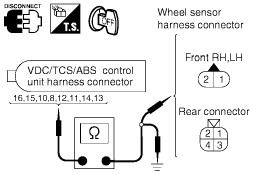Experiencing issues with your 2007 Infiniti G35x’s Tire Pressure Monitoring System (TPMS), noticing unusual OBD2 torque readings, or encountering a C1105 error code? This guide, designed for DIY mechanics and Infiniti G35 owners, will walk you through diagnosing and potentially resolving the C1105 error, which often relates to your vehicle’s wheel speed sensor system. While this article focuses on the 2007 Infiniti G35x, the principles can be applied to similar models and years within the G35 range.
The C1105 error code indicates a malfunction within the wheel sensor system. Modern vehicles like your Infiniti G35x rely heavily on these sensors for crucial systems such as Anti-lock Braking System (ABS), Traction Control System (TCS), and Vehicle Dynamic Control (VDC). These systems, in turn, impact your car’s torque distribution and overall handling. When a wheel speed sensor malfunctions, it can trigger the C1105 code and potentially affect your TPMS readings and OBD2 torque data.
This troubleshooting guide is adapted from professional automotive repair information to help you systematically identify the cause of the C1105 error. Remember to always prioritize safety and consult a qualified mechanic if you are uncomfortable performing any of these checks.
Step-by-Step C1105 Error Diagnosis for your Infiniti G35x
Before diving into physical inspections, the first and most crucial step is to leverage your Infiniti G35x’s self-diagnostic capabilities.
1. Check Self-Diagnostic Results
Modern vehicles, including the 2007 Infiniti G35x, have sophisticated onboard diagnostic systems. Use an OBD2 scanner – readily available and often compatible with smartphone apps for enhanced torque and PID (Parameter ID) monitoring – to retrieve any stored Diagnostic Trouble Codes (DTCs). Pay close attention to the specific wheel sensor indicated in the self-diagnosis. This initial step is critical in pinpointing the location of the issue.
-
Action: Connect an OBD2 scanner to your Infiniti G35x’s OBD2 port. Retrieve and note down all DTCs, especially focusing on any related to the wheel sensor system, ABS, TCS, VDC, or specifically the C1105 code.
-
Interpretation: If the self-diagnosis points to the C1105 error, proceed to the next steps. If no error is detected, further investigation might be required beyond the scope of this guide.
2. Inspect Tire Condition
Believe it or not, tire conditions can sometimes trigger wheel sensor related errors. Uneven wear, incorrect tire pressure, or mismatched tire sizes can affect wheel speed readings and potentially contribute to a C1105 error.
-
Action: Thoroughly inspect all four tires on your Infiniti G35x. Check tire pressure against the recommended values (usually found on the driver’s side doorjamb). Examine tire wear for uneven patterns and ensure all tires are the correct size as specified by Infiniti.
-
Interpretation: If tire pressure, wear, or size are not within specifications, rectify these issues first. Adjust tire pressure or replace tires as needed and re-check for the C1105 error after driving for a short period.
3. Examine Wheel Sensor Connectors
A loose or corroded connector is a common culprit in electrical system malfunctions. The wheel speed sensor connectors are exposed to the elements and road debris, making them susceptible to issues.
-
Action: Turn off the ignition and locate the VDC/TCS/ABS control unit connector and the connector of the wheel sensor identified as malfunctioning in the self-diagnosis. Disconnect both connectors. Carefully inspect the terminals for any signs of deformation or corrosion. Check the connectors themselves for any damage or poor contact. Reconnect the connectors firmly, ensuring they are properly seated. Also, visually inspect the wheel sensor cables for any signs of cuts or damage due to interference with other vehicle parts. Drive your Infiniti G35x at approximately 30 km/h (19 MPH) or above for at least one minute.
-
Interpretation: After reconnecting and driving, if the ABS warning lamp turns off, the issue might have been a simple connector problem. If the warning lamp remains on, proceed to the next step.
4. Check Sensor Rotor Integrity
The wheel speed sensor works in conjunction with a sensor rotor (sometimes referred to as a tone ring or exciter ring). This rotor has teeth that pass by the sensor, generating a signal. Damage to the rotor can disrupt this signal and cause errors.
-
Action: Locate the sensor rotor associated with the suspected wheel sensor. Visually inspect the rotor teeth for any damage, cracks, or missing teeth. Also, check the surface of the rubber (if applicable) for any damage or debris accumulation.
-
Interpretation: If the sensor rotor is damaged, it will need to be replaced. If the rotor appears to be in good condition, proceed to the next step.
5. Wheel Sensor Harness Continuity Test
The wiring harness connecting the wheel speed sensor to the vehicle’s control system is crucial for signal transmission. A break or short in the harness can lead to a C1105 error.
-
Action: Turn off the ignition and disconnect the malfunctioning wheel sensor connector and the VDC/TCS/ABS control unit connector again. Use a multimeter to check the continuity between the terminals of the wheel sensor harness. Perform these checks:
- Power supply circuit: Continuity should exist.
- Signal circuit: Continuity should exist.
- Ground circuit: Continuity should not exist.
During the continuity check, also test for intermittent issues by gently moving the sensor harness inside the wheel well and turning the steering wheel right and left. This can help reveal breaks or shorts that only occur under movement.
-
Interpretation: If any of the continuity tests fail (incorrect continuity or intermittent continuity), the harness or connector is likely faulty and needs repair or replacement. If the harness tests are OK, proceed to the next step.
6. Wheel Sensor Replacement
If all previous steps have not resolved the C1105 error, the wheel speed sensor itself is likely the problem.
-
Action: Replace the wheel sensor that was identified as malfunctioning in the initial self-diagnosis. Reconnect all connectors. Drive your Infiniti G35x at 30 km/h (19 MPH) or more for approximately 1 minute and then perform another self-diagnosis using your OBD2 scanner.
-
Interpretation: If the self-diagnosis now shows no DTCs or the C1105 error is resolved, then the wheel sensor was indeed the issue. If the C1105 error persists, the VDC/TCS/ABS control unit may be faulty.
7. VDC/TCS/ABS Control Unit Replacement (Last Resort)
Replacing the control unit should be considered as a last resort after all other potential causes have been ruled out.
-
Action: If the C1105 error remains after replacing the wheel sensor, the VDC/TCS/ABS control unit might be faulty. Replace the control unit. After replacement, perform self-diagnosis again to ensure no DTCs are detected.
-
Interpretation: If replacing the control unit resolves the issue and the self-diagnosis shows “NO DTC IS DETECTED,” the control unit was likely the problem. If the error persists, further professional diagnostics may be required.
Conclusion
Diagnosing a C1105 error in your 2007 Infiniti G35x requires a systematic approach. By following these steps, starting with self-diagnosis and progressing through component checks, you can effectively pinpoint and potentially resolve the issue. Remember to utilize your OBD2 scanner to monitor PIDs and torque readings throughout the process, which can offer valuable insights. If you encounter difficulties or are unsure about any step, consulting a qualified automotive technician is always recommended to ensure the safety and proper function of your vehicle’s critical systems.