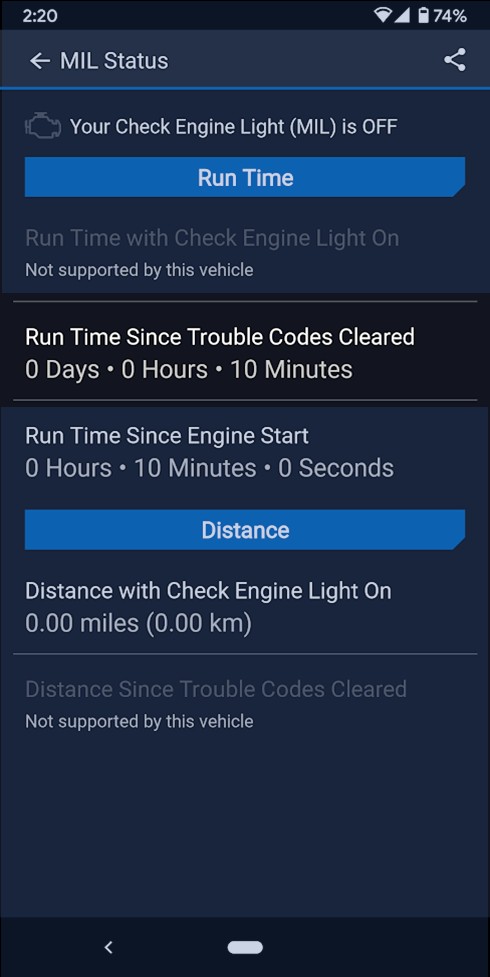When you’re in the market for a used car, seeing that the check engine light is off can be a relief. But what if that light was just recently turned off by clearing the codes? Dealers or private sellers might use a scan tool to erase trouble codes or even disconnect the battery to mask underlying issues. Luckily, your BlueDriver OBD2 Diagnostic Scan Tool can help you see past these tricks and ensure you’re not buying a vehicle with hidden problems. Here’s how to use your BlueDriver to check if check engine codes have been erased.
One of the first places to look within the BlueDriver app is the MIL Status page. MIL stands for Malfunction Indicator Lamp, which is another name for your check engine light. This section provides a quick overview of the check engine light status and, if your vehicle supports the data, offers key insights into recent code clearing activity. Specifically, it looks at “warm-ups since DTCs cleared,” “distance traveled since DTCs cleared,” and “engine run time since DTCs cleared.”
Understanding MIL Status on BlueDriver OBD2 diagnostic scan tool to detect erased check engine codes.
Let’s break down what these data points mean. “Warm-ups since DTCs cleared” counts how many times the engine has reached its operating temperature after a code reset. A “warm-up” is registered when the coolant temperature increases by at least 40°F after starting and reaches a minimum of 160°F (or 140°F for diesel engines). If this number is very low, especially on an older vehicle, it could suggest recent code clearing. Similarly, “distance traveled since DTCs cleared” and “engine run time since DTCs cleared” track the miles driven and engine hours since the last reset. Low values here, especially if inconsistent with the vehicle’s apparent use, can also raise a red flag about potentially erased check engine codes.
If your vehicle doesn’t support the detailed data points in the MIL Status, or if you want another layer of confirmation, BlueDriver’s Smog Check feature is incredibly useful. When trouble codes are cleared, all emission system monitors are reset to a status of “not complete.” These monitors are essentially tests that the vehicle’s computer runs to ensure all emission control systems are functioning correctly. To complete these tests, the vehicle needs to be driven under various conditions – city driving, highway speeds, etc. – allowing the engine control module (ECM) to gather enough data to confirm whether each test passes or fails.
Using BlueDriver OBD2 diagnostic scan tool smog check feature to identify recently erased check engine codes.
Therefore, if you see multiple emission tests listed as “not complete” in the Smog Check section, it’s a strong indication that the codes have been recently cleared. While a few incomplete tests might be normal, especially if the car hasn’t been driven much recently, numerous “not complete” statuses should make you suspicious, especially if you are inspecting a used vehicle.
In conclusion, when evaluating a used car, using your BlueDriver OBD2 diagnostic scan tool to check both the MIL Status and Smog Check results can provide valuable insights. These features help you determine if check engine codes have been recently erased, potentially hiding mechanical issues. By looking beyond just the absence of a check engine light, you can make a more informed decision and avoid purchasing a car with concealed problems, ensuring peace of mind and preventing future headaches.