Imagine you’re driving down the road and your car starts to make strange noises. You pull over, check under the hood, and find yourself stumped. The problem could be anything, from a faulty sensor to a clogged fuel filter. What do you do? You could take your car to a mechanic, but that can be expensive and time-consuming. There’s a better way.
Understanding Android Usb Obd
Android Usb Obd is a powerful tool that allows you to connect your Android phone to your car’s On-Board Diagnostics (OBD) port. This port is a standard interface that allows your car’s computer to communicate with external devices. Through this connection, you can gain access to a wealth of information about your car’s health and performance.
Why Use Android Usb Obd?
From a car mechanic’s perspective, the Android USB OBD is an essential tool for diagnosing problems and identifying potential issues before they become major headaches. It gives you insights into your car’s inner workings, giving you a deeper understanding of its health, performance, and fuel consumption.
From a tech perspective, the Android USB OBD offers a unique way to leverage the power of Android phones for diagnostics. It’s a combination of hardware and software that allows you to perform advanced diagnostics without requiring expensive specialized equipment.
How It Works
Android USB OBD works by using a small device that plugs into your car’s OBD port and connects to your Android phone via a USB cable. This device acts as a bridge between your phone and your car’s computer. With the right app, you can access information about your car’s:
- Engine parameters: Engine speed, RPM, fuel pressure, coolant temperature, and more.
- Diagnostic trouble codes (DTCs): These codes can help you pinpoint specific issues that may be affecting your car’s performance.
- Live data: Real-time data on your car’s performance, allowing you to monitor and diagnose issues as they occur.
- Fuel economy: Track your fuel consumption and identify areas where you can improve efficiency.
Benefits of Android Usb Obd
- Cost-effective: It’s a much more affordable option than taking your car to a mechanic for every minor issue.
- Convenience: You can diagnose problems in the comfort of your own garage.
- Increased knowledge: You can learn more about your car and understand its workings better.
- Early detection of problems: You can identify potential issues before they become major problems.
Frequently Asked Questions
Q: What kind of Android phone do I need?
A: Most Android phones with a USB port will work.
Q: What kind of OBD adapter do I need?
A: You’ll need an adapter that’s compatible with your car’s OBD port. Most OBD adapters come with a universal connector that fits most cars.
Q: What app do I need?
A: There are many different Android OBD apps available. Some popular options include Torque Pro, OBD Fusion, and Car Scanner ELM OBD2.
Q: What can I do with Android USB OBD?
A: You can monitor your car’s performance, diagnose problems, clear DTCs, and even perform basic maintenance tasks like resetting your service light.
Common Scenarios
Scenario 1: Check Engine Light
Your car’s Check Engine Light has come on. You can use Android USB OBD to read the DTCs and get an idea of what might be wrong.
Scenario 2: Fuel Efficiency
You’re trying to improve your car’s fuel economy. Android USB OBD can help you track your fuel consumption and identify areas where you can improve.
Scenario 3: Engine Performance
You’re experiencing some engine problems, such as misfires or rough idling. Android USB OBD can provide real-time data on your engine’s performance, helping you identify the root cause of the issue.
Tips for Using Android Usb Obd
- Choose a reliable app: Not all OBD apps are created equal. Do your research and choose an app that’s reputable and compatible with your adapter.
- Understand your car’s specifications: Familiarize yourself with your car’s OBD system and the data that’s available through the port.
- Consult with a professional: If you’re not comfortable working with OBD systems, consult with a qualified mechanic.
Get Started Today
Android USB OBD is a powerful tool that can empower you to take control of your car’s maintenance. Start exploring the world of car diagnostics today with a few clicks and a small investment!
 Android USB OBD Connector for Car Diagnostics
Android USB OBD Connector for Car Diagnostics
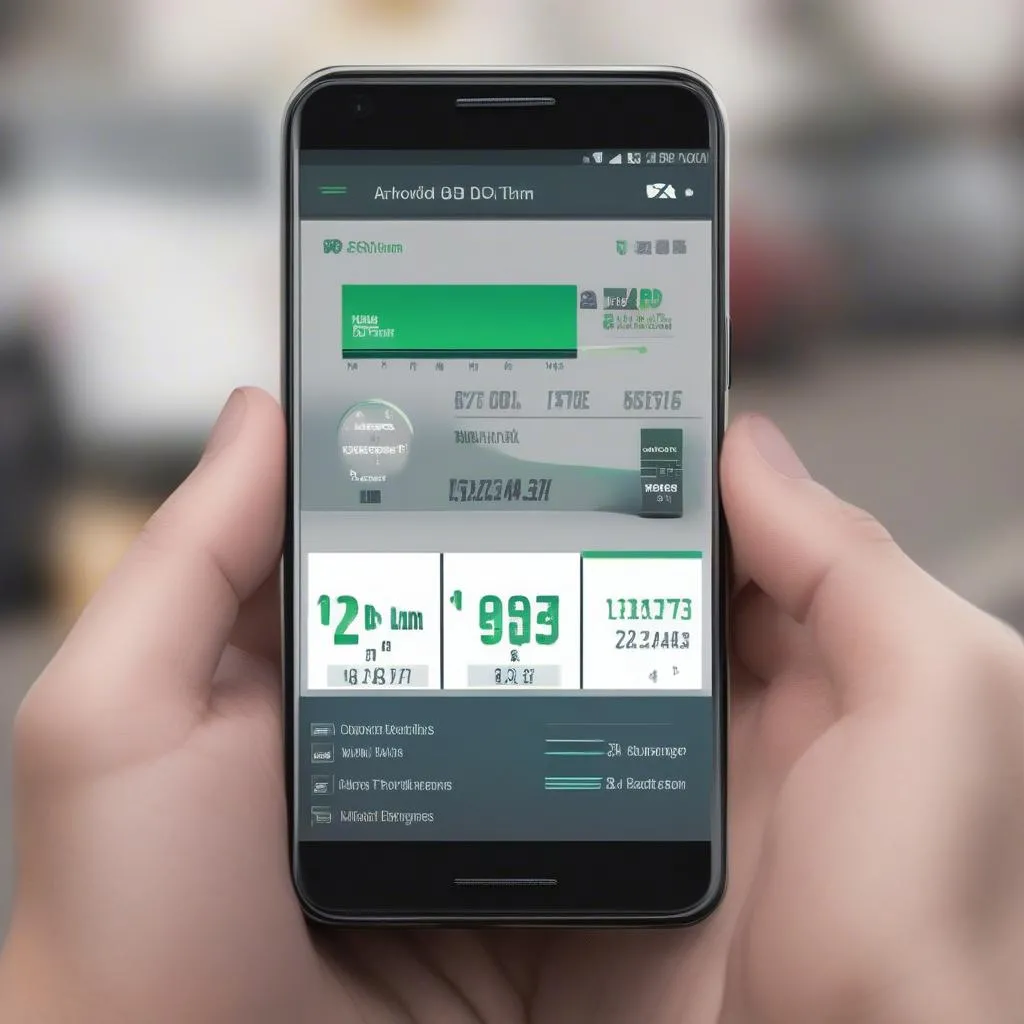 Android OBD App Interface
Android OBD App Interface
Explore Further
Interested in learning more about OBD? Check out these related articles:
- OBD for Android: Connecting Your Car to Your Phone
- FTDI OBD Cables: A Comprehensive Guide
- Best ELM or OBD for Use with Forscan
Contact Us
Need assistance with setting up your Android USB OBD? Our team of experts is available 24/7 to help. Contact us on WhatsApp at +84767531508.