You’re driving down the road when your car’s check engine light suddenly illuminates. Your heart sinks, as you know this means an expensive trip to the mechanic. But what if there was a way to diagnose the problem yourself? A way to scan for OBD codes and get some insight into what’s wrong? What if you could do all this using your Android phone?
What Does It Mean to Scan OBD Codes?
OBD stands for On-Board Diagnostics. It’s a system that’s built into all cars manufactured after 1996. The OBD system monitors various aspects of your car’s performance and stores any errors or problems as codes.
These codes can be invaluable for diagnosing and troubleshooting car problems. Mechanics use OBD scanners to read these codes, but did you know that you can also use your Android phone to scan your car’s OBD system?
How Can You Scan OBD Codes Using Android?
Many apps available on the Google Play Store allow you to scan your car’s OBD codes directly from your phone. These apps work by connecting to your car’s OBD port, which is usually found under the dashboard.
You’ll need a small, inexpensive device called an OBD adapter to connect your Android phone to your car’s OBD port.  OBD Adapter for Android Phone Once connected, you can use the app to read the codes and get detailed information about the potential issues with your car.
OBD Adapter for Android Phone Once connected, you can use the app to read the codes and get detailed information about the potential issues with your car.
What Can You Do With an OBD Code Scanner App?
These apps can do much more than just read OBD codes. Some of the common features include:
- Reading and clearing error codes: These codes provide details about the problem, which can help you identify the root cause of the issue.
- Monitoring real-time data: The app can monitor your car’s engine performance, fuel consumption, and other vital statistics.
- Monitoring vehicle health: Track your car’s emissions levels, fuel economy, and other performance metrics.
- Getting performance data: The app can provide valuable information about your vehicle’s speed, engine RPM, and other performance parameters.
The Benefits of Using an Android OBD Scanner
The advantages of using an Android app to scan OBD codes are numerous:
- Cost savings: You can save money by diagnosing and troubleshooting issues yourself.
- Convenience: You can scan your car from anywhere, any time.
- Increased knowledge: You’ll gain a better understanding of your car’s systems and potential issues.
- Proactive maintenance: The ability to monitor real-time data can help you proactively address potential issues before they become major problems.
Can I Use My Android Phone to Scan All Cars?
While many apps can connect to your car’s OBD port, not all OBD scanners work with every vehicle. The compatibility depends on the specific OBD adapter and the year and make of your car.
Can I Use Any OBD Scanner App on My Android Phone?
Many apps are available on the Google Play Store, but not all are created equal. Some apps offer more features than others, and some might not be as reliable.
It is important to research and choose an app that is compatible with your vehicle and meets your specific needs.
What OBD Scanner App Should I Use?
There are many OBD scanner apps available for Android devices. Some of the most popular and reliable apps include:
- Torque Pro: A powerful and versatile app that offers a wide range of features, including real-time data monitoring, diagnostic trouble codes, and sensor readings.
- OBD Auto Doctor: A user-friendly app that provides clear and concise information about OBD codes and vehicle data.
- OBD Fusion: A feature-rich app that offers real-time data monitoring, custom gauges, and code reading capabilities.
You can use these apps to perform various tasks such as reading and clearing OBD codes, monitoring vehicle health, and even customizing the app’s dashboard layout.
Can You Scan Obd Service Codes On Android? – Conclusion
Yes, you can absolutely scan OBD service codes on your Android phone! Using a combination of an OBD adapter and a dedicated app, you can access your car’s diagnostics information and gain a better understanding of your car’s health.
This can help you save money by diagnosing issues yourself, avoid unnecessary repairs, and gain a better understanding of your car’s inner workings.
If you’re looking for a reliable and convenient way to diagnose and troubleshoot your car, using an Android OBD scanner app is a great option. Just make sure you research the compatibility of the app and adapter with your car before you make a purchase.
Do you have any questions about scanning OBD codes on your Android phone? Share your experiences in the comments below!
We are here to help you! If you have any further questions or require support in setting up your OBD scanner app, feel free to contact us via WhatsApp: +84767531508. Our team of automotive experts is available 24/7 to assist you!
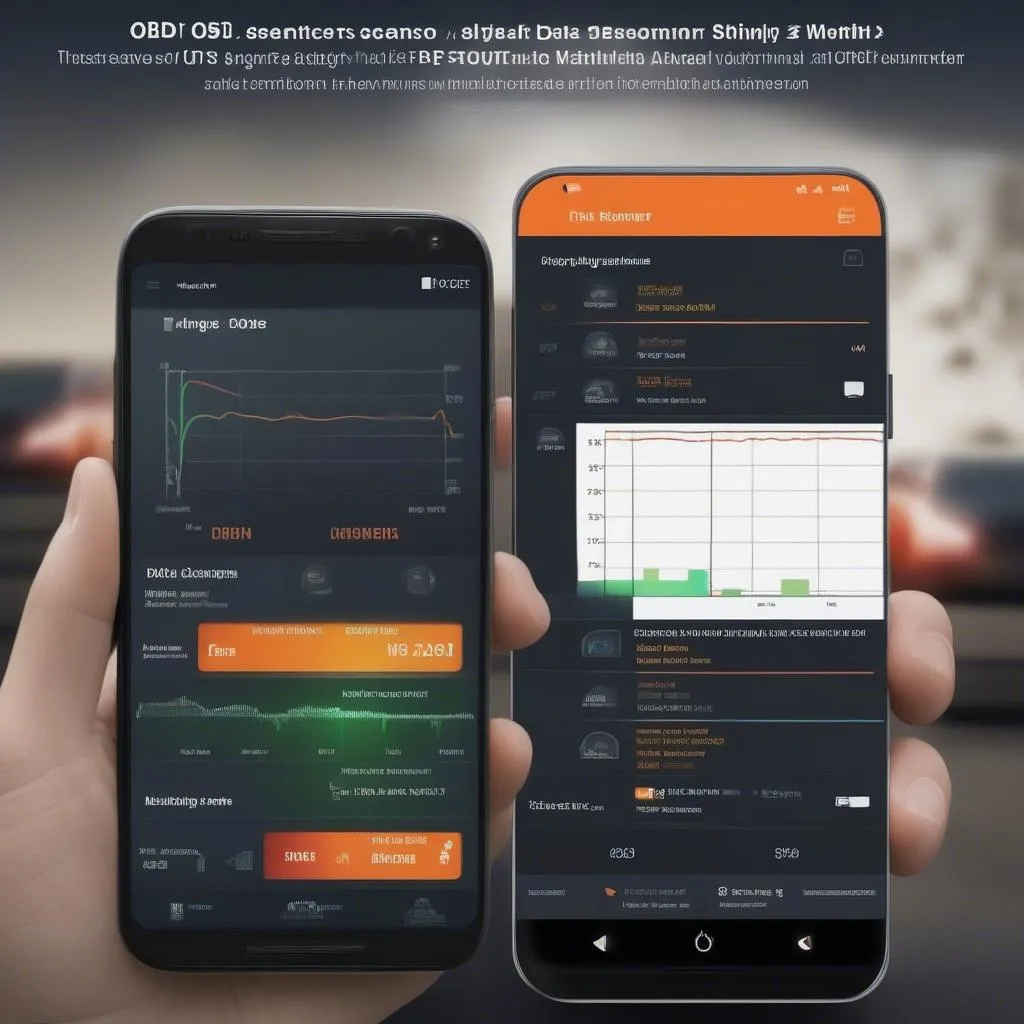 OBD Scanner App Interface
OBD Scanner App Interface
 Car Dashboard with OBD Port
Car Dashboard with OBD Port