Have you ever wished you could talk to your car and understand its every whisper? Or maybe even tweak a few things to optimize its performance? Sounds like something out of a sci-fi movie, right? Well, with the advancements in OBD (On-Board Diagnostics) technology, specifically “edit commands OBD apps”, this futuristic vision is closer to reality than you think. But before we dive into the depths of this powerful tool, let’s address the elephant in the room – what exactly does editing commands through an OBD app entail?
Unlocking the Secrets of Your Car’s Brain
Imagine your car’s computer system as its brain, constantly monitoring and controlling various functions. An “edit commands OBD app” acts like a key, giving you access to tweak certain parameters within this system. Think of it as fine-tuning your car’s settings, much like adjusting the equalizer on a high-end sound system to get the perfect audio balance.
But with great power comes great responsibility. Just as you wouldn’t want to tamper with a complex machine without proper knowledge, tinkering with your car’s ECU (Engine Control Unit) through an edit commands app requires caution and understanding.
Navigating the Labyrinth: What Can You Really Edit?
Now, you might be envisioning yourself boosting your car’s horsepower with a few taps on your phone screen. While some advanced apps and modifications might offer this possibility, it’s crucial to understand the limitations and potential risks involved.
Typically, edit commands OBD apps are used for tasks like:
- Resetting Check Engine Lights: Diagnose and potentially reset minor issues triggering warning lights.
- Adjusting Idle Speed: Fine-tune your engine’s idle RPM within safe limits.
- Modifying Fuel-Air Mixture: For older vehicles, this might involve slight adjustments to optimize fuel efficiency.
- Disabling Certain Features: This could include deactivating daytime running lights or adjusting automatic door lock settings.
Remember, the specific capabilities of an edit commands OBD app depend on the app itself, your vehicle’s make and model, and the knowledge you bring to the table.
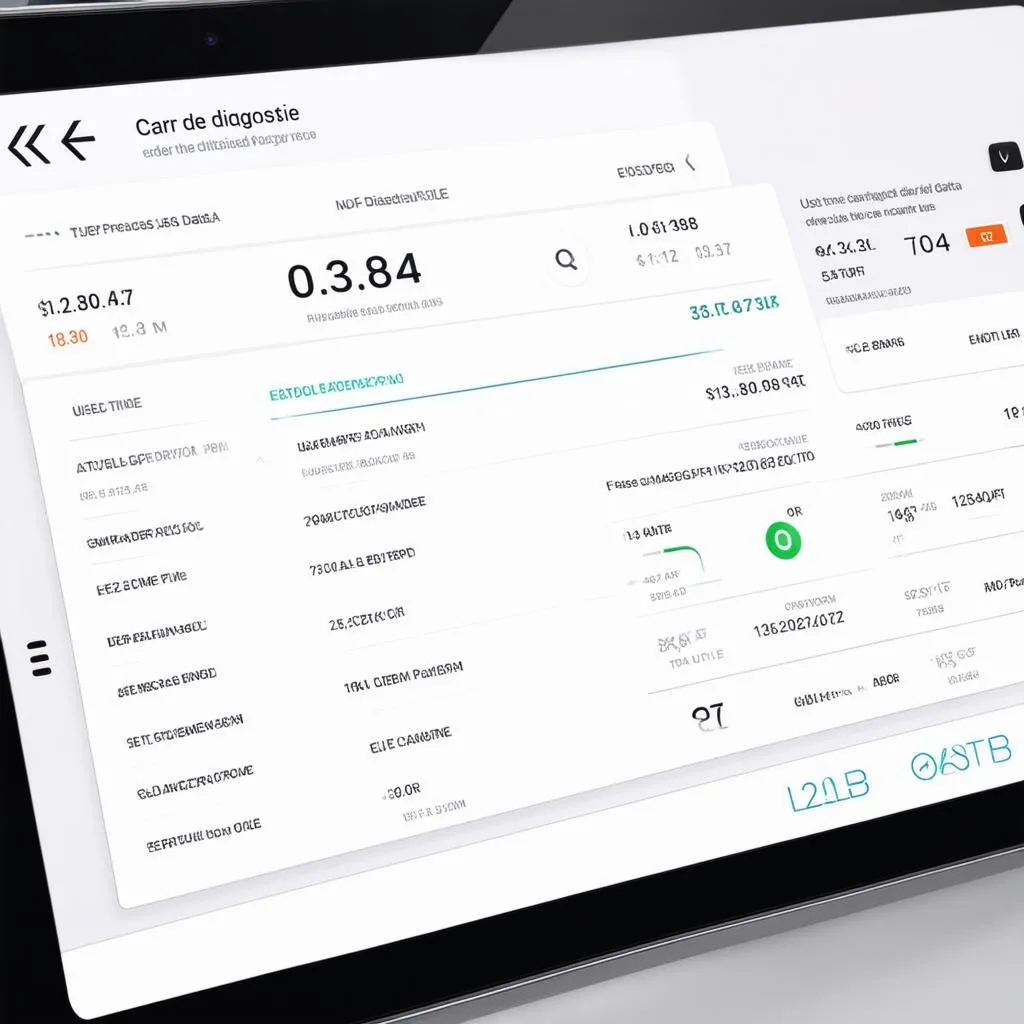 Modern car diagnostic app interface on a tablet
Modern car diagnostic app interface on a tablet
The Yin and Yang of Edit Commands Apps: Benefits and Risks
Like any powerful tool, edit commands OBD apps offer a blend of advantages and potential drawbacks:
Benefits:
- Enhanced Control: Experience a greater sense of control over your vehicle’s behavior.
- Cost Savings: Potentially diagnose and address minor issues yourself, avoiding costly mechanic visits.
- Performance Optimization: Fine-tune certain parameters to improve fuel efficiency or enhance specific aspects of your driving experience.
Risks:
- Voiding Warranty: Unauthorized modifications could potentially void your vehicle’s warranty.
- Vehicle Damage: Incorrectly editing critical parameters could lead to engine damage or other malfunctions.
- Legal Ramifications: Certain modifications, especially those related to emissions, might be illegal in some regions.
Treading Carefully: Tips for Safe and Effective Usage
Before you embark on your journey to become a DIY car mechanic, consider these essential tips:
- Thoroughly Research Your Vehicle: Understand its specific ECU system, supported protocols, and potential risks involved in modifications.
- Choose Reputable Apps: Opt for well-reviewed apps from trusted developers, prioritizing user experience and safety.
- Start Small: Begin with simple adjustments like resetting warning lights or tweaking non-critical settings.
- Consult a Professional: If you’re unsure about any modification, don’t hesitate to seek guidance from a qualified mechanic.
 Close up: Professional car mechanic using a diagnostic tool
Close up: Professional car mechanic using a diagnostic tool
Feng Shui and Your Car’s Energy Flow: A Holistic Approach
While it might seem unconventional, some believe that the principles of Feng Shui can be applied to maintain a harmonious energy flow within your vehicle. Just as a cluttered home can disrupt positive energy, a neglected or poorly maintained car might affect your driving experience.
Consider these Feng Shui-inspired tips:
- Declutter and Cleanse: Regularly clean your car’s interior and exterior to remove negative energy and promote a sense of clarity.
- Choose Harmonious Colors: Select car colors that resonate with you and create a sense of balance and calm.
- Enhance with Positive Symbols: Place small, meaningful objects inside your car that inspire positive energy and safe travels.
Exploring the World of Edit Commands OBD Apps
Ready to take the plunge? Here are some additional aspects to consider:
Popular Edit Commands OBD Apps:
- Torque Pro
- OBD Fusion
- Car Scanner ELM OBD2
Vehicle Compatibility:
- Research the specific OBD protocols supported by your car’s make and model.
- Consult the app’s documentation to ensure compatibility before purchasing or downloading.
Seeking Expert Guidance: Your Path to Automotive Empowerment
Navigating the world of edit commands OBD apps can feel overwhelming, especially for those new to car maintenance. Remember, knowledge is power, and equipping yourself with the right information is crucial for making informed decisions about your vehicle.
For personalized guidance and support in finding the perfect diagnostic tools and software for your needs, our team of automotive experts is just a message away. Contact us on WhatsApp at +84767531508, and let us empower you to take control of your car’s well-being.
Drive into the Future with Confidence
Edit commands OBD apps offer a glimpse into the future of car maintenance, empowering car owners with greater control and insight into their vehicles. By approaching this technology with caution, respect for your car’s limitations, and a thirst for knowledge, you can unlock a world of possibilities for enhancing your driving experience.
Do you have any experiences or questions about edit commands OBD apps? Share your thoughts and join the conversation below! And don’t forget to explore our other insightful articles on techcarusa.com for more automotive tips and tricks.