You’re a Ford owner and your car is acting up. You want to troubleshoot the problem yourself and save money on expensive trips to the mechanic. Perhaps you’ve even heard the term “OBD diagnostic software” thrown around and are wondering what it is and how it can help. That’s where this comprehensive guide comes in. We’ll answer all your questions about Ford OBD diagnostic software, including how to download it, what it does, and how to use it to get the most out of your Ford.
What is Ford OBD Diagnostic Software?
OBD stands for On-Board Diagnostics. It’s a system built into all modern cars, including Fords, to monitor the car’s performance and detect any issues. OBD diagnostic software lets you read and interpret the data collected by your car’s onboard computer. This allows you to identify potential problems and sometimes even fix them yourself, without needing a mechanic.
Why Should You Download Ford OBD Diagnostic Software?
Here are a few reasons why you should consider downloading Ford OBD diagnostic software:
- Diagnose and Fix Problems: This software can help you identify and fix problems that would otherwise require a trip to the mechanic. For example, if your check engine light is on, this software can help you determine what’s causing it and may even provide instructions for fixing it.
- Save Money: You may be able to save a significant amount of money on car repairs by diagnosing and fixing problems yourself, especially if you’re comfortable with DIY car maintenance.
- Get More Information About Your Car: OBD diagnostic software can provide a wealth of information about your car’s performance, from fuel economy to engine temperature to emissions levels.
- Improve Your Car’s Performance: This software can even help you improve your car’s performance by allowing you to monitor and adjust settings such as timing, fuel delivery, and idle speed.
How to Download Ford OBD Diagnostic Software
You can find a variety of Ford OBD diagnostic software online, both free and paid. The best option for you will depend on your needs and budget.
Free Options:
- Open Source Software: Several open source options are available for free download. These software programs are often developed by a community of users and offer a wide range of features.
- Trial Versions: Many paid software programs offer free trial versions. This allows you to test the software before making a purchase.
Paid Options:
- Professional Grade Software: If you’re a serious DIY mechanic or a professional, you may want to consider purchasing professional grade software. These programs offer more features and functionality than free options.
- OEM Software: Ford dealerships use OEM software to diagnose and repair Ford vehicles. You can purchase this software from Ford or from third-party retailers. However, this software may require specialized training and equipment to use effectively.
What to Look for in Ford OBD Diagnostic Software
Here are a few things to look for when choosing Ford OBD diagnostic software:
- Compatibility: Make sure that the software is compatible with your Ford model and year. Some software programs only work with certain models or years.
- Features: Consider the features that are most important to you. Some software programs offer more features than others, so choose one that provides the functionality you need.
- Ease of Use: Look for software that is easy to use and understand. You should be able to find the information you need quickly and easily.
- Support: Choose software that offers good customer support in case you have any questions or problems.
Using Ford OBD Diagnostic Software
Once you’ve downloaded and installed the software, you’ll need to connect it to your Ford. Most OBD diagnostic software programs require a hardware adapter that plugs into your car’s OBD port. This port is typically located under the dashboard, near the steering column.
Once you’ve connected the adapter, you can launch the software and start diagnosing your Ford. You can use the software to read and clear diagnostic codes, monitor sensor data, and even adjust settings.
Common Ford OBD Diagnostic Software Errors
Many common errors you might encounter when using Ford OBD diagnostic software:
- Connection Errors: These errors can occur if the software is not compatible with your vehicle or if there is a problem with the connection between the software and your car.
- Software Errors: There could be bugs in the software or the software might be outdated.
- Hardware Errors: The OBD adapter might be faulty or the OBD port in your car might be damaged.
If you encounter any of these errors, try troubleshooting the problem by restarting the software, checking the connection, and updating the software.
Alternatives to Ford OBD Diagnostic Software
For those who prefer a more hands-on approach, there are alternatives to using Ford OBD diagnostic software:
- OBD Scanners: These handheld devices read and interpret diagnostic codes. They’re relatively inexpensive and easy to use.
- Smartphone Apps: Many apps are available for smartphones that can connect to your car’s OBD port and provide diagnostic information.
Need More Help?
We hope this comprehensive guide has helped you understand Ford OBD diagnostic software. If you have any more questions or need help with the software, don’t hesitate to contact us at +84767531508. Our team of expert mechanics is here to help you diagnose and fix your Ford!
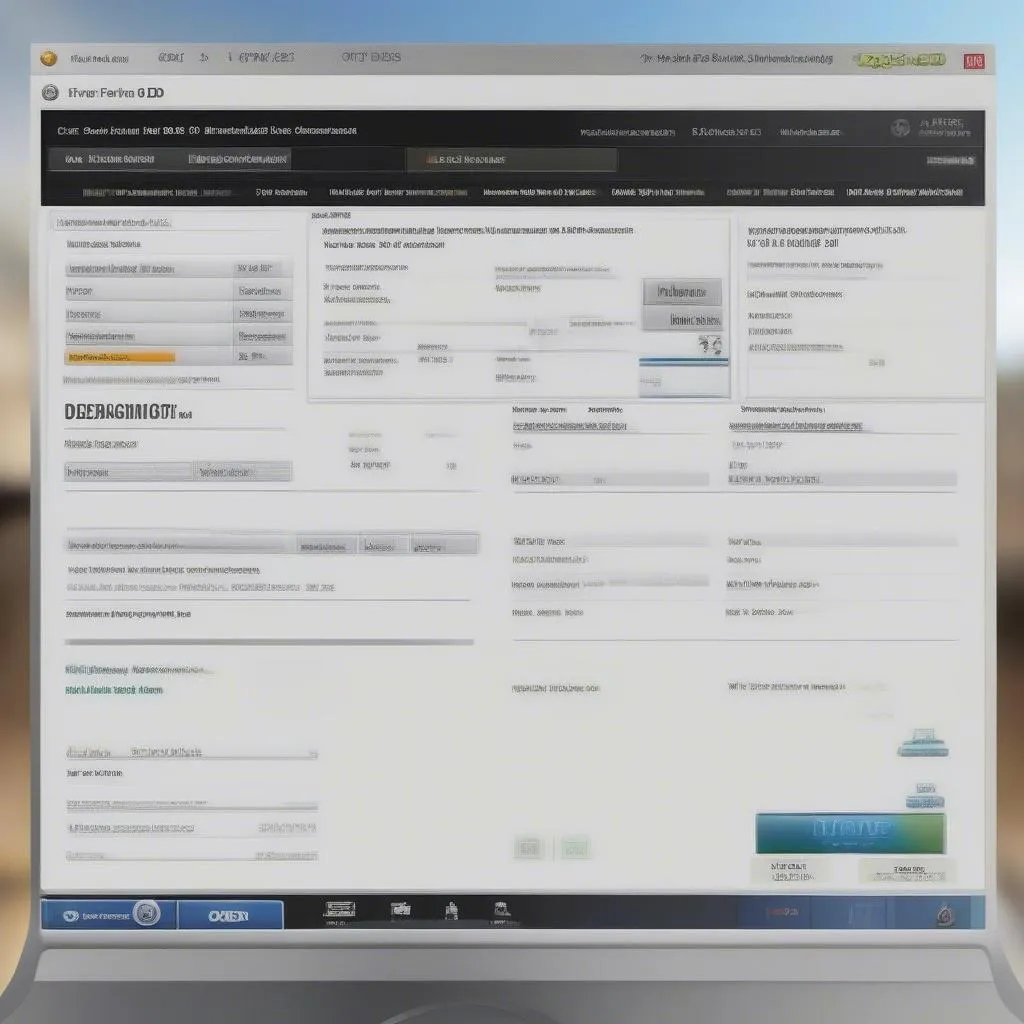 Ford OBD diagnostic software for Windows
Ford OBD diagnostic software for Windows
 Ford OBD scanner for Android
Ford OBD scanner for Android