Have you ever experienced a check engine light illuminating on your dashboard, and wondered what caused it? It’s a common scenario that every car owner faces at some point. But did you know that your vehicle’s onboard computer stores crucial information about what led to that warning light? This is where the concept of a “freeze frame” comes in, a powerful tool for automotive technicians to diagnose issues.
What is a Freeze Frame?
Imagine a snapshot taken at the precise moment a problem arises in your vehicle. This snapshot is known as a freeze frame, and it’s a crucial piece of data for understanding what happened in the moments leading up to a fault.
Think of it like capturing a photograph of a crime scene. The freeze frame, much like the photograph, provides valuable clues about the events leading up to the issue, helping mechanics pinpoint the source of the problem.
Freeze Frame: From a Technician’s Perspective
From an automotive technician’s standpoint, the freeze frame is like a window into the car’s past. It provides a detailed record of various engine parameters at the moment of a problem. These parameters could include:
- Engine RPM: The speed at which the engine is running
- Vehicle Speed: How fast the car was traveling
- Engine Load: How much stress the engine was under
- Coolant Temperature: The temperature of the engine coolant
- Fuel System Status: Whether the fuel system was working properly
- Fuel Trim: Adjustments made to the fuel mixture by the engine control unit (ECU)
These freeze frame parameters are invaluable for diagnostic purposes. They help identify the cause of the check engine light, allowing technicians to more efficiently diagnose and repair the issue.
Freeze Frame: A Deeper Dive into its Mechanics
Now, let’s delve deeper into the mechanics of how a freeze frame is generated on an OBD-II vehicle:
- OBD-II Protocol: Every vehicle equipped with the OBD-II diagnostic system (which is mandatory in the United States and many other countries since 1996) uses a standardized protocol for communication between the ECU and diagnostic tools.
- Diagnostic Trouble Codes (DTCs): When a problem arises, the ECU identifies it and generates a Diagnostic Trouble Code (DTC) for that specific fault.
- Freeze Frame Data Storage: As soon as a DTC is stored, the ECU also freezes and captures a snapshot of the critical engine parameters at that precise moment. This freeze frame data is then stored in the ECU’s memory.
This freeze frame information can remain stored in the ECU until it is either:
- Cleared: This is done by a qualified mechanic using a diagnostic tool.
- Overwritten: If the same DTC occurs again, a new freeze frame is captured and replaces the previous one.
This freeze frame information can remain stored in the ECU until it is either:
- Cleared: This is done by a qualified mechanic using a diagnostic tool.
- Overwritten: If the same DTC occurs again, a new freeze frame is captured and replaces the previous one.
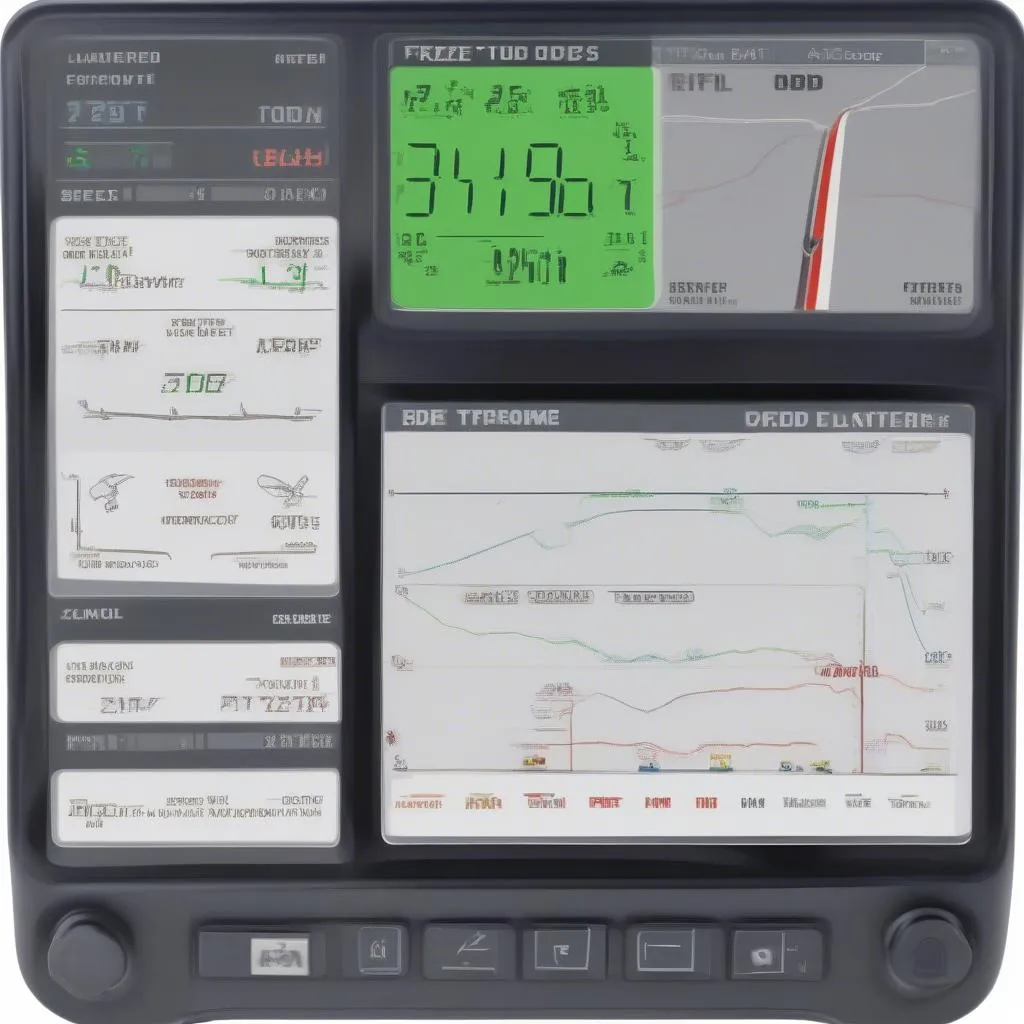 Freeze Frame Data Example
Freeze Frame Data Example
Why are Freeze Frames Important?
Imagine your car’s engine suddenly sputters and dies. You pull over and check the dashboard, and there’s that dreaded check engine light illuminated. Without the freeze frame, diagnosing the problem might be a long and complicated process. You would need to examine numerous parts and systems, potentially wasting time and money.
However, with a freeze frame, a mechanic can quickly understand the conditions leading to the problem. They can see the engine’s RPM, vehicle speed, and other parameters at the exact moment the engine malfunctioned. This data can lead to an accurate diagnosis much faster.
Real-Life Example: A Tale of the Freeze Frame
Let’s say a car owner is driving on the highway in California, heading from Los Angeles to San Francisco. Suddenly, the check engine light comes on. They pull over and call a mechanic who arrives with a diagnostic tool.
By connecting the tool, the mechanic accesses the freeze frame data. It reveals that the engine was running at 70 miles per hour, with the coolant temperature slightly elevated. This information tells the mechanic that the engine was operating under stress, likely due to a overheating issue.
Based on this freeze frame data, the mechanic can quickly diagnose the problem as a faulty thermostat, a common issue in vehicles. He replaces the thermostat, and the problem is resolved. The car owner is able to continue their journey without further issues, thanks to the power of freeze frame data.
Frequently Asked Questions (FAQs)
Q: How do I access the freeze frame data?
The easiest way to access freeze frame data is by using a scan tool compatible with OBD-II protocols. These tools can be purchased online or at most automotive parts stores. Simply connect the scan tool to your vehicle’s OBD-II port, typically found under the dashboard or near the steering column.
Q: Can I access freeze frame data myself?
While some apps for smartphones can access basic OBD-II data, they often lack the ability to retrieve comprehensive freeze frame information. For professional diagnostics, it’s always recommended to consult a qualified mechanic who has access to advanced scan tools.
Q: How long does a freeze frame stay stored in the ECU?
The duration for which a freeze frame remains stored varies depending on the vehicle’s make and model. However, most vehicles retain the data until it is either cleared by a mechanic or overwritten by a new freeze frame.
Q: Can I clear freeze frame data myself?
Clearing freeze frame data yourself is not recommended as it might hinder a proper diagnosis by a mechanic. It’s best to leave the clearing of freeze frame data to a qualified technician.
Conclusion
Freeze frame data is a valuable tool for automotive technicians. It provides a detailed record of engine parameters at the time of a fault, significantly speeding up the diagnosis process. If you ever encounter a check engine light, it’s essential to consult a qualified mechanic to access this crucial data.
 Mechanic Using Scan Tool
Mechanic Using Scan Tool