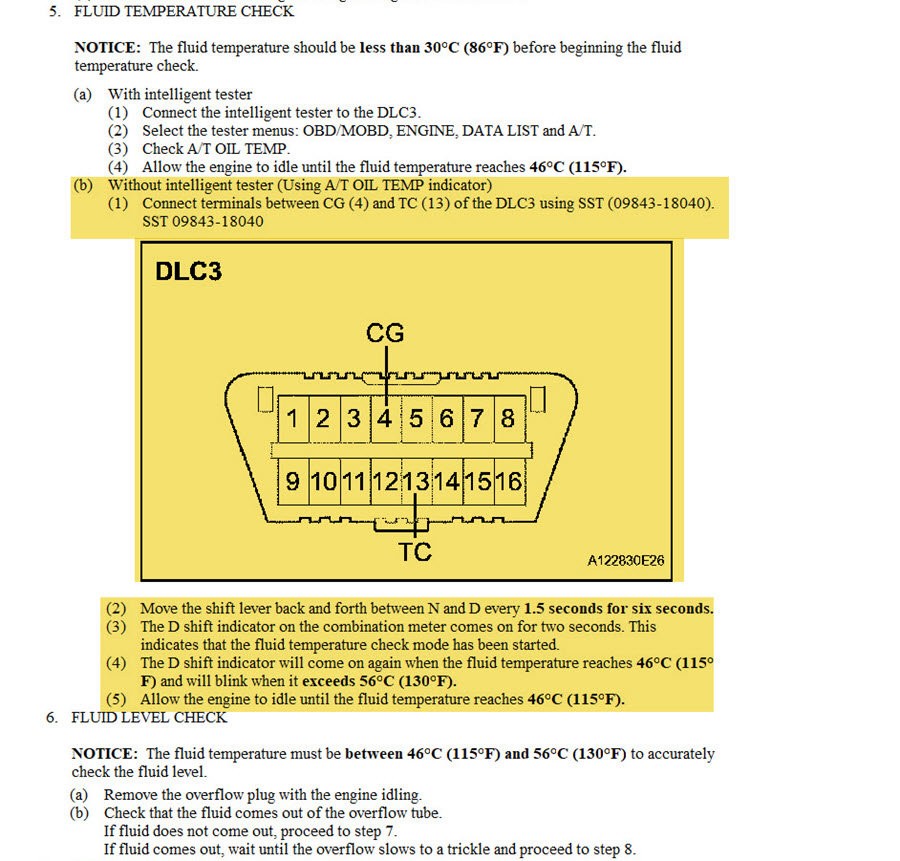For owners of the 2009 Toyota 4Runner, maintaining your vehicle’s health is paramount, and that includes keeping a close eye on the automatic transmission. Like many models starting from 2004, the 2009 4Runner features a sealed transmission, meaning it lacks a traditional dipstick for easy fluid level checks. This design makes monitoring and maintaining the correct transmission fluid level a bit more complex, especially since accurate checks require the fluid to be within a specific temperature range. For instance, the factory service manual for models within this generation often specifies a temperature range between 115°F and 130°F for A750E and A750F transmissions. Always verify the precise temperature range for your specific 2009 Toyota 4Runner model before proceeding with any checks.
So, how can you effectively monitor your 2009 Toyota 4Runner’s transmission fluid temperature to ensure accurate level checks and overall transmission health? While some might suggest using an infrared thermometer pointed at the transmission pan, this method is widely considered unreliable and not precise enough for accurate readings. Therefore, we’ll focus on more dependable techniques to give you the insights you need.
This guide will detail two primary methods for monitoring your 2009 Toyota 4Runner’s transmission fluid temperature. The first is a cost-effective, albeit slightly more involved, method using a simple paperclip and your vehicle’s dashboard lights. The second, and arguably easier, method leverages the power of an OBD2 scanner and the Torque Pro app, offering real-time temperature monitoring and greater convenience. Let’s explore both options to help you choose the best approach for your needs.
Method 1: The Paperclip and Dashboard Lights for Transmission Temp Check
The most economical method for checking your transmission fluid temperature on your 2009 Toyota 4Runner involves utilizing a paperclip or jumper wire and interpreting the signals from your dashboard lights. This technique is outlined in the Toyota Factory Service Manual and requires no special tools beyond a paperclip. It’s crucial to begin this process with a cold transmission, as the method relies on observing dash light patterns as the vehicle idles and the transmission fluid warms up.
Here’s how to use the paperclip method, as detailed in the Factory Service Manual for similar Toyota 4Runner models:
For this method, you will need to locate your 2009 Toyota 4Runner’s OBD port. Insert a paperclip to create a jumper between terminals 4 and 13 of the OBD port, as indicated in the diagram.
Once the jumper is in place, start your 2009 Toyota 4Runner’s engine. You will notice the dashboard lights flashing – this is a normal indication that the system is active. Next, shift your gear selector back and forth between Neutral and Drive every 1.5 seconds for a total of 6 seconds. After this sequence, either the ‘D’ drive indicator or the ‘A/T Oil Temp’ light on your dashboard should illuminate for approximately 2 seconds and then turn off. This signal confirms that your 2009 Toyota 4Runner has entered Transmission Temperature Check Mode. In some 2009 4Runner models, like the Limited trim, it’s the ‘A/T Oil Temp’ light that will activate, even if the manual references the ‘Drive’ indicator.
At this point, remove the paperclip jumper. Allow the engine to continue idling, and the transmission fluid temperature will begin to rise. Monitor the ‘D’ or ‘A/T Oil Temp’ light. When this light illuminates and remains on steadily, it signifies that the transmission fluid has reached the minimum temperature required for a fluid level check. Be prepared to quickly perform the fluid level check, having your tools and a catch pan ready. You’ll need to work swiftly because if the temperature rises too high, the indicator light will start flashing, signaling that the fluid is out of the acceptable temperature range.
While this paperclip method is free and uses readily available materials, it may require a bit of practice and close attention to the dashboard lights. It might also be easier to perform with a helper – one person to watch the dash and another to be ready to check the fluid level once the signal is given.
Method 2: Utilizing Torque Pro App and an OBD2 Scanner for Real-Time Monitoring
For a more user-friendly and real-time monitoring solution for your 2009 Toyota 4Runner’s transmission temperature, consider using an OBD2 Bluetooth adapter and the Torque Pro app. This method requires a small investment but offers significant convenience and additional insights into your vehicle’s performance.
To use this method, you will need two key components:
- An ELM327 compliant OBDII Bluetooth dongle: These are widely available online and at auto parts stores, with prices starting around $15-$20. Ensure it is compatible with your Android device, as Torque Pro is an Android application.
- The Torque Pro app: This app is available for purchase on the Google Play Store for a nominal fee (around $5). It’s a powerful tool for vehicle diagnostics and monitoring.
First, plug the OBD2 dongle into your 2009 Toyota 4Runner’s OBDII port. Turn your ignition key to the ‘On’ position (without starting the engine initially). On your Android device, navigate to Bluetooth settings and pair with the OBDII dongle. The dongle usually has a name listed in its instructions for pairing.
Next, open the Torque Pro app. If this is your first time using Torque Pro, you’ll need to set up your vehicle profile. Once your profile is set, navigate to the main screen and follow these steps to add a custom PID (Parameter ID) for transmission temperature:
- Tap the gear icon (menu button) > Settings > “Manage extra PIDs/Sensors”.
- On the next screen, press the menu button again > “Add custom PID” > “OK”.
You’ll now need to enter specific data for the custom PID to read your 2009 Toyota 4Runner’s transmission temperature. Use the following settings, specifically designed for 4th generation (2003-2009) Toyota 4Runners:
- OBD2 Mode and PID:
21d9 - Long Name: (e.g., “Transmission Temperature”) – Choose a descriptive name.
- Short Name: (e.g., “Trans Temp”) – Choose a shorter name for display.
- Minimum Value:
0 - Maximum Value:
300 - Scale Factor:
x1 - Unit Type:
F - Equation:
(((((G*256)+H)*(7/100))-400)/10)Ensure you enter this equation exactly as shown, with five opening parentheses and no spaces.
After entering all the information and verifying the green checkmark appears, click “OK”. The custom PID for transmission temperature is now created.
To display the temperature reading, return to the Torque Pro main screen and select ‘Realtime Information’. Then:
- Press the gear/menu icon > ‘Add display’.
- Choose a display type (e.g., ‘Digital display’).
- Select the custom sensor you just created (e.g., “Trans Temp”).
- Choose a widget size and place it on your dashboard.
Now, start your 2009 Toyota 4Runner’s engine, and you will see the transmission fluid temperature displayed in real-time on your Torque Pro dashboard. This allows for precise monitoring during fluid level checks and even while driving, which is particularly useful when towing or under heavy load conditions.
Conclusion
Both the paperclip method and the Torque Pro app with an OBD2 scanner offer effective ways to monitor your 2009 Toyota 4Runner’s transmission fluid temperature. The paperclip method is a free, DIY approach using the vehicle’s built-in diagnostics, while the Torque Pro method provides a more convenient, real-time digital readout. For ease of use, especially for ongoing monitoring and for those who prefer a digital interface, the Torque Pro and OBD2 scanner combination is highly recommended for your 2009 Toyota 4Runner transmission maintenance. Choose the method that best suits your needs and enjoy the peace of mind that comes with proactive vehicle maintenance.