Imagine yourself, stuck on the side of the road, your car sputtering and refusing to cooperate. You’re not sure what’s wrong, but you know you need to get it fixed. You pull out your phone and start searching for a mechanic, but then you remember… you have an Autel AL519 Autolink Enhanced OBD II Scan Tool! This handy device can help you diagnose the problem, save you time and money, and potentially even get you back on the road.
What is an OBD II Scan Tool and Why is the Autel AL519 So Popular?
OBD II stands for On-Board Diagnostics II. It’s a standardized system of diagnostic tools used to troubleshoot and repair automotive problems. The Autel AL519 Autolink Enhanced OBD II Scan Tool is specifically designed to work with a wide range of vehicles and is popular for its affordability and user-friendly interface.
The Autel AL519 Autolink Enhanced OBD II Scan Tool: A Deep Dive
What does the Autel AL519 Autolink Enhanced OBD II Scan Tool do?
This tool allows you to connect to your vehicle’s onboard computer system and access a wealth of information, including:
- Diagnostic Trouble Codes (DTCs): These codes are like error messages that tell you what’s wrong with your car. The Autel AL519 can read and clear these codes, giving you a starting point for troubleshooting.
- Live Data Streams: This feature allows you to see real-time data from your car’s sensors, such as engine RPM, speed, fuel pressure, and more. This data can be incredibly helpful in pinpointing the source of a problem.
- Freeze Frame Data: This data records the conditions of your car at the moment an error occurred, which can provide valuable insight into the cause.
- Vehicle Information: You can access information about your car, such as VIN number, engine type, and transmission type.
Why is the Autel AL519 Autolink Enhanced OBD II Scan Tool a great choice for DIYers?
- User-Friendly Interface: The Autel AL519 is designed to be easy to use, even for those with limited experience. The tool features a simple menu structure and clear instructions.
- Extensive Vehicle Coverage: It supports most vehicles manufactured after 1996 in the United States, 2000 in Europe, and 2002 in Asia.
- Affordable Price: Compared to professional-grade scanners, the Autel AL519 is a more affordable option for DIYers.
- Multiple Features: Beyond reading and clearing codes, the AL519 offers additional features like live data streams, freeze frame data, and vehicle information.
Common Questions about the Autel AL519
1. What kind of cars can the Autel AL519 work with?
The Autel AL519 is compatible with most gasoline vehicles manufactured after 1996 in the United States, 2000 in Europe, and 2002 in Asia. However, it is not compatible with diesel vehicles or vehicles without an OBD II port.
2. Is the Autel AL519 easy to use?
Yes, the Autel AL519 is designed for ease of use. It features a simple menu structure and clear instructions. Many users find it easy to learn and operate, even without prior experience with scan tools.
3. What are some common uses for the Autel AL519?
- Diagnose check engine lights: The AL519 can help you identify the cause of a check engine light and provide the information you need to fix the problem.
- Troubleshoot engine performance issues: You can use the AL519 to monitor live data streams and identify potential issues with engine performance, such as fuel efficiency or acceleration problems.
- Reset maintenance reminder lights: Many cars have maintenance reminder lights that need to be reset after an oil change or other maintenance. The AL519 can help you reset these lights.
4. Where can I buy the Autel AL519?
You can purchase the Autel AL519 from various online retailers, such as Amazon, Walmart, and eBay. It’s also available at some auto parts stores.
5. What are some alternatives to the Autel AL519?
If you’re looking for an alternative, there are other OBD II scan tools on the market. Some popular options include:
- ANCEL AD410: This tool offers similar features to the Autel AL519 at a slightly lower price point.
- LAUNCH CRP129: This tool is a more advanced scanner with additional features such as bi-directional controls, which allow you to test components and actuators.
- OBDLink MX+: This Bluetooth-enabled scanner is a popular choice for those who want to use their smartphone or tablet for diagnostics.
6. How do I use the Autel AL519 to diagnose a problem?
- Connect the Autel AL519 to your car’s OBD II port. This is typically located under the dashboard, near the steering column.
- Turn the ignition key to the ON position. Do not start the engine.
- Follow the prompts on the Autel AL519’s screen. The tool will guide you through the diagnostic process.
- Read the Diagnostic Trouble Codes (DTCs). The Autel AL519 will display the DTCs that are stored in your vehicle’s computer system.
- Look up the DTCs in a repair manual or online database. This will help you understand the meaning of the codes and what steps to take to fix the problem.
Conclusion
The Autel AL519 Autolink Enhanced OBD II Scan Tool is a valuable tool for DIY car enthusiasts who want to diagnose and fix their own vehicle problems. It’s affordable, user-friendly, and offers a range of features that can help you save time and money.
If you’re looking for an OBD II scan tool for your European car, the Autel AL519 is a great place to start. If you have any questions or need help setting up the AL519, contact us through our website, or send a message via WhatsApp: +84767531508. We have a team of experienced automotive technicians who are available 24/7 to assist you.
 Autel AL519 OBD Scan Tool
Autel AL519 OBD Scan Tool
 Mechanic Using Autel AL519
Mechanic Using Autel AL519
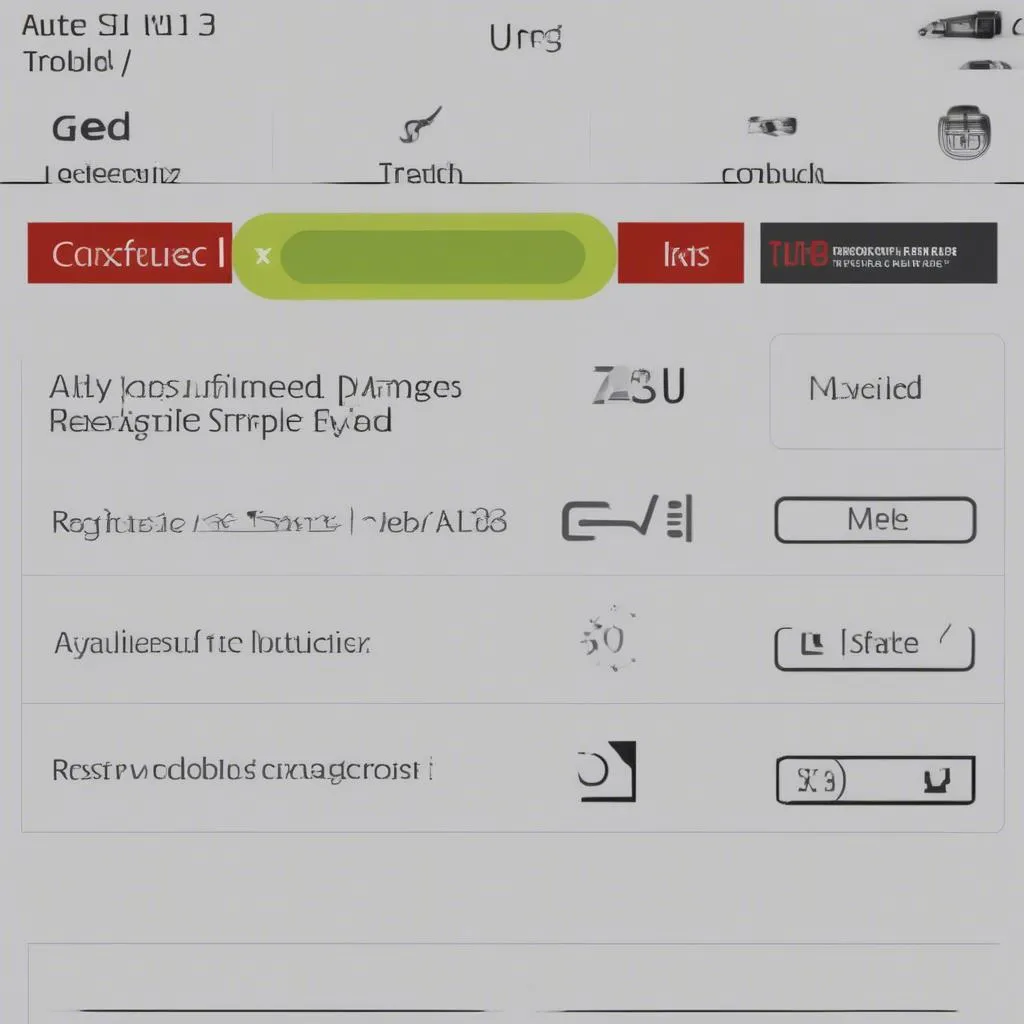 Autel AL519 Screen
Autel AL519 Screen