Imagine you’re driving down the highway, enjoying the open road. Suddenly, your engine starts sputtering, the check engine light flashes, and you’re left stranded. This is where a good car OBD app can be your savior.
Why You Need a Car OBD App?
OBD (On-Board Diagnostics) is a standardized system built into most modern cars. It allows you to communicate with your car’s computer, giving you valuable insights into its health and performance. Car OBD apps are software applications that interface with your car’s OBD port (usually found under the dashboard) to provide you with detailed information.
From the perspective of a car mechanic: OBD apps are an indispensable tool for diagnostics. They help us quickly identify potential issues, saving time and money for both the customer and ourselves.
From a technical standpoint: OBD apps can analyze data from various sensors across your car’s systems, providing valuable insights into engine performance, fuel efficiency, emissions, and more.
From a financial standpoint: By proactively identifying potential problems, you can prevent costly repairs and ensure your car is running optimally, maximizing fuel efficiency and minimizing downtime.
The Top Car OBD Apps for Every Need
Choosing the right car OBD app can be overwhelming. There’s a wide variety of options available, each with its own features and benefits.
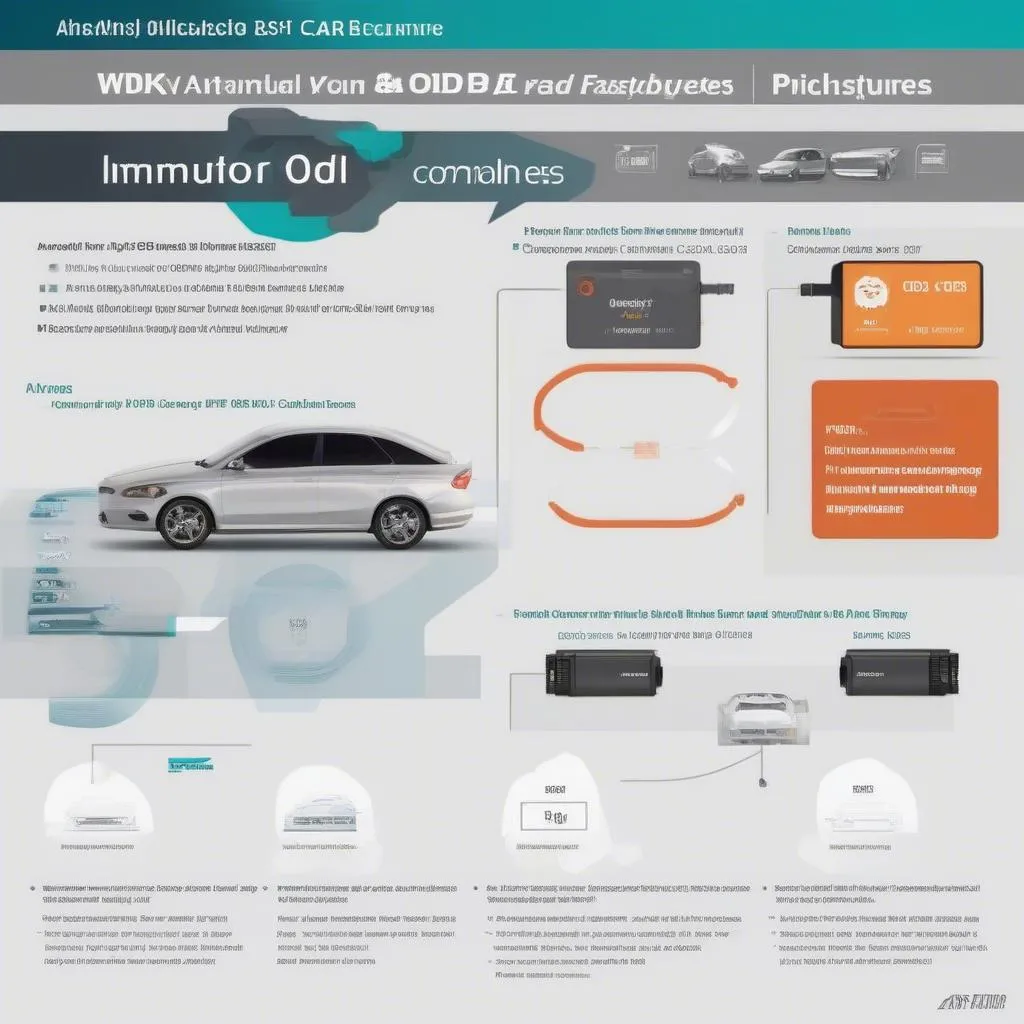 OBD App Comparison Chart
OBD App Comparison Chart
Here are some of the most popular and highly-rated car OBD apps:
1. Torque Pro (Android)
Torque Pro is a powerful and versatile OBD app that offers a wide range of features, including real-time sensor data, customizable dashboards, and detailed diagnostics. You can even access advanced features like logging and data analysis.
2. Car Scanner (Android & iOS)
Car Scanner is a user-friendly app that provides a comprehensive overview of your car’s health. It offers clear and concise data visualizations, making it easy to understand even for novice users.
3. OBD Fusion (iOS)
OBD Fusion is a premium iOS app known for its intuitive interface and comprehensive diagnostics capabilities. It offers a wide range of features, including custom dashboards, data logging, and even remote access to your car’s data.
4. BimmerCode (Android & iOS)
BimmerCode is a specialized app designed for BMW owners, allowing you to access and modify various car settings and features. This can be useful for customizing your car’s performance, comfort, or safety features.
5. DashCommand (iOS & Android)
DashCommand is a well-rounded OBD app that offers a balance of features and ease of use. It provides real-time data, diagnostics, and even integrates with other apps for a more comprehensive experience.
What To Look For In a Car OBD App
1. Compatibility: Make sure the app is compatible with your car’s OBD protocol (OBDII for most cars after 1996). Some apps offer support for older vehicles with different protocols.
2. Features: Consider the features that are most important to you, such as real-time data, diagnostic codes, performance metrics, or customization options.
3. User Interface: Look for an app with a clean, intuitive, and easy-to-navigate interface, especially if you are a beginner.
4. Pricing: OBD apps come with varying pricing models. Some offer a free version with limited features, while others require a paid subscription.
5. Reviews and Ratings: Read user reviews and check app ratings to get a better understanding of the app’s performance and reliability.
Frequently Asked Questions
Q: What types of OBD connectors are there?
A: The most common OBD connector is the OBDII connector, which is a 16-pin connector found in most cars manufactured after 1996. Older vehicles may use different connectors, such as the OBDI connector.
Q: Is it safe to use an OBD app?
A: Generally, using an OBD app is safe as long as you download it from a reputable source. However, be cautious about apps that request excessive permissions or access to sensitive data.
Q: Can I use an OBD app to modify my car’s performance?
A: Some apps offer limited performance tuning capabilities, but it’s important to note that modifying your car’s performance without proper knowledge can be dangerous and void your warranty.
Q: How do I connect an OBD app to my car?
A: Most OBD apps require a separate OBD adapter, which plugs into your car’s OBD port. The adapter then communicates with your smartphone via Bluetooth or Wi-Fi.
Q: What is a “Best Car Obd App” for [specific car model]?
A: There are several popular OBD apps specifically tailored for various car models. For example, BimmerCode is well-known for BMWs, while the Torque Pro app is commonly used by Honda and Toyota owners. If you need help choosing the right app for your car, check out our website.
Conclusion
Using a good car OBD app can provide you with a deeper understanding of your car’s health and performance, helping you stay ahead of potential problems and ensure a smooth ride. Choose an app that meets your specific needs and budget, and enjoy the benefits of advanced car diagnostics at your fingertips.
For further assistance or if you have any other questions, please feel free to contact us via Whatsapp: +84767531508. Our team of experts is available 24/7 to help you with all your car maintenance and diagnostics needs.