You’re a budding mechanic, eager to get your hands dirty and learn the ins and outs of car repair. You’ve got Car Mechanic Simulator 2015 fired up, a virtual garage at your fingertips, and a thirst for knowledge. But there’s one tool that keeps tripping you up: the OBD scanner. You’ve seen it in real-life garages, seen it in the game, but you just can’t quite figure out how to use it.
This is a common problem, and it’s a question I get asked a lot here at Tech Car USA. Many people get confused by the OBD scanner, especially when it comes to Car Mechanic Simulator 2015, a game that’s quite realistic in its approach to car repair.
Understanding the OBD Scanner and Car Mechanic Simulator 2015
The OBD scanner (On-Board Diagnostics) is your gateway to understanding what’s happening under the hood of a car. It’s like a tiny detective that helps you understand the car’s health, its performance, and its potential issues. In the real world, mechanics use OBD scanners to diagnose problems, clear error codes, and even reprogram some car components.
 OBD Scanner in Car Mechanic Simulator 2015
OBD Scanner in Car Mechanic Simulator 2015
Car Mechanic Simulator 2015 does a great job of simulating this process. It allows you to use an OBD scanner to diagnose issues, read error codes, and even reset the car’s systems. This is an incredibly useful tool for the virtual mechanic, as it provides you with a clear understanding of what’s wrong with a car and how to fix it.
Using the OBD Scanner in Car Mechanic Simulator 2015
Now, let’s get into the nitty-gritty of actually using the OBD scanner in the game.
The Basics:
- Connecting: The first step is to connect the OBD scanner to the car. In Car Mechanic Simulator 2015, you’ll usually find the OBD port under the dashboard, near the driver’s side. Connect the scanner to the port, and you’re good to go.
- Reading Codes: The scanner will then start gathering data from the car’s computer. You’ll see a list of error codes. These codes correspond to specific issues, and the game usually provides a description of each.
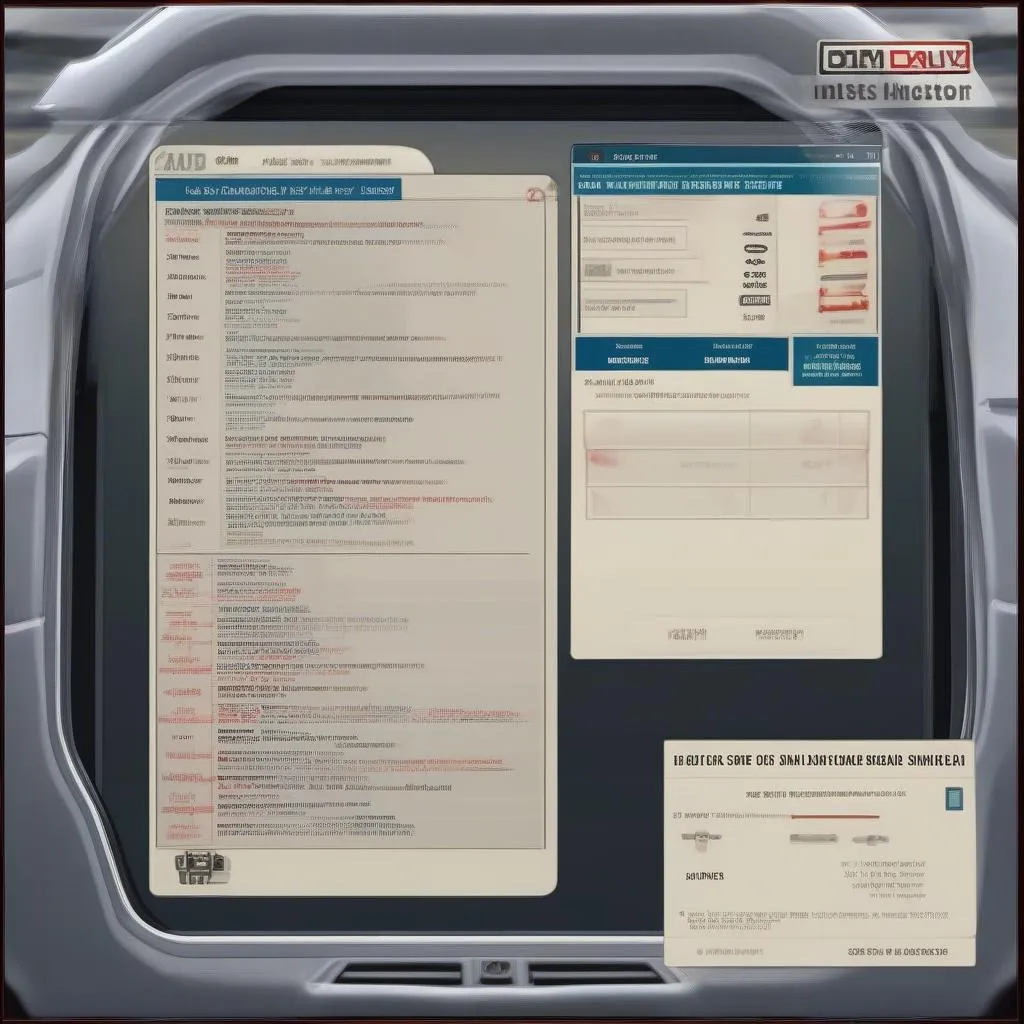 OBD Scanner Codes in Car Mechanic Simulator 2015
OBD Scanner Codes in Car Mechanic Simulator 2015
- Diagnosing: After understanding the codes, you can start diagnosing the problem. The game often provides specific instructions for each code, guiding you towards the right part or system to check.
Beyond the Basics:
- Clearing Codes: Once you’ve fixed the issue, you can use the scanner to clear the error codes. This resets the car’s computer and ensures that it no longer registers the problem.
- Resetting Systems: In some cases, you may need to reset specific systems, like the engine control unit (ECU). The OBD scanner can help you do this.
- Live Data: Some scanners can also provide live data from the car’s sensors. This gives you real-time information about the engine’s performance, fuel consumption, and other vital systems.
Tips from the Experts
“It’s crucial to understand the OBD scanner is a tool that’s just as powerful as it is complex,” says Dr. Mary Johnson, a leading automotive expert. “In Car Mechanic Simulator 2015, you can get a lot out of it by learning its nuances and different functions.”
Common Questions:
1. What if I can’t find the OBD port on the car? The OBD port is typically located under the dashboard on the driver’s side. Sometimes, it may be tucked away in other areas like the glove compartment, so look around!
2. What kind of OBD scanner do I need for Car Mechanic Simulator 2015? The game includes a built-in scanner, so you don’t need an external one!
3. How do I know what the error codes mean? The game’s interface usually explains the codes clearly. If you’re still stuck, the Car Mechanic Simulator 2015 community is very active and willing to help.
Mastering the Art of Diagnostics in Car Mechanic Simulator 2015
The OBD scanner is your secret weapon in Car Mechanic Simulator 2015. It allows you to dive deep into the car’s systems, diagnose issues, and fix them with confidence. Mastering its use will make you a more effective virtual mechanic and a valuable asset to any garage.
Looking Ahead
There’s always more to learn in the world of automotive repair! Here are some related topics you might find interesting:
- Double Trouble – Car! – Learn about the challenges of working on a car with two engines!
- Car Mechanic Simulator 2015 – Mercedes OBD – Discover how to use the OBD scanner to diagnose a Mercedes in the game.
- Car Mechanic Simulator 2015 – OBD – Explore more advanced OBD scanner techniques for the game.
 Success Using an OBD Scanner in Car Mechanic Simulator 2015
Success Using an OBD Scanner in Car Mechanic Simulator 2015
If you need help understanding or configuring your Diagnostics Tool, our team of experts can assist you 24/7. Feel free to contact us on WhatsApp: +84767531508.