Imagine you’re driving down a highway in your beloved 2023 BMW X5, feeling like you’re on top of the world. Suddenly, the check engine light flickers on, throwing you into a panic. You pull over, wondering what could be wrong. In these moments, you wish you had a tool to help you diagnose the problem and understand what’s happening under the hood. This is where the Sidekick app comes in, utilizing OBD data to provide valuable insights into your vehicle’s health.
Understanding The Question:
OBD data, short for On-Board Diagnostics, is the language your car uses to communicate with the outside world. It’s a treasure trove of information about your vehicle’s performance, including engine parameters, sensor readings, and error codes. The Sidekick app leverages this data to offer a range of functionalities.
For the Mechanic:
For mechanics, the Sidekick app is a valuable tool for troubleshooting and diagnosing complex issues. It allows them to see real-time data from the vehicle’s sensors, helping them pinpoint the source of the problem. For example, a mechanic using the Sidekick app can quickly identify a faulty oxygen sensor by observing its readings and comparing them to the manufacturer’s specifications.
For the Car Owner:
From a car owner’s perspective, the Sidekick app acts as a personal diagnostic tool, providing a window into your vehicle’s health. It can help you:
- Identify potential issues before they become major problems: By monitoring key parameters like engine temperature and fuel pressure, the Sidekick app can alert you to any inconsistencies that might signal a developing issue.
- Track your vehicle’s performance: The Sidekick app allows you to monitor your car’s fuel efficiency, average speed, and other performance metrics, giving you a better understanding of how your vehicle is performing.
- Access historical data: The Sidekick app keeps a record of your car’s driving history, including engine performance, fuel usage, and error codes. This data can be useful for identifying trends, optimizing driving habits, and troubleshooting issues.
How Sidekick Uses OBD Data:
The Sidekick app utilizes OBD data to provide valuable insights into your vehicle’s health. Here’s a breakdown of its key functionalities:
1. Real-time Data Monitoring:
The Sidekick app connects to your vehicle’s OBD port, allowing you to view real-time data from various sensors. This data can include:
- Engine speed (RPM): Shows the current engine revolutions per minute.
- Vehicle speed (MPH or KMH): Displays your current speed.
- Engine coolant temperature: Tracks the temperature of your engine’s coolant.
- Fuel pressure: Monitors the pressure in your fuel system.
- Oxygen sensor readings: Provides data on the oxygen content in your exhaust system.
 obd-data-monitoring
obd-data-monitoring
2. Error Code Diagnosis:
When a problem arises in your vehicle, the Sidekick app can help you decipher the error codes stored in your car’s onboard computer. These codes are like cryptic messages that provide clues about the issue at hand. The Sidekick app can translate these codes into plain English, explaining the potential problem.
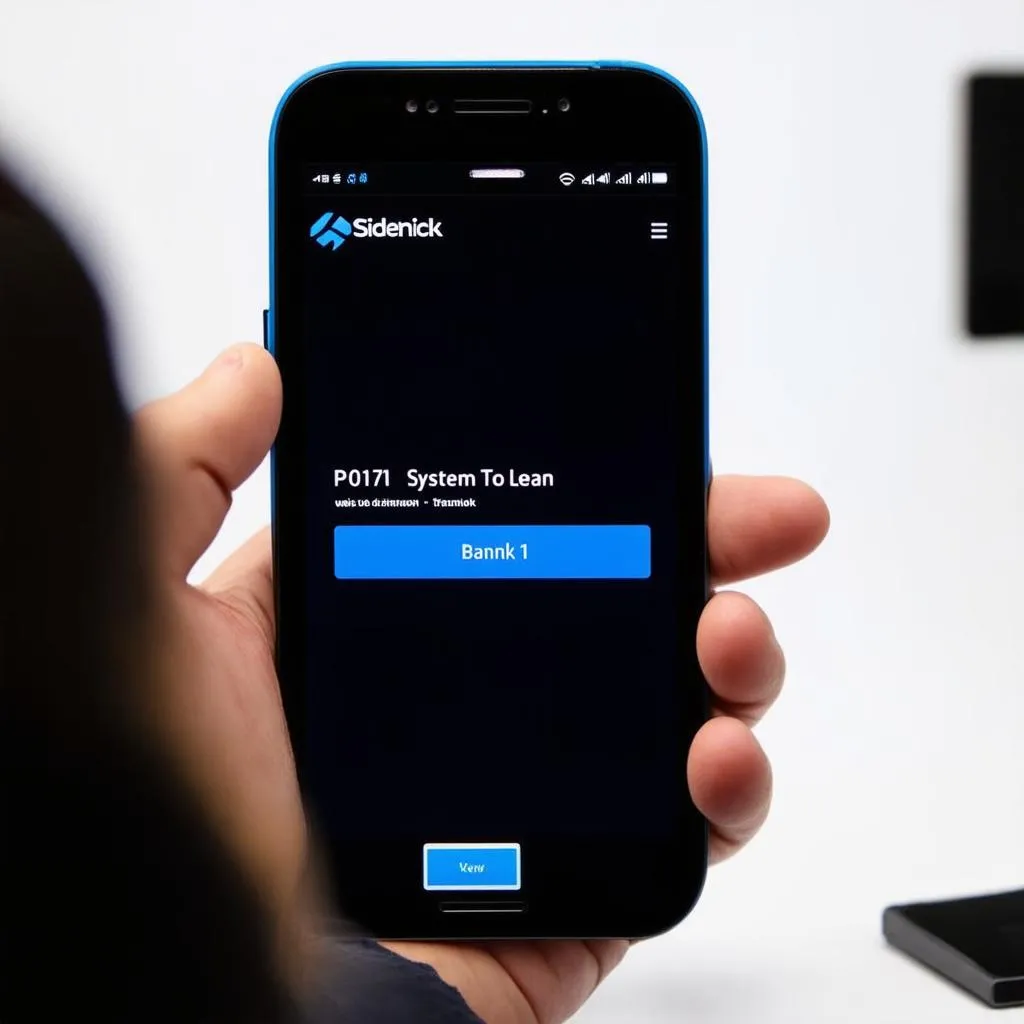 error-code-diagnosis
error-code-diagnosis
3. Performance Tracking and Optimization:
The Sidekick app can track your vehicle’s performance metrics, such as fuel efficiency, average speed, and acceleration. This data can help you identify areas for improvement and optimize your driving habits. For example, you might notice that your car’s fuel efficiency drops significantly during heavy traffic, prompting you to consider alternative routes or driving strategies.
4. Historical Data Analysis:
The Sidekick app keeps a log of your vehicle’s driving history, including engine performance, fuel usage, and error codes. This data can help you identify trends, track your vehicle’s health over time, and diagnose potential problems.
Common Questions About Sidekick:
1. Is Sidekick compatible with my car?
Sidekick is compatible with most vehicles manufactured after 1996, which is when OBD-II became the standard for vehicle diagnostics. However, it’s always best to check the Sidekick app’s compatibility list to ensure it supports your specific car model.
2. How do I install and use Sidekick?
Installing and using Sidekick is relatively straightforward. Simply download the app from the App Store or Google Play, connect the OBD reader to your vehicle’s diagnostic port, and follow the app’s instructions to pair it with your smartphone.
3. Can Sidekick help me fix a problem without professional help?
The Sidekick app can provide valuable insights into potential issues, but it’s not a replacement for professional automotive repair. If you suspect a major problem with your car, it’s best to consult a qualified mechanic.
More Resources:
- Find out more about how OBD data is used: https://techcarusa.com/fahrtenbuch-obd/
- Discover the best OBD app to diagnose misfires: https://techcarusa.com/best-obd-app-to-determine-misfire/
- Learn more about OBD cables and adapters for BMWs: https://techcarusa.com/cable-obd-usb-bmw/
Contact us:
For expert assistance with diagnostics tools and other auto repair needs, reach out to us on Whatsapp: +84767531508. Our team of experienced automotive professionals is available 24/7 to help you.
Conclusion:
The Sidekick app is a powerful tool that harnesses the power of OBD data to provide valuable insights into your vehicle’s health. Whether you’re a car enthusiast looking to monitor your car’s performance or a mechanic troubleshooting a complex issue, Sidekick can provide valuable insights and help you keep your car running smoothly.
Feel free to leave a comment below and share your experiences with using OBD diagnostic tools. Let’s continue the conversation and help each other keep our cars running strong!