Ever felt like your car is talking to you in a language you don’t understand? You’re not alone. We’ve all been there, staring at a cryptic error message on our Innova OBD PC-Link, wondering what went wrong. The dreaded “unhandled exception” error is one such cryptic message that can leave even the most seasoned car enthusiast scratching their heads.
What is the Innova Obd Pc-link Unhandled Exception Error?
The Innova OBD PC-Link is a popular diagnostic tool used by mechanics and DIYers to access and interpret information from a car’s computer system. It allows users to read and clear trouble codes, monitor real-time sensor data, and perform other diagnostic functions. When the software throws an “unhandled exception” error, it simply means that something unexpected has happened during the communication between the PC-Link and the vehicle’s ECU (Engine Control Unit). This can be a problem with the connection, a bug in the software, or even a fault within the ECU itself.
Common Causes of Innova Obd Pc-link Unhandled Exception
Several factors can contribute to the “unhandled exception” error. Here are some of the most common:
1. Outdated Software:
Think of software updates as a car’s tune-up. The Innova OBD PC-Link software needs to be up-to-date to support the latest car models and communication protocols. Just like an old car may not run smoothly with modern fuel, outdated software can lead to compatibility issues and errors.
2. Faulty Connection:
Similar to a misaligned plug, a loose or faulty connection between the OBD-II port and the PC-Link can disrupt communication. Check the cable for any damage and make sure it’s securely plugged into both the car’s OBD-II port and the PC-Link.
3. Vehicle’s Electrical System Problems:
Just as a faulty wire can cause a car’s headlights to flicker, electrical problems within the car can lead to communication issues with the ECU. This could be anything from a blown fuse to a short circuit in the wiring.
4. Conflicting Software:
Just like a crowded highway, having too many applications running simultaneously can lead to conflicts and errors. Ensure no other programs are using the same resources as the Innova OBD PC-Link software.
5. Incorrect Device Drivers:
Like a translator who doesn’t speak the right language, outdated or incompatible device drivers can cause communication errors. Check if the latest drivers for the Innova OBD PC-Link are installed on your computer.
Solving the Innova Obd Pc-link Unhandled Exception: Troubleshooting Tips
Here’s a step-by-step guide to troubleshoot the “unhandled exception” error:
-
Restart Your Computer and PC-Link: Sometimes, a simple restart can resolve temporary glitches.
-
Update Innova OBD PC-Link Software: Ensure you have the latest version of the PC-Link software installed. Look for updates on the Innova website.
-
Check the Connection: Inspect the cable for any damage and ensure it’s securely plugged into both the car’s OBD-II port and the PC-Link. Try a different cable if possible.
-
Verify Device Drivers: Update or reinstall the device drivers for your Innova OBD PC-Link.
-
Close Conflicting Software: Close any other programs running on your computer that might be interfering with the PC-Link software.
-
Check Your Car’s Electrical System: If the issue persists, there might be a problem with your car’s electrical system. Consult a qualified mechanic to diagnose and repair any electrical issues.
-
Try a Different OBD-II Port: Some vehicles have multiple OBD-II ports. Try connecting the PC-Link to a different port.
-
Use a Different PC-Link: If you have access to a different Innova OBD PC-Link, try using that to see if the error persists.
Other Possible Reasons for Unhandled Exceptions
Even with the above troubleshooting steps, you might still encounter the error. Here are a few other possibilities to consider:
-
Vehicle Compatibility Issues: The Innova OBD PC-Link may not be compatible with all vehicle models. Check the Innova website for supported vehicles.
-
ECU Malfunction: While less likely, a faulty ECU can cause communication problems. In this case, you’ll need to consult a mechanic for a diagnosis.
Common User Queries About Innova Obd Pc-link Unhandled Exception
“What are some of the top car brands supported by the Innova OBD PC-Link?”
The Innova OBD PC-Link supports a wide range of car brands including:
- Domestic: Chevrolet, Ford, Dodge, Chrysler, Jeep
- European: Audi, BMW, Mercedes-Benz, Volkswagen, Volvo
- Asian: Honda, Toyota, Nissan, Hyundai, Kia
“How can I find the latest Innova OBD PC-Link software updates?”
You can download the latest software updates from the Innova website.
“I’m encountering issues using Innova OBD PC-Link. Are there any alternative diagnostic tools I could use?”
Some alternatives to the Innova OBD PC-Link include:
- Launch X431: A more advanced diagnostic tool often used by professional mechanics.
- Autel MaxiCOM MK808: A user-friendly tool with a wide range of features.
- OBDLink MX+: A Bluetooth-enabled diagnostic tool that works with popular diagnostic software.
A Word of Caution: Be Mindful of Compatibility
While the Innova OBD PC-Link is a versatile tool, it’s important to remember that not all vehicles are compatible. Check the Innova website or consult their support team for a list of supported vehicles before purchasing the device.
Need Assistance with Your Innova OBD PC-Link?
Don’t let an error message throw a wrench into your plans. If you’re still experiencing the “unhandled exception” error, don’t hesitate to reach out to our team of experts. We offer 24/7 support to help you diagnose and fix the issue.
 Innova OBD PC-Link connected to a vehicle's OBD-II port
Innova OBD PC-Link connected to a vehicle's OBD-II port
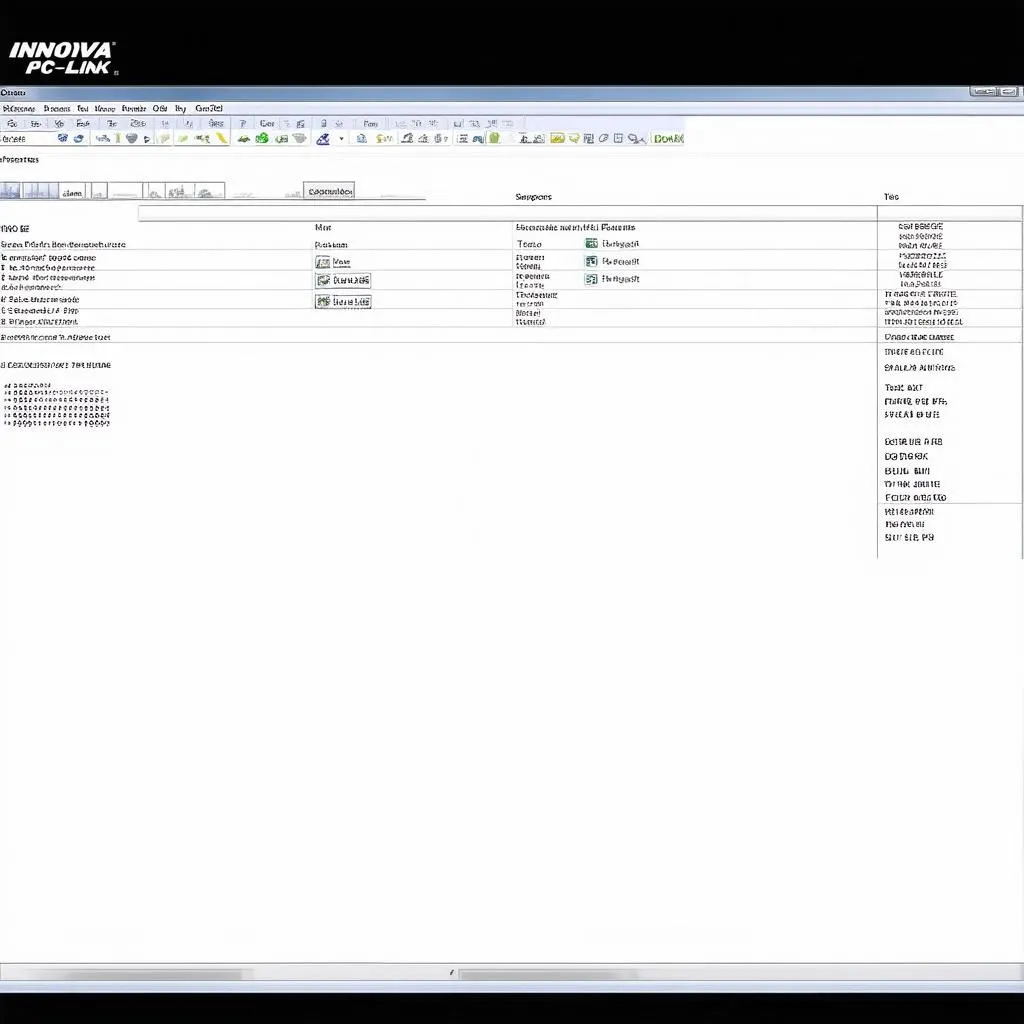 Innova OBD PC-Link software interface
Innova OBD PC-Link software interface
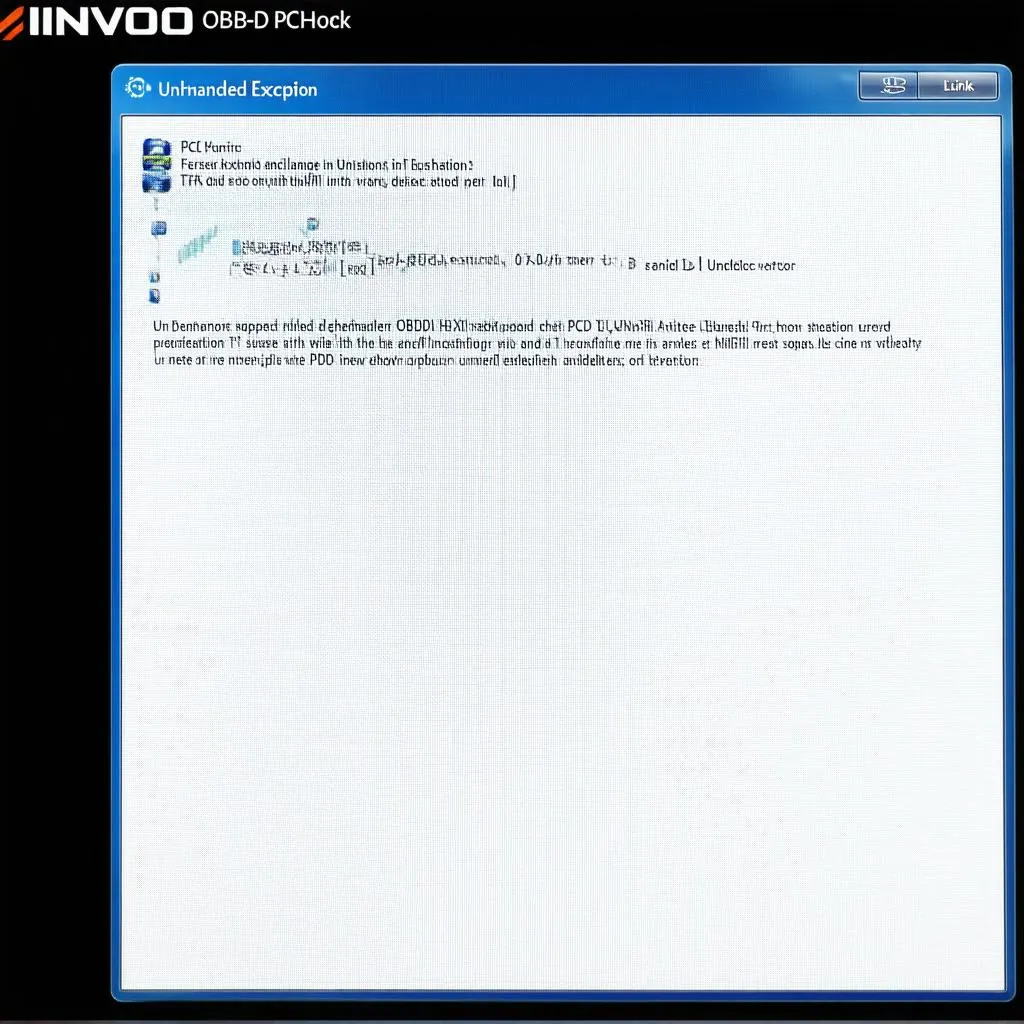 Innova Obd Pc-link Unhandled Exception error message" width="1024" height="1024">Innova OBD PC-Link Unhandled Exception error message
Innova Obd Pc-link Unhandled Exception error message" width="1024" height="1024">Innova OBD PC-Link Unhandled Exception error message
Let’s get your Innova OBD PC-Link running smoothly again. Contact us today via WhatsApp at +84767531508.
Remember, a well-maintained car is a happy car!