Have you ever looked at your car’s dashboard, seen a blinking light, and felt a surge of panic? Don’t worry, we’ve all been there! Modern cars are practically computers on wheels, and understanding their complex systems can feel like trying to decipher an ancient language. That’s where OBD software, like TouchScan, comes in. But can you actually program your car with it? Let’s dive in and find out!
Decoding the Jargon: OBD Software and Programming
Before we answer the big question, let’s break down some technical terms:
- OBD Software: Think of this as the translator between you and your car’s brain (the Engine Control Unit or ECU). It allows you to read diagnostic trouble codes (those pesky check engine lights!), monitor engine performance, and more.
- Programming: This is where things get interesting. Programming involves actually modifying the software within your car’s ECU, potentially changing how certain systems operate.
So, Can You Program with TouchScan?
The answer, like many things in the automotive world, is a bit nuanced. While TouchScan is a powerful OBD software, its primary function is diagnostics. It excels at reading and clearing fault codes, displaying live data from various sensors, and helping you troubleshoot issues.
However, programming usually requires specialized software and hardware designed for that specific purpose. Think of it this way: TouchScan is like a doctor who can diagnose your car’s illness, but to perform surgery (programming), you’d need a specialized surgeon.
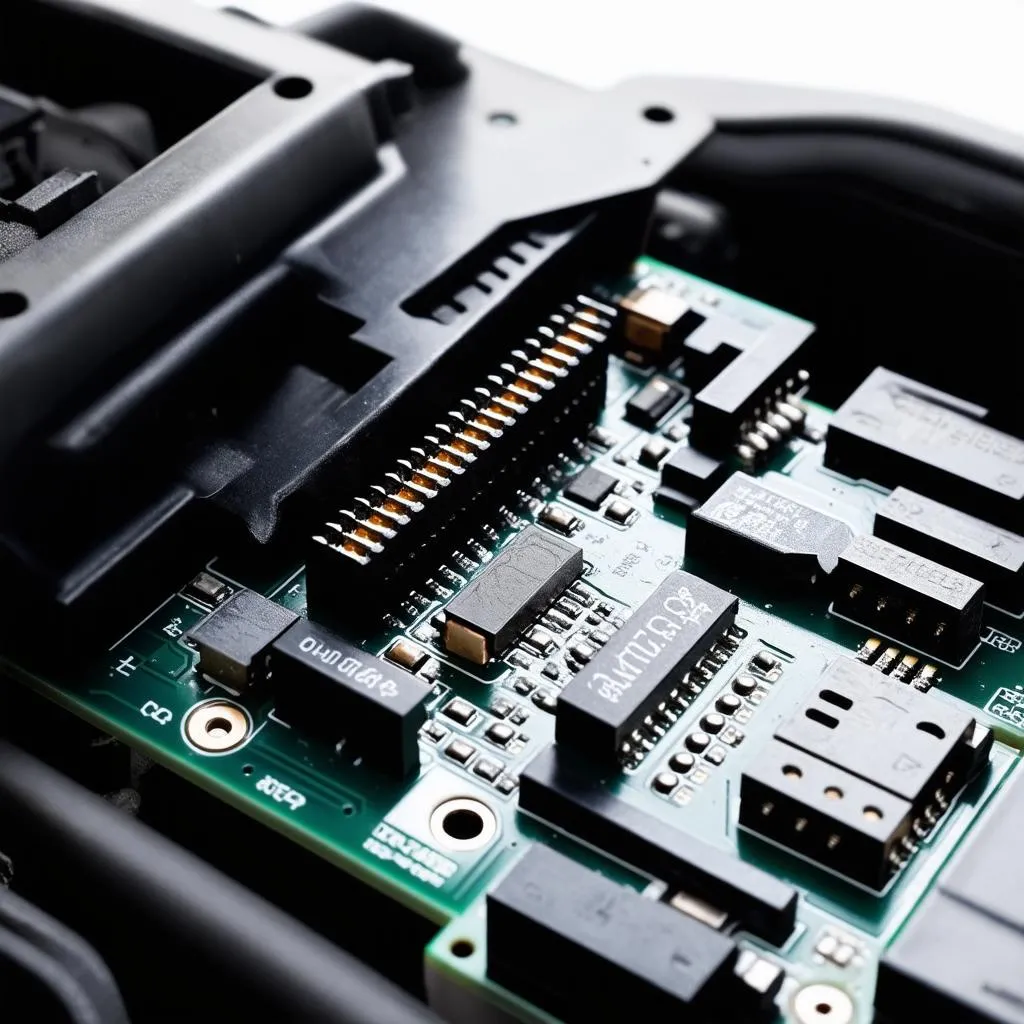 Car ECU Circuit Board
Car ECU Circuit Board
What People Really Want to Know: Common TouchScan Programming Questions
When it comes to TouchScan and programming, here are some common questions we hear:
- “Can I use TouchScan to adjust my car’s idle speed?” While you can monitor your car’s idle speed with TouchScan, actually adjusting it usually requires more specialized programming tools.
- “Can I turn off the check engine light with TouchScan?” Yes! TouchScan allows you to read and clear diagnostic trouble codes, which will often turn off the check engine light once the underlying issue is resolved. However, be warned: simply clearing the code doesn’t fix the problem itself.
- “I want to add a remote start feature to my car. Can TouchScan help?” Adding new features like remote start typically requires significant programming changes that go beyond TouchScan’s capabilities. You’ll likely need to consult with a professional installer or dealership.
 Mechanic Connecting Diagnostic Tool
Mechanic Connecting Diagnostic Tool
The Bottom Line: TouchScan – Your Diagnostic Powerhouse
TouchScan is an invaluable tool for any car enthusiast or DIY mechanic. It empowers you to understand your car better, diagnose issues effectively, and potentially save on costly repair bills.
While it may not be a full-fledged programming solution, its diagnostic prowess makes it a must-have for anyone who wants to delve deeper into their car’s inner workings.
Need help with TouchScan or other diagnostic tools? Don’t hesitate to reach out to our team of auto repair experts via WhatsApp at +84767531508. We’re here to help you keep your car running smoothly!
Explore More at TechCarUSA.com
Interested in learning more about car diagnostics, repair, and maintenance? Check out these other helpful resources on our website:
- Understanding OBD-II Codes
- Top 5 Diagnostic Tools for Car Owners
- DIY Car Maintenance Tips
We’re passionate about empowering car owners with the knowledge and tools they need to tackle automotive challenges with confidence. Happy driving!