“A car is not just a machine; it’s a living, breathing entity with a soul.” This quote resonates deeply with those who truly understand the mechanics of a car, especially the intricate world of its electrical system. For European car owners, accessing and understanding this system can be particularly challenging, as their vehicles often utilize proprietary protocols and software. Fortunately, tools like the Kobra Obd Diagnostic Interface have emerged as a game-changer for those seeking deeper insights into their vehicles’ health and performance.
What is the Kobra Obd Diagnostic Interface?
The Kobra OBD diagnostic interface is a powerful tool that allows you to connect to your European car’s onboard diagnostics (OBD) system. This interface acts as a bridge between your computer and your vehicle, providing you with access to a wealth of information about your car’s performance, fault codes, and other critical data. Think of it as a sophisticated stethoscope that can delve deep into the very heart of your car’s electrical system.
Why is it Important?
- Diagnose Problems Quickly and Accurately: Have you ever experienced that dreaded “check engine” light? It can be incredibly frustrating to try and decipher the reason behind this ominous warning. The Kobra interface empowers you to identify the root cause of problems with your European car, saving you time and money on unnecessary repairs.
- Gain Insights into Your Vehicle’s Health: The interface isn’t just for troubleshooting issues. You can also utilize it to monitor your car’s performance, keep track of fuel consumption, and even identify potential problems before they escalate into costly repairs.
- Unlock Hidden Features: Many European cars come equipped with hidden features that are not accessible through the standard dashboard. The Kobra interface can unlock these features, allowing you to customize your driving experience and enhance your enjoyment of your vehicle.
How Does it Work?
The Kobra interface uses the OBD-II port, which is a standardized connector found on most modern vehicles. By plugging the interface into the OBD-II port, you can establish a connection with your car’s onboard computer. The interface then allows you to communicate with the computer using a dedicated software application.
Kobra Obd Diagnostic Interface vs. Dealer Scanner
Many car owners might wonder why they should choose the Kobra interface over a dealer-specific scanner. While dealer scanners are designed to work with a specific brand of vehicle, the Kobra interface offers broader compatibility across various European car brands. This flexibility makes it a more cost-effective and versatile option for owners of multiple vehicles.
A Tale of Two Scanners
Imagine a skilled mechanic working on a classic Mercedes-Benz. He uses a dealer-specific scanner to pinpoint an issue in the engine’s electrical system. However, for his personal Volkswagen, he relies on his Kobra interface to diagnose a faulty sensor. The Kobra interface acts like a universal translator, bridging the language gap between various car brands, while a dealer scanner remains confined to a specific brand’s proprietary protocol.
Benefits of Using the Kobra Obd Diagnostic Interface
- Wide Compatibility: The Kobra interface is designed to work with a wide range of European car brands, including Audi, BMW, Mercedes-Benz, Volkswagen, and many more.
- Cost-Effective Solution: Unlike dealer-specific scanners, which can be quite expensive, the Kobra interface offers a more affordable alternative without compromising on functionality.
- User-Friendly Interface: The software accompanying the Kobra interface is generally user-friendly, even for individuals with limited technical expertise.
- Real-Time Data Access: The Kobra interface provides real-time data access, allowing you to monitor various parameters like engine speed, fuel consumption, and more.
- Comprehensive Fault Code Retrieval: The Kobra interface can retrieve detailed fault codes, helping you understand the underlying cause of any problems with your vehicle.
Frequently Asked Questions
Q1. What specific European car brands does the Kobra OBD interface support?
The Kobra OBD interface supports a wide range of European car brands, including Audi, BMW, Mercedes-Benz, Volkswagen, and more. It’s always best to consult the manufacturer’s website or a trusted automotive resource for the most up-to-date compatibility information.
Q2. Is it easy to use the Kobra Obd Diagnostic Interface?
Yes, the Kobra OBD interface is designed to be user-friendly. The accompanying software provides intuitive menus and clear explanations, making it accessible even for individuals with limited technical expertise.
Q3. Do I need any special skills to use the Kobra Obd Diagnostic Interface?
Basic computer skills are generally sufficient to operate the Kobra interface. The software is designed to be user-friendly and guides you through each step.
Q4. Can I use the Kobra Obd Diagnostic Interface to reset check engine light?
Yes, the Kobra interface can help you reset the check engine light. However, it’s important to note that resetting the light doesn’t necessarily fix the underlying issue. It’s crucial to address the root cause of the problem to prevent it from recurring.
Conclusion
The Kobra OBD diagnostic interface offers a powerful and affordable solution for European car owners who want to gain greater control over their vehicles’ health and performance. By providing real-time data access, comprehensive fault code retrieval, and compatibility across various brands, the Kobra interface empowers you to diagnose problems quickly, unlock hidden features, and make informed decisions about your car’s maintenance. As a wise mechanic once said, “Knowing is half the battle,” and the Kobra interface arms you with the knowledge to confidently navigate the intricate world of your European car’s electrical system.
Remember, with the Kobra interface, you’re not just a car owner, you’re a tech-savvy driver, ready to take charge of your vehicle’s well-being! If you have any questions or need assistance with setting up the Kobra interface, feel free to contact our team of automotive experts at Whatsapp: +84767531508. We are available 24/7 to help you make the most of this valuable tool.
 Kobra OBD Diagnostic Interface
Kobra OBD Diagnostic Interface
 European Car Diagnostics
European Car Diagnostics
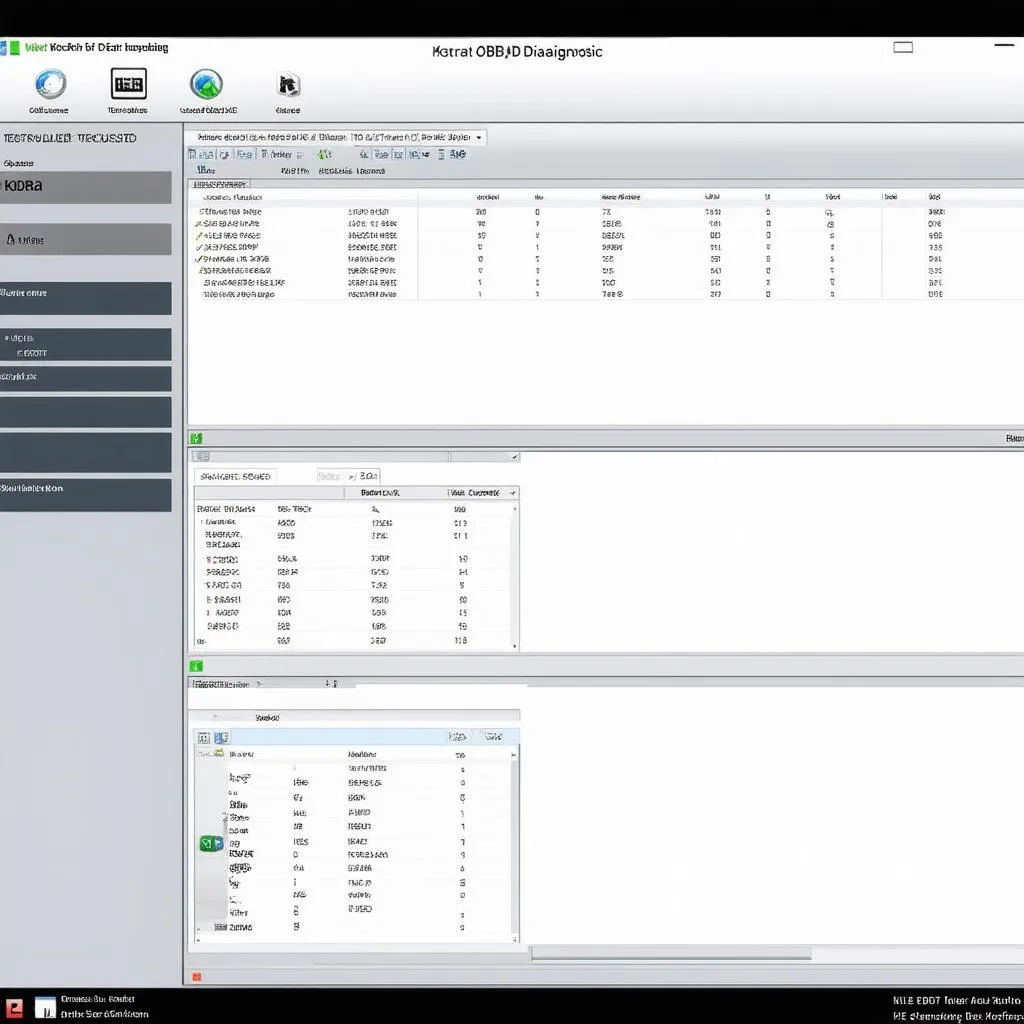 Kobra OBD Interface Software
Kobra OBD Interface Software
For more information on other OBD tools and diagnostic options, you can check out our articles on the iPhone OBD Rev App, the Kobra OBD Scanner App, and the Best OBD Dongle for iPhone.