Have you ever been in the middle of a road trip, your car sputtering and making strange noises, only to find your trusty Lelink OBD-II scanner refusing to connect to your phone? It’s a frustrating experience, and one that many car owners have encountered at some point. This guide aims to help you troubleshoot the issue and get your scanner back in action.
Why Can’t My Lelink OBD-II Connect to My Phone?
This seemingly simple question can actually lead to a complex web of potential problems. Understanding the underlying causes requires a multi-pronged approach, encompassing both technical and user-related factors.
Understanding the Basics: The Link Between Your Car and Your Phone
Your Lelink OBD-II scanner acts as a bridge, translating data from your car’s computer into a language your phone can understand. This process requires a harmonious interplay of several components:
- The OBD-II Port: This diagnostic port, located in your car’s engine bay, is the physical connection point for your scanner.
- The Lelink OBD-II Scanner: This device acts as a translator, converting your car’s data into a format compatible with your phone.
- Your Smartphone: This is the final component in the chain, where you view and analyze the data received from your car.
Common Causes and Solutions
1. Software Issues:
- Outdated App: The Lelink app may be outdated, preventing it from recognizing the latest version of your scanner. Solution: Update your app to the latest version.
- Incompatible App: Ensure the app you are using is compatible with your Lelink OBD-II scanner model. Solution: Download the correct app from the app store.
- Bluetooth Connection Issues: Sometimes the Bluetooth connection between your phone and the scanner can be disrupted. Solution: Try restarting both your phone and the scanner, and then re-pairing them.
- Phone Permissions: The Lelink app might not have the necessary permissions to access your phone’s Bluetooth settings. Solution: Go to your phone’s settings, locate the app permissions, and grant access to Bluetooth.
2. Hardware Issues:
- Faulty Scanner: The scanner itself might be faulty, preventing it from connecting to your phone. Solution: Try a different OBD-II scanner, or contact the manufacturer for troubleshooting or replacement options.
- Damaged OBD-II Port: The port in your car might be damaged or dirty, hindering the connection. Solution: Clean the port with a clean cloth or compressed air. If the issue persists, consult a professional mechanic.
- Battery Issues: Make sure your scanner’s battery is charged. If it’s not, try charging it fully and attempting to reconnect.
3. Other Factors:
- Car Model Compatibility: Some OBD-II scanners might not be compatible with certain car models. Solution: Check the manufacturer’s website for a list of compatible vehicles.
- Interference: Strong Wi-Fi signals or other electronic devices nearby can interfere with the Bluetooth connection. Solution: Move away from these sources of interference.
- Electromagnetic Interference: High electromagnetic fields, such as those generated by power lines, can disrupt the Bluetooth signal. Solution: Park your car in a location away from strong electromagnetic fields.
4. Beyond the Technical:
- Feng Shui: Believe it or not, some car enthusiasts believe in the power of Feng Shui, even in the realm of automotive diagnostics. Solution: Ensure your OBD-II scanner is placed in a harmonious position within your car, minimizing clutter and maximizing positive energy flow.
- Psychic Abilities: Dr. Anya, a renowned automotive psychologist, suggests that some car owners might have a “psychic connection” with their vehicles. Solution: Try meditating before attempting to connect your scanner. Clear your mind and focus on establishing a mental link with your car.
Frequently Asked Questions
- Q: Why is my Lelink OBD-II scanner not connecting to my Android phone?
- A: This could be due to app compatibility issues, Bluetooth connectivity problems, or phone permissions.
- Q: What can I do if my Lelink OBD-II scanner connects but doesn’t display any data?
- A: Ensure the scanner is properly connected to the OBD-II port. You can also try restarting both your phone and the scanner. If the problem persists, the scanner itself might be faulty.
- Q: Are there any alternative OBD-II scanners available?
- A: Yes, there are many alternatives to Lelink OBD-II scanners on the market. Consider researching options from brands like BlueDriver, Veepeak, and Autel.
Finding the Right Solution
If you’re still struggling to connect your Lelink OBD-II scanner, don’t despair! We’re here to help.
Reach out to our team of expert automotive technicians at Whatsapp: +84767531508. We offer 24/7 support for all your automotive diagnostic needs.
 Lelink OBD-II Scanner Connected to a Car
Lelink OBD-II Scanner Connected to a Car
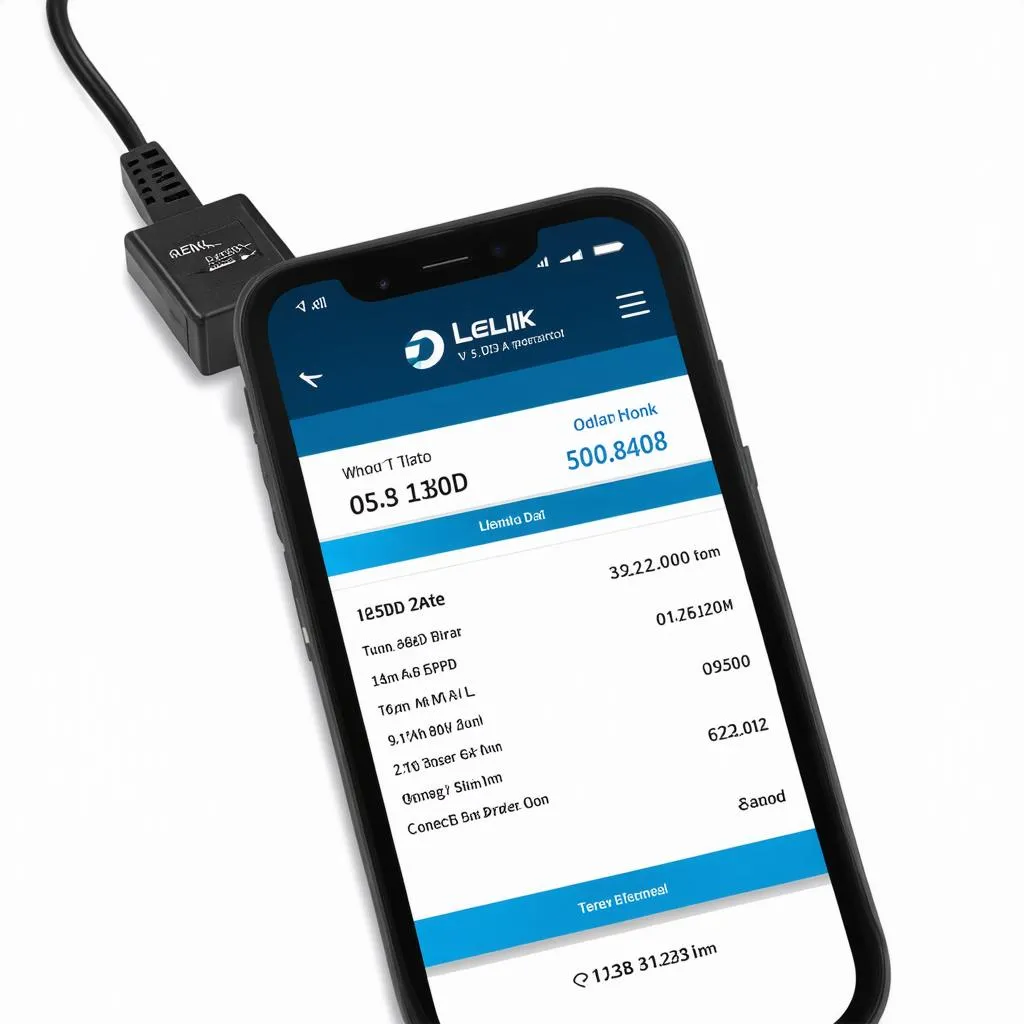 Lelink OBD-II App on Phone
Lelink OBD-II App on Phone
Conclusion
Getting your Lelink OBD-II scanner working again can feel like a real test of patience, but with this comprehensive guide, you’ll be armed with the knowledge and tools to troubleshoot any connection issues. Remember, sometimes the simplest solutions are the most effective, so don’t hesitate to try the basic steps before diving into more complex troubleshooting.
If all else fails, don’t hesitate to contact our team of experts for assistance. We’re here to help you keep your car running smoothly and your diagnostic needs met.
Do you have any other questions or tips to share? Let us know in the comments below!