Have you ever encountered a situation where your Chrysler vehicle was throwing error codes, but your OBD scanner couldn’t communicate properly? This could be due to a faulty OBD connector, and repinning it might be the solution.
Let’s dive into the world of Chrysler OBD connectors and learn how to repin them effectively.
Understanding the Importance of a Chrysler OBD Connector
Before we get into the nitty-gritty of repinning, let’s understand why the OBD connector is so crucial. The OBD (On-Board Diagnostics) connector is the gateway to your vehicle’s computer system. It allows mechanics and enthusiasts to access and read diagnostic trouble codes (DTCs) from the engine control unit (ECU). This information helps troubleshoot problems and ensure optimal vehicle performance.
Imagine the OBD connector as a bridge between your diagnostic scanner and your car’s brain. If this bridge is damaged, communication gets interrupted, leaving you stranded with a car that’s throwing error codes without any clear solutions.
Repinning a Chrysler OBD Connector: A Step-by-Step Guide
1. Gather the Tools:
- OBD connector pinout diagram: This diagram is crucial for identifying the correct pin locations. You can find pinout diagrams online or in your car’s repair manual.
- Wire stripper: To strip the insulation off the wires.
- Crimping tool: For securely attaching the new pins to the wires.
- Soldering iron (optional): For a more permanent and robust connection.
- New OBD connector pins: Ensure you use pins specifically designed for the OBD connector.
2. Inspect the OBD Connector:
- Locate the connector: It’s typically found under the dashboard, near the steering column.
- Check for damage: Look for any broken pins, bent terminals, or corrosion. If you find any damage, you’ll need to replace the connector entirely.
- Identify the faulty pins: Determine which pins are causing the communication problems. This can be done by using a multimeter to test continuity between the pins and the ECU.
3. Prepare the Replacement Pins:
- Strip the insulation: Carefully strip the insulation off the wires that connect to the faulty pins.
- Crimp the pins: Securely crimp the new pins onto the wires using the crimping tool.
- Test the connection: Use a multimeter to check the continuity between the crimped pins and the corresponding wires.
4. Repin the Connector:
- Carefully remove the old pins: Use a small screwdriver or a pin removal tool to extract the faulty pins from the connector.
- Insert the new pins: Align the new pins with the corresponding holes in the connector. Push them in until they click into place.
- Securely lock the pins: Some connectors have a locking mechanism that needs to be engaged to secure the pins.
5. Test the Connection:
- Connect your scanner: After repinning the OBD connector, connect your scanner and attempt to read codes again.
- Check communication: If the scanner successfully communicates with the ECU, you’ve successfully repinned the connector.
Frequently Asked Questions (FAQs)
Q: Can I repin an OBD connector without any prior knowledge or experience?
A: While it’s possible, repinning an OBD connector requires a certain level of technical expertise. If you’re not comfortable with electrical work, it’s best to consult a professional mechanic.
Q: What are the risks involved in repinning an OBD connector?
A: If done incorrectly, repinning can damage the connector, the wiring, or even the ECU. This could lead to further complications and potentially more expensive repairs.
Q: What are the signs that my OBD connector needs to be repinned?
A: You may need to repin your OBD connector if:
- Your scanner fails to connect: You get an error message indicating no communication.
- You’re unable to read codes: The scanner doesn’t display any codes, even though you know there’s a problem.
- You get intermittent readings: The scanner connects but loses connection frequently.
- You see a flickering or flashing “Check Engine” light: This could indicate a faulty connection.
Q: How often should I check my OBD connector for problems?
A: It’s a good idea to check your OBD connector periodically, especially if your vehicle is experiencing any electrical issues. You should also inspect it after any repairs that involve the under-dashboard area.
Importance of Repinning from a Feng Shui Perspective
While repinning a Chrysler OBD connector might seem purely technical, there’s a deeper connection to Feng Shui. Feng Shui emphasizes the importance of smooth energy flow in our surroundings. In this context, a damaged or faulty OBD connector can be seen as a blockage in the energy flow of your car’s electrical system, causing disruptions in its overall performance. Repinning the connector helps restore this energy flow, allowing your car to operate smoothly and efficiently.
Conclusion
Repinning a Chrysler OBD connector can be a challenging task, but with the right knowledge and tools, it’s doable. However, it’s essential to proceed with caution and follow the steps outlined above. If you’re unsure about any aspect of the process, it’s always wise to seek professional help.
Remember, a properly functioning OBD connector is critical for diagnosing and resolving any issues with your vehicle’s electrical system. By keeping it in top shape, you can ensure a smooth and enjoyable driving experience.
 Chrysler OBD Connector Repair
Chrysler OBD Connector Repair
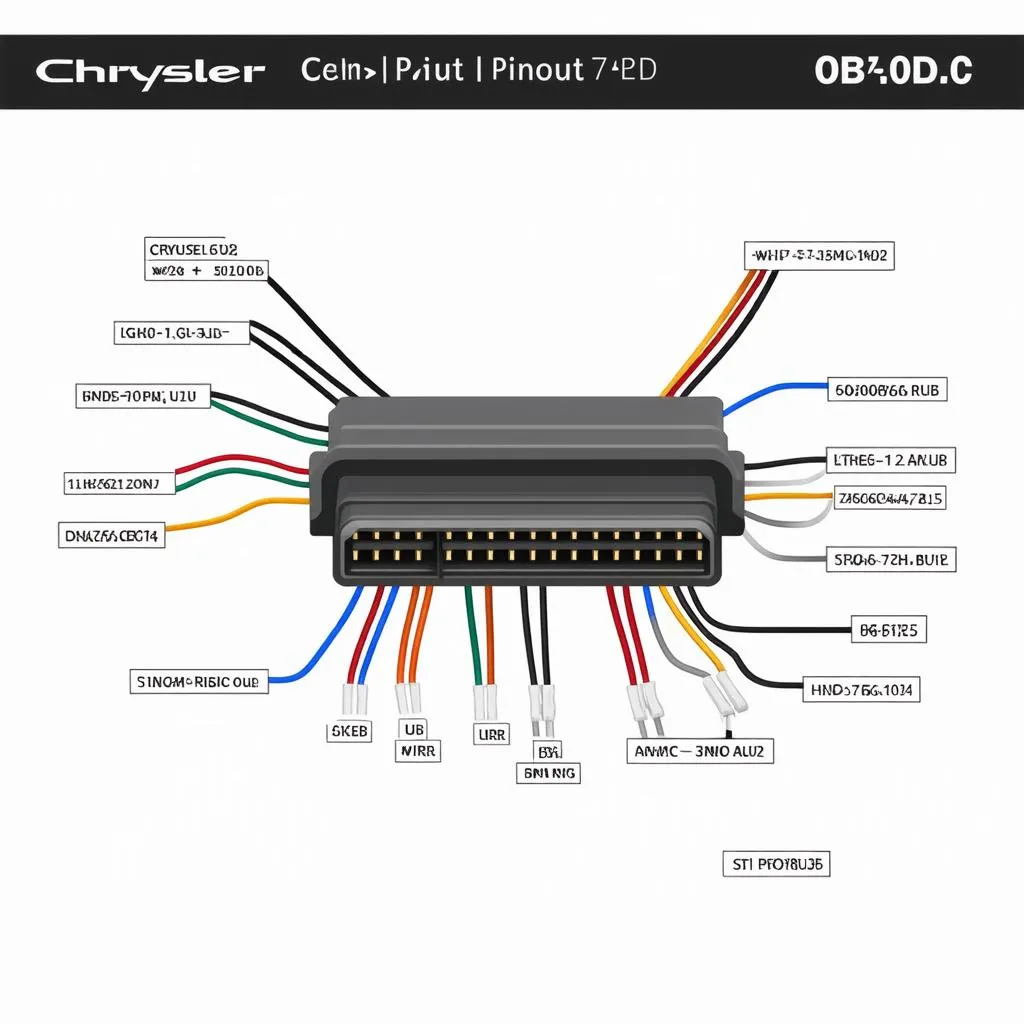 OBD Connector Diagram
OBD Connector Diagram
If you need further assistance with repinning your OBD connector, or if you’re facing other issues with your Chrysler’s electrical system, feel free to contact us via WhatsApp at +84767531508. Our team of experts is available 24/7 to help you get back on the road.
Do you have any more questions or insights about repinning Chrysler OBD connectors? Share your thoughts in the comments section below. We encourage an open discussion and look forward to hearing from you!