Have you ever wondered how a mechanic can diagnose your car’s problems without even starting the engine? It’s all thanks to the OBD-II (On-Board Diagnostics) system, a standardized diagnostic interface that allows technicians to access and analyze your car’s data. But what if you want to test your coding skills or delve deeper into the intricacies of your car’s electrical system? That’s where the Obd Simulator Raspberry Pi comes in.
Why Use an Obd Simulator Raspberry Pi?
Let’s imagine you’re a car enthusiast who wants to learn about the intricacies of your car’s electronics. You might want to develop your own diagnostic tools or test your coding skills with real-world data. That’s where the OBD simulator Raspberry Pi comes in. It’s a cost-effective and versatile platform that allows you to simulate real-world OBD-II data, enabling you to experiment and learn without having to rely on a physical car.
Here are some of the key advantages of using an OBD simulator Raspberry Pi:
- Cost-Effective: Compared to expensive commercial simulators, a Raspberry Pi-based solution offers a budget-friendly option for learning and experimenting.
- Flexibility and Control: You have complete control over the data generated by the simulator, allowing you to create different scenarios for testing and debugging.
- Open Source: The Raspberry Pi community is vast and active, providing a wealth of resources, tutorials, and code examples to help you get started.
- Customization: You can easily tailor the simulator to meet your specific needs, whether you’re interested in basic diagnostics or advanced analysis.
How Does an Obd Simulator Raspberry Pi Work?
The OBD simulator Raspberry Pi mimics the behavior of a real OBD-II port. It receives commands from diagnostic tools, such as ELM327, and responds with simulated data. This data can be pre-defined or generated dynamically using custom scripts.
Understanding the Technology:
The simulator utilizes a Raspberry Pi, a small, inexpensive computer, in conjunction with an OBD-II adapter. This adapter, also known as an ELM327, translates the communication protocol between the Raspberry Pi and the OBD-II port.
- Raspberry Pi: The heart of the simulator, it runs custom software that simulates the OBD-II data and communication.
- OBD-II Adapter: Acts as a bridge between the Raspberry Pi and the OBD-II port on your car, converting the data signals between the two.
Building an OBD Simulator with Raspberry Pi: A Step-by-Step Guide
Building an OBD simulator using a Raspberry Pi is a rewarding project for tech-savvy individuals. It involves setting up the Raspberry Pi, installing software, and configuring the simulator.
Steps for building an OBD simulator:
- Prepare the Hardware: You will need a Raspberry Pi (model 3 or later), an OBD-II adapter (ELM327), a micro SD card, an Ethernet cable, and a power supply.
- Set Up Raspberry Pi: Install a compatible operating system on the SD card (Raspbian or Ubuntu Mate).
- Install Software: Install the necessary software packages on the Raspberry Pi, such as Python, OBD-II libraries (python-can), and any required simulation tools.
- Configure the Simulator: Configure the software to generate the desired OBD-II data. This can involve creating custom scripts, using pre-built libraries, or utilizing existing simulation frameworks.
- Test the Simulator: Connect the OBD-II adapter to your Raspberry Pi and test the simulator using a diagnostic tool, ensuring it responds correctly with simulated data.
Example Scenario: Imagine you are working on a project to develop a new fuel-saving algorithm for your car. You can use an OBD simulator to test your algorithm without needing to drive your car. You can set up the simulator to generate realistic engine parameters, such as fuel consumption, RPM, and speed, and then run your algorithm against these simulated data points.
Common Obd Simulator Raspberry Pi Use Cases
OBD simulators have a variety of applications beyond just learning and experimenting. Here are some examples:
- Developing Diagnostic Tools: Car manufacturers and software developers can utilize simulators to test and refine their diagnostic tools without needing to access actual vehicles.
- Testing Automotive Software: Simulators provide a controlled environment for testing new automotive software, such as engine control units (ECUs), without the risk of damaging real vehicles.
- Training Automotive Technicians: Educational institutions and automotive repair shops can use simulators to train technicians on troubleshooting and diagnosing issues in a safe and controlled setting.
- Creating Performance Tuning Applications: Simulators can be used to develop and test custom tuning software, enabling enthusiasts to fine-tune their vehicles’ performance without needing to rely on physical modifications.
Frequently Asked Questions about Obd Simulator Raspberry Pi
Q: Can I use an Obd Simulator Raspberry Pi with any car?
A: The OBD simulator Raspberry Pi can work with most vehicles manufactured after 1996. However, the specific compatibility depends on the OBD-II protocol used by the vehicle.
Q: Are there any pre-built OBD simulators available?
A: Yes, there are several pre-built OBD simulators available commercially, but they often come at a premium cost. Building your own using a Raspberry Pi offers a more budget-friendly option.
Q: What are some of the common OBD-II data parameters simulated?
A: Common parameters include engine speed (RPM), vehicle speed, coolant temperature, throttle position, air fuel ratio, and diagnostic trouble codes (DTCs).
Beyond the Technical: A Philosophical Perspective
The OBD simulator Raspberry Pi serves as a powerful tool not only for learning and experimentation but also for understanding the delicate balance between technology and the physical world. The ability to simulate complex systems, such as automotive electronics, allows us to gain insights into the inner workings of our vehicles and to develop innovative solutions. It is a reminder that technology, when used ethically and responsibly, can empower us to create a better future.
For instance, consider how the use of OBD simulators has led to the development of self-driving cars and electric vehicles, both of which are revolutionizing the automotive industry. These technologies are not just about technology, but also about creating a more sustainable and efficient future.
Resources and Further Exploration:
- OBD-II Specifications: The official OBD-II standards can be found on the SAE International website.
- Raspberry Pi Foundation: The Raspberry Pi Foundation offers extensive documentation, tutorials, and resources for users of all skill levels.
- Python-CAN Library: This library provides a framework for working with CAN bus communication, which is essential for OBD-II data exchange.
- OBD Simulator Projects: The online community provides a wealth of open-source projects and code examples related to OBD simulators.
Connect with Us:
For personalized guidance and support in setting up your OBD simulator, reach out to our experts at Techcarusa.com via Whatsapp: +84767531508. We’re available 24/7 to assist you with your automotive projects.
 OBD Simulator Raspberry Pi
OBD Simulator Raspberry Pi
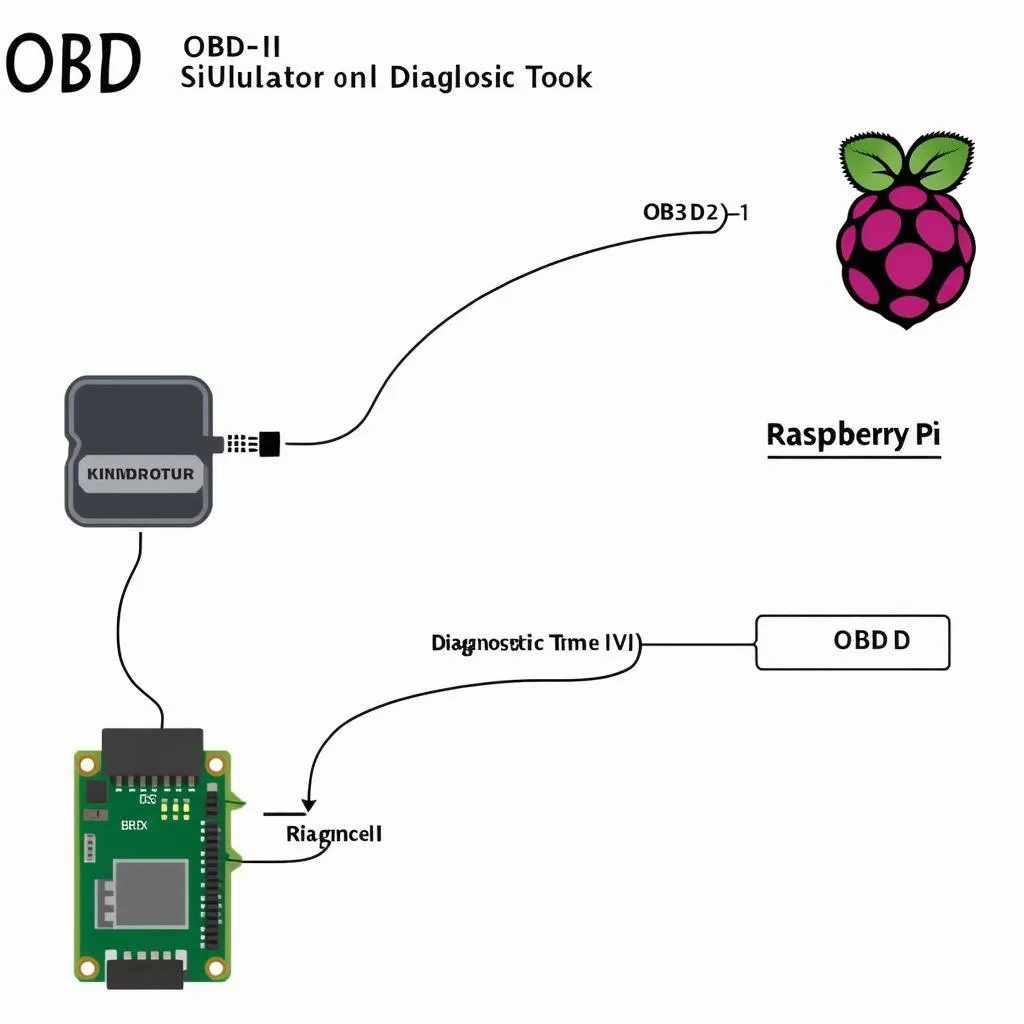 OBD Data Simulation
OBD Data Simulation
 Car Engine Diagnostics
Car Engine Diagnostics
Feel free to leave a comment below and share your experiences with OBD simulators. We encourage you to continue exploring the fascinating world of automotive technology!