Have you ever wondered what’s going on under the hood of your Toyota? You know that blinking light on your dashboard means something, but deciphering its message can be a mystery. Well, you’re not alone. Many Toyota owners have faced this dilemma, wondering how to access the hidden information their car holds. Thankfully, the solution might be closer than you think: a Toyota Obd Android App.
What is a Toyota Obd Android App?
OBD, short for On-Board Diagnostics, is a standard system implemented in most vehicles since the 1990s. It essentially acts as a communication bridge between your car’s computer and external devices like a smartphone. Imagine it as a tiny language translator, allowing your phone to understand your car’s language.
The Importance of OBD Apps
While OBD itself is a standard, its usefulness depends on the apps you connect it with. Toyota OBD Android apps are specifically designed to work with Toyota vehicles, unlocking a wealth of information about your car’s performance and health. From simple engine diagnostics to real-time data like fuel consumption and speed, these apps can be invaluable tools for any Toyota owner.
Understanding the OBD Connection
Think of it like this: Your car is a complex machine with a brain. The OBD port, located under your dashboard (usually near the steering wheel), is like the spinal cord. And the Toyota OBD Android app is like a translator that helps you understand the language of your car’s brain.
Benefits of Using Toyota Obd Android Apps
Toyota OBD Android apps offer a wide range of benefits, catering to the diverse needs of Toyota owners:
1. Enhanced Diagnostics:
- Diagnose engine issues: These apps can help you identify potential problems with your engine, allowing you to address them before they become major issues.
- Monitor real-time data: Track your car’s performance in real-time, including speed, fuel consumption, engine temperature, and more. This data can help you understand your car’s behavior and identify areas for improvement.
- Identify and reset error codes: The apps can read and clear error codes, providing valuable insights into your car’s health and helping you understand what those dashboard lights mean.
2. Improved Efficiency:
- Optimize your driving habits: Analyze your driving patterns and identify areas where you can improve fuel efficiency, ultimately saving you money on gas.
- Monitor fuel consumption: Track your fuel usage in real-time and get insights into how your driving habits impact your fuel economy.
- Identify potential problems early: By constantly monitoring your car’s performance, you can detect issues before they become serious, saving you time and money on repairs.
3. Convenience:
- Access car data anytime, anywhere: Many OBD apps allow you to connect to your car remotely, meaning you can access important information from the comfort of your home.
- Customizable dashboards: You can customize the app’s dashboard to display the information most relevant to your needs, making it easier to navigate and understand.
Frequently Asked Questions
1. What are some popular Toyota Obd Android Apps?
Popular options include Torque Pro, Car Scanner ELM OBD2, OBD Fusion, and others. It’s essential to read reviews and compare features before choosing an app.
2. How do I connect a Toyota Obd Android App?
- Find your OBD port: This is typically located under your dashboard, near the steering wheel.
- Connect your OBD adapter: Plug the OBD adapter into your car’s port and pair it with your Android device using Bluetooth or Wi-Fi.
- Launch the app: Open your chosen Toyota OBD Android app, and follow the app’s instructions to connect with your car.
3. Are there any risks to using Toyota Obd Android Apps?
While these apps offer many benefits, it’s important to note that some apps may have security vulnerabilities. Choose reputable apps from trusted developers, and be cautious about granting them access to your personal data.
4. Can I use a generic OBD app for my Toyota?
While some generic OBD apps may work with Toyota vehicles, a Toyota-specific app will often provide more accurate and relevant information.
5. Is it possible to use a Toyota Obd Android App to modify my car’s performance?
Some apps offer advanced features like tuning parameters, but these features should be used with caution. It’s recommended to consult with a professional mechanic or tuner before making any modifications to your car’s performance.
Finding the Right Toyota Obd Android App for You
The best app for you will depend on your individual needs and preferences. Consider factors such as:
- App features: Some apps offer more advanced features than others.
- Compatibility: Ensure the app is compatible with your Toyota model and year.
- User interface: Choose an app with a user-friendly interface that’s easy to navigate.
- Price: Some apps are free, while others require a subscription or a one-time purchase.
Using Toyota OBD Apps Responsibly
While Toyota OBD Android apps can provide valuable insights and enhance your driving experience, it’s essential to use them responsibly. Avoid using these apps while driving, as it can be distracting and dangerous.
Conclusion
With a Toyota OBD Android app, you can take control of your car’s health and performance. These apps are powerful tools that can help you save money, improve your driving experience, and keep your Toyota running smoothly for years to come.
Ready to unlock the secrets of your Toyota? Start your journey with a Toyota OBD Android app today! If you need help choosing the right app or setting it up, feel free to reach out to us. Our team of expert mechanics is available 24/7 to provide personalized support. You can connect with us on Whatsapp: +84767531508.
 OBD Port on a Toyota
OBD Port on a Toyota
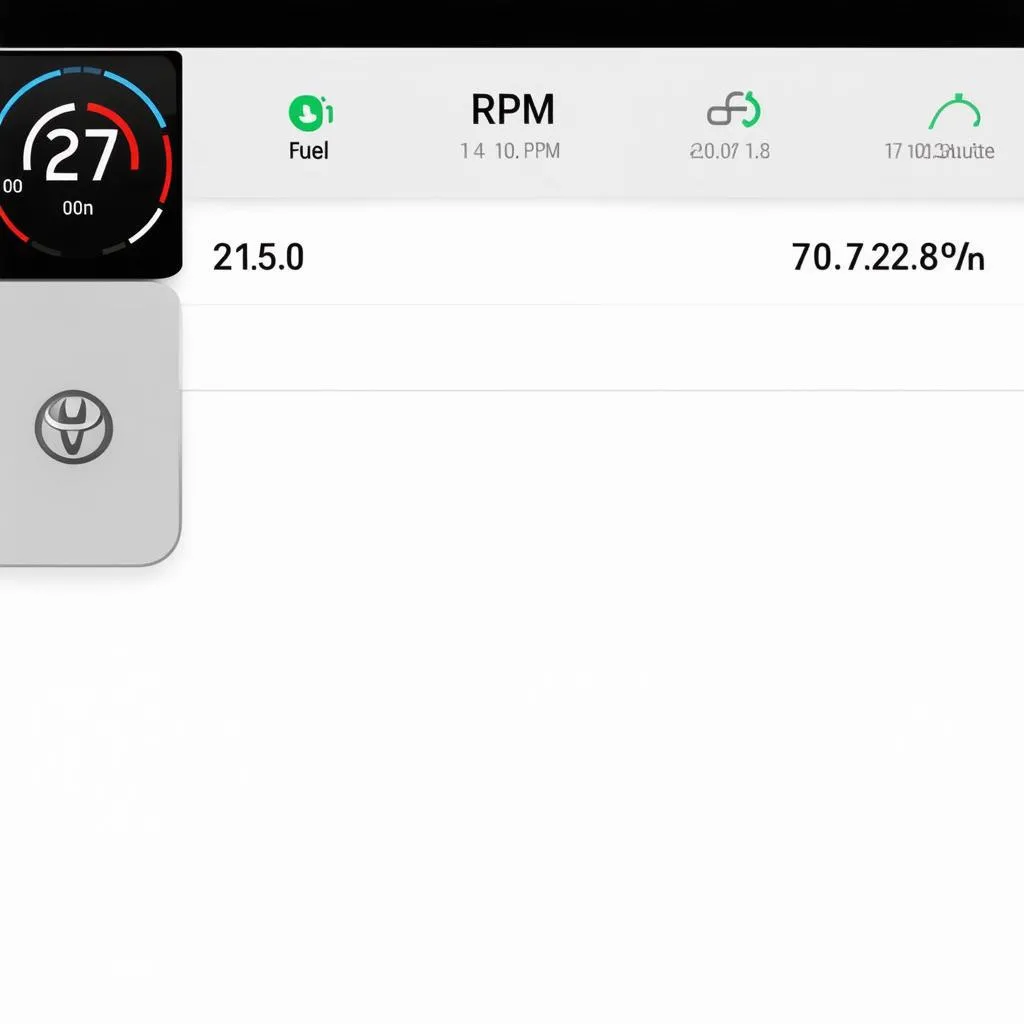 Toyota OBD App Dashboard
Toyota OBD App Dashboard
 Using a Toyota OBD Android App
Using a Toyota OBD Android App