Have you ever felt like your car was whispering secrets, but you couldn’t understand its language? The engine light flickers, the performance feels off, and you’re left with a knot of anxiety. Fear not, fellow drivers! The world of OBD2 readers is here to bridge the communication gap, and Android apps are the perfect companions for unlocking your car’s hidden insights.
Why OBD Reader Apps are Your New Best Friend
Think of an OBD2 reader app as a personal translator for your car’s language. It connects to the vehicle’s On-Board Diagnostics (OBD) system, the same one that illuminates the “check engine” light. But unlike a mechanic’s diagnostics, an OBD2 reader gives you immediate access to real-time data, fault codes, and performance metrics.
Demystifying the Mysteries of Your Car
Understanding the “Check Engine” Light: You’ve seen that dreaded “check engine” light, but do you truly understand its message? An OBD2 reader app translates those mysterious codes into plain English, revealing potential issues ranging from a simple sensor malfunction to more serious engine problems. This allows you to address the issue before it worsens, saving you time, money, and potential headaches.
Beyond the Basics: The power of OBD2 reader apps goes far beyond deciphering error codes. They offer a plethora of insights into your car’s performance:
- Fuel Consumption: Monitor your fuel efficiency and identify potential areas for improvement.
- Engine Performance: Track parameters like engine temperature, RPM, and throttle position for a deeper understanding of how your car is performing.
- Speed and Distance: Monitor your speed and distance traveled, even keeping track of your driving habits.
- Diagnostic Trouble Codes (DTCs): Decode error codes to identify potential issues and troubleshoot problems effectively.
Empowering You with Knowledge: Imagine being able to diagnose and potentially resolve basic car issues yourself! OBD2 reader apps put you in the driver’s seat of your car’s health, empowering you with the knowledge to make informed decisions about maintenance and repairs.
Navigating the World of OBD Reader Apps
With so many options available, it can be overwhelming to find the best OBD reader app for Android. Here are some key factors to consider:
Compatibility and Features:
- Compatibility: Ensure the app is compatible with your vehicle’s OBD2 port (most vehicles manufactured after 1996 are OBD2 compliant).
- Features: Look for apps that offer a comprehensive range of features, including code reading, real-time data monitoring, performance metrics, and customizable dashboards.
User Interface and Design:
- User-friendliness: Choose an app with an intuitive and easy-to-navigate interface, even for beginners.
- Visuals: A visually appealing design with clear graphics and informative dashboards enhances the user experience.
Reliability and Accuracy:
- Accuracy: Ensure the app provides accurate data and readings, as this is crucial for making informed decisions about your vehicle’s health.
- Reliability: Choose an app with a strong track record of stability and reliability, minimizing glitches and ensuring consistent performance.
Top OBD Reader Apps for Android: Your Car’s Digital Mechanics
1. Torque Pro (OBD2 & Car)
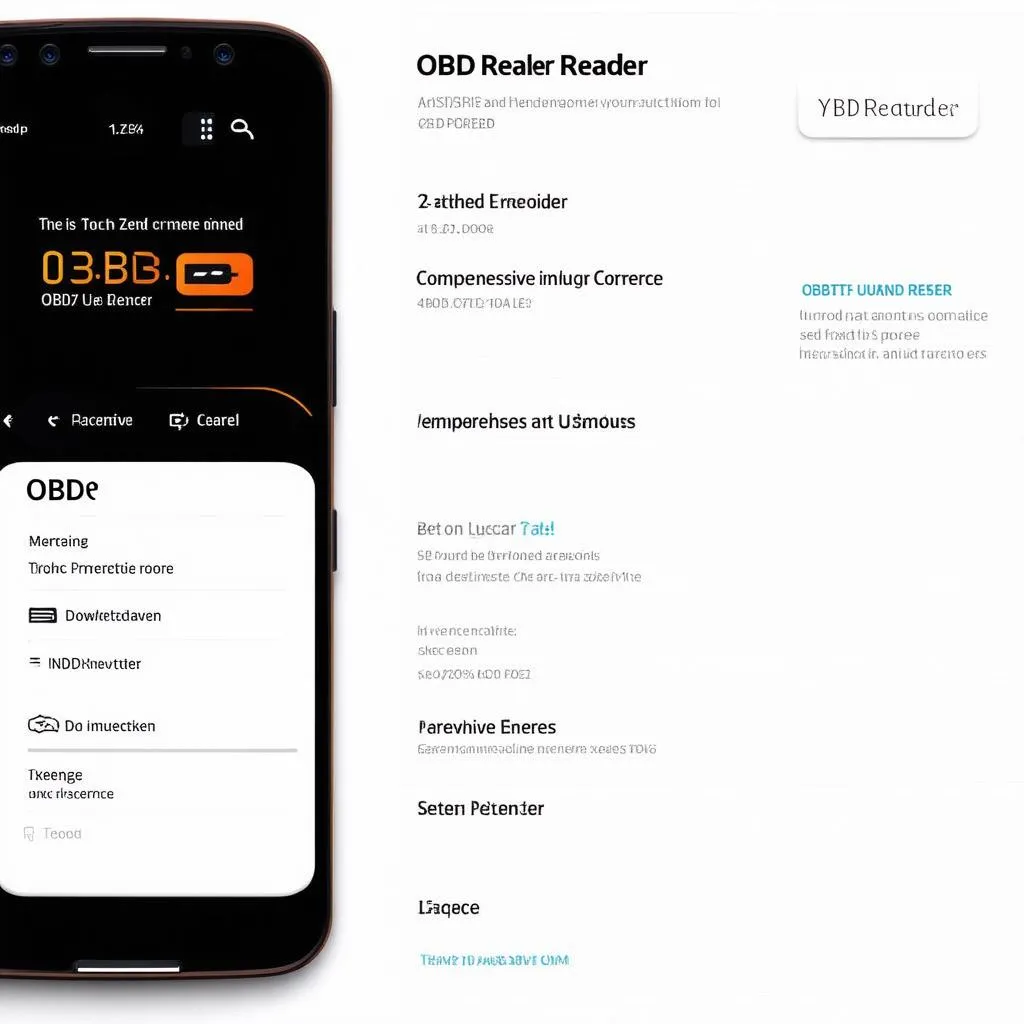 Torque Pro OBD2 Reader App
Torque Pro OBD2 Reader App
This app is a powerhouse in the OBD2 reader world, offering a vast array of features, customizable dashboards, and compatibility with various OBD2 adapters. Torque Pro allows you to dive deep into your car’s performance, offering detailed data, diagnostic insights, and even the ability to clear trouble codes.
2. OBD Fusion
 OBD Fusion OBD Reader App
OBD Fusion OBD Reader App
Known for its intuitive design and powerful diagnostics, OBD Fusion is a top contender for Android users seeking an advanced OBD2 reader. The app offers real-time data monitoring, advanced code reading capabilities, and customizable dashboards to personalize your experience.
3. Car Scanner ELM OBD2
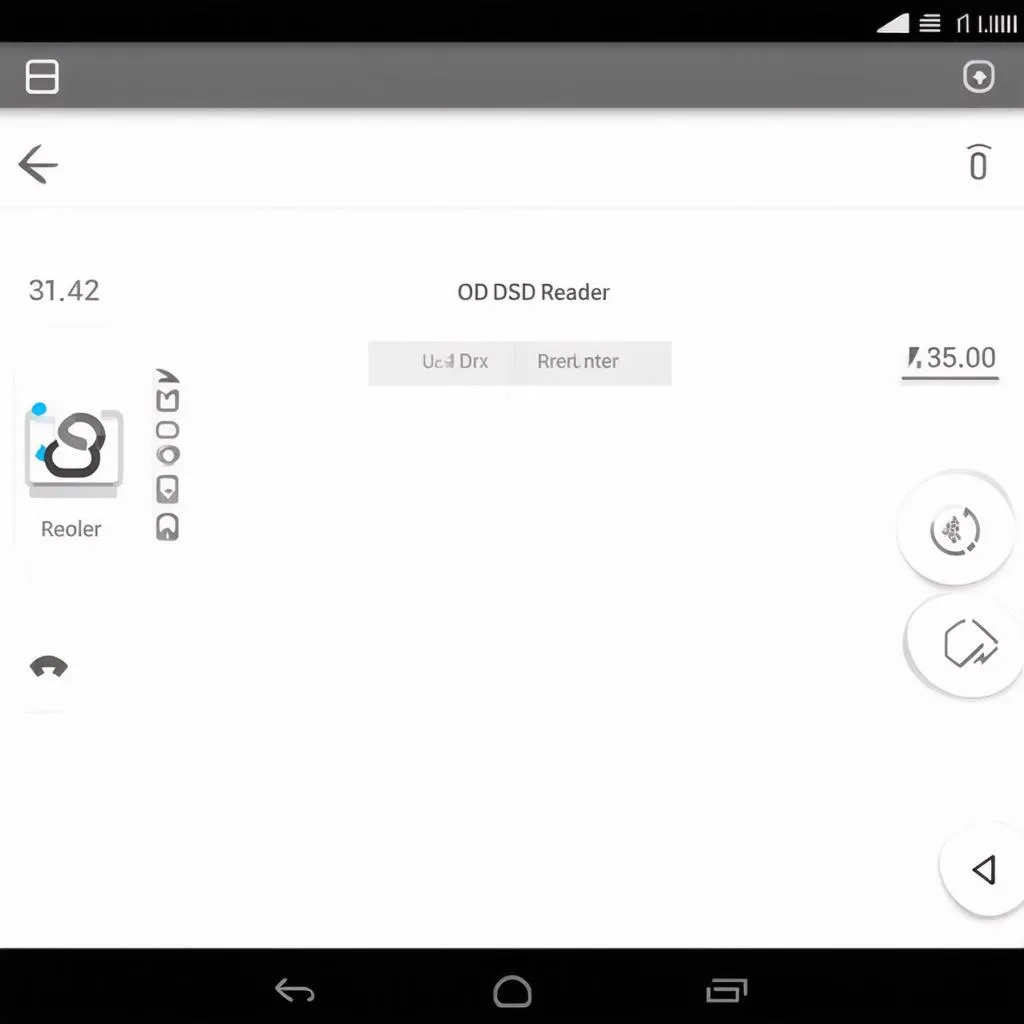 Car Scanner ELM OBD2 OBD Reader App
Car Scanner ELM OBD2 OBD Reader App
This app stands out with its comprehensive range of features, covering everything from engine diagnostics to performance monitoring. Car Scanner ELM OBD2 boasts an intuitive interface, making it easy for both beginners and seasoned drivers to navigate and understand their car’s data.
4. DashCommand
DashCommand is another popular choice, offering a range of features, including data logging, customizable dashboards, and even the ability to share data with other apps. This makes it a great option for those who want a comprehensive and versatile OBD2 reader.
5. AutoDoctor
AutoDoctor is a great option for those who want an app that’s easy to use and understand. It focuses on providing simple, clear information about your car’s health, making it ideal for drivers who aren’t as tech-savvy.
Choosing the Right App for Your Needs
The best OBD reader app for Android ultimately depends on your specific needs and preferences. Consider these factors when making your decision:
- Features: What are your priorities: code reading, real-time data monitoring, or a combination of both?
- Compatibility: Ensure the app is compatible with your vehicle and OBD2 adapter.
- User Experience: Do you prefer a simple interface or a more advanced and customizable dashboard?
- Budget: Some apps are free with limited features, while others offer premium subscriptions for advanced capabilities.
FAQs:
Q: What is the best OBD reader app for Android for code reading?
A: Torque Pro, OBD Fusion, and Car Scanner ELM OBD2 are excellent choices for code reading due to their comprehensive diagnostic capabilities.
Q: Can I use an OBD reader app to clear trouble codes?
A: Many OBD2 reader apps, including Torque Pro, OBD Fusion, and Car Scanner ELM OBD2, allow you to clear trouble codes, but it’s important to remember that clearing codes doesn’t necessarily address the underlying issue. Always address the root cause of the code to prevent future problems.
Q: What is the best free OBD reader app for Android?
A: While many OBD2 reader apps offer basic functionality for free, Torque Lite, OBD Fusion Free, and Car Scanner ELM OBD2 Lite are good options to start with. However, most apps offer in-app purchases or premium subscriptions to unlock advanced features.
Q: Do all OBD reader apps work with all cars?
A: Most OBD reader apps work with vehicles manufactured after 1996, as they comply with the OBD2 standard. However, compatibility can vary based on the specific vehicle make and model, so it’s always wise to check the app’s description for compatibility information.
Q: Can I use an OBD reader app to monitor my car’s performance in real-time?
A: Yes, many OBD2 reader apps offer real-time data monitoring, allowing you to track engine parameters, fuel consumption, speed, and other performance metrics.
Q: Can I use an OBD reader app to diagnose a specific problem with my car?
A: OBD2 reader apps can help you identify potential issues and decode error codes, but they are not a substitute for professional diagnosis. If you suspect a serious problem, it’s always best to consult a qualified mechanic.
Q: How do I connect an OBD2 reader to my Android phone?
A: You’ll need an OBD2 adapter (also known as an ELM327 adapter) that connects to your car’s OBD2 port and then wirelessly connects to your Android phone via Bluetooth or Wi-Fi.
Q: Are there any other ways to use an OBD reader app?
A: OBD2 reader apps can be used for various purposes beyond basic diagnostics. You can use them to:
- Monitor your driving habits: Track your speed, acceleration, and braking to identify areas for improvement in your driving efficiency.
- Track fuel consumption: Monitor your fuel economy and identify areas where you can save money on gas.
- Record data logs: Capture data logs to identify trends and potential problems with your vehicle.
Q: What are some alternatives to using OBD reader apps?
A: While OBD reader apps offer a convenient and cost-effective way to monitor your car’s health, there are also other options, such as:
- Dedicated OBD2 scanners: These are standalone devices that connect to your car’s OBD2 port and display information on their own screen.
- Professional diagnostics: A qualified mechanic can perform a comprehensive inspection of your car using specialized equipment.
Q: Where can I learn more about OBD2 readers and Android apps?
A: You can find a wealth of information about OBD2 readers and Android apps online, including:
- OBD2 Forums: These forums are a great resource for getting advice from other users and discussing specific OBD2 reader apps.
- Car Mechanic Websites: Many websites dedicated to car maintenance provide information about OBD2 readers and their uses.
The Power of Knowledge: Your Car’s Story Unfolds
Embrace the digital age of automotive diagnostics! OBD reader apps empower you with knowledge, enabling you to understand your car’s language and address any potential issues early on. It’s like having a personal mechanic in your pocket, ready to decipher the secrets of your vehicle’s health.
Remember: While OBD2 reader apps are valuable tools, it’s always wise to consult a qualified mechanic for any serious issues.
Need help setting up your OBD2 reader app or have questions about using it? Our team of automotive experts is available 24/7 to assist you. Contact us via WhatsApp at +84767531508.
Keep exploring the world of automotive technology and discover more valuable insights on our website, TechCarUSA.com!
Share your thoughts and experiences with OBD reader apps in the comments below!