For BMW F800GS owners, diagnosing issues can sometimes feel like it requires expensive, specialized tools. While professional diagnostic tools like the GS-911 are powerful, there’s a more budget-friendly approach that utilizes the OBD2 (On-Board Diagnostics II) system already built into your motorcycle. This guide will walk you through how to use readily available and affordable components to perform your own diagnostics on your BMW F800GS, focusing on using an OBD2 scanner.
To get started with OBD2 diagnostics on your F800GS, you will need just three key items. These are easily sourced and significantly less expensive than dedicated professional tools, making motorcycle diagnostics more accessible to the average rider.
First, you’ll need an OBDII diagnostic port module with Bluetooth capability. These modules, compatible with the ELM327 standard, are commonly used for cars and are equally effective for motorcycles with OBD2 systems. This Bluetooth module acts as the communication bridge between your motorcycle’s computer and your smartphone or tablet. If you already work on cars, chances are you might already own one of these.
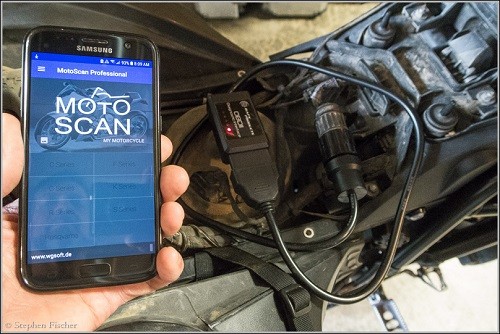 motoscan_app_scanner_connected_7246_500.jpg
motoscan_app_scanner_connected_7246_500.jpg
Secondly, because the standard OBDII port is not directly compatible with the BMW diagnostic port, you’ll require an OBDII to BMW 10-pin diagnostic port cable. This cable adapts the standard OBDII connection to the specific 10-pin port found on your BMW F800GS. This adapter cable ensures correct connectivity and communication between the OBDII scanner and your bike’s diagnostic system.
Finally, the software component is crucial. You’ll need a dedicated app designed to interpret the data from your BMW motorcycle. For this purpose, the Motoscan app is an excellent choice. Developed by a German software company specializing in OBD2 tools, Motoscan is specifically tailored for BMW motorcycles. Unlike generic OBD2 apps, Motoscan understands BMW’s proprietary codes, allowing you to perform more advanced functions like resetting error codes and managing service interval messages. While it’s a paid app, the cost is significantly lower than professional diagnostic tools and offers BMW-specific functionality. A free evaluation version is available, which is perfect for testing compatibility before purchasing the full version.
The process of using this DIY OBD2 diagnostic tool is quite simple. Begin by installing the Motoscan app on your smartphone or tablet. It’s convenient to use your phone for its portability, especially if you plan to carry the diagnostic tool with you on trips.
Next, locate the diagnostic port on your BMW F800GS. It’s positioned under the seat, secured by a plastic clamp, and protected by a plastic screw-on cap. With the motorcycle turned off, remove the protective cap and connect the BMW 10-pin end of the diagnostic cable to this port. Then, attach the OBDII Bluetooth module to the other end of the cable.
Once everything is connected, turn on your BMW F800GS. Pair the Bluetooth OBDII module with your phone through your phone’s Bluetooth settings. After successful pairing, launch the Motoscan app. If the connection is successful, the app should start displaying real-time data from your motorcycle, such as engine temperature and RPM. Beyond just reading live data, with the full version of Motoscan, you gain the ability to read and reset error codes, a crucial function for troubleshooting and maintenance, and also to reset the service interval indicator, helping you keep your bike properly maintained according to schedule.
By using these three components – an OBDII Bluetooth module, an OBDII to BMW 10-pin cable, and the Motoscan app – you can effectively perform OBD2 diagnostics on your BMW F800GS. This setup offers a cost-effective and capable alternative to more expensive, specialized tools, empowering you to understand and maintain your motorcycle more effectively.