For Android users, Torque often comes up as the go-to OBD2 app, but iPhone users exploring the app store will quickly find it’s not an option. The quest for the Best Obd2 Bluetooth Iphone App can be confusing, especially with many apps using similar names. If you’re looking to monitor your car’s performance, diagnose issues, or even create a custom digital dashboard on your iPhone, you’re in the right place. Based on real user experiences, we’ve compiled a list of recommended OBD2 apps for iOS that stand out.
When it comes to using your iPhone as a diagnostic tool and real-time monitor for your car, a Bluetooth OBD2 adapter paired with the right app is essential. Many enthusiasts, particularly those working on engine swaps or maintaining a fleet of vehicles, seek reliable ways to access data like coolant temperature and diagnostic codes directly from their smartphones. Let’s dive into the apps that iPhone users are finding most effective.
Top OBD2 Apps Recommended by Users
Several names consistently appear when iPhone users discuss OBD2 app solutions. Here are some of the most recommended options, based on user feedback:
OBD Fusion
OBD Fusion frequently emerges as a leading recommendation for iOS. Users report positive experiences with its functionality and reliability for general OBD2 needs. It’s often considered a strong contender for those seeking a comprehensive app that balances diagnostic capabilities with real-time data monitoring.
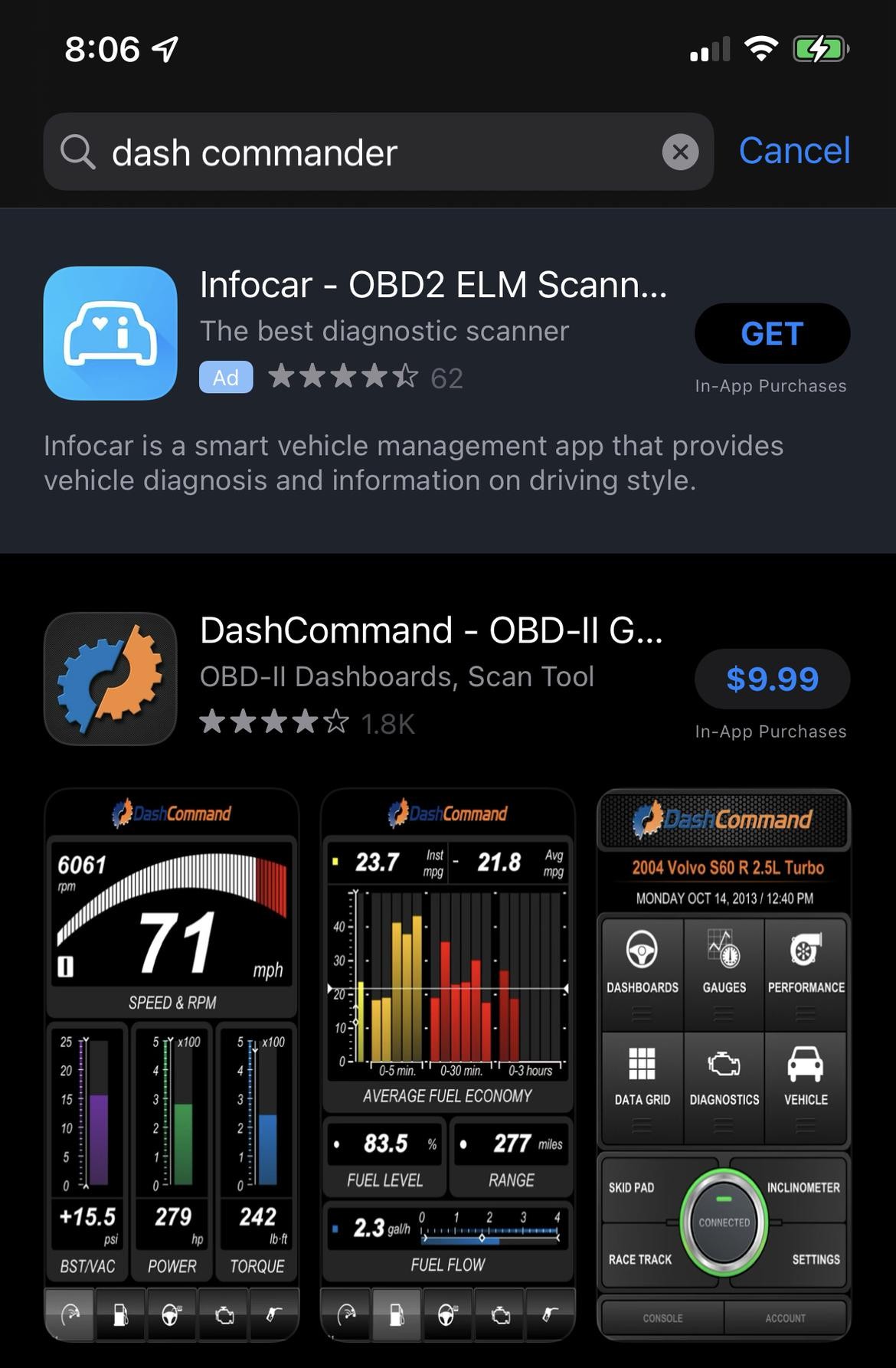 OBD Fusion app interface on iPhone
OBD Fusion app interface on iPhone
Dash Command
Dash Command is another popular choice among iPhone users in the car enthusiast community. Many users have reported using Dash Command successfully with OBD2 dongles for years, appreciating its ability to display vehicle data and perform diagnostics. Its longevity and consistent recommendations suggest it’s a dependable option for iPhone-based OBD2 connectivity.
Garage Pro
Garage Pro stands out as an app that aims to offer more advanced diagnostic features beyond basic code reading. While mentioned in the context of Android initially, Garage Pro also has an iPhone version and is noted for its capability to read and reset systems like airbags and ABS, functionalities that are often lacking in more basic OBD2 apps. This makes it an attractive option for users needing more in-depth diagnostics.
Car Scanner ELM OBD2
Car Scanner ELM OBD2 is highlighted as a functional and cost-effective solution, especially when paired with affordable OBD2 adapters like the ELM327. Users confirm its effectiveness for monitoring parameters like coolant temperature and performing basic diagnostics. The availability of a free version makes it an accessible entry point for users new to OBD2 app technology.
Connectivity and Dongle Considerations
When choosing your OBD2 Bluetooth iPhone app, it’s also important to consider the adapter or “dongle” you’ll be using. While Bluetooth is the desired connection type for convenience, some older or specific dongles might use WiFi for iOS connectivity, which can be less seamless than Bluetooth.
Users have reported success with the Veepeak OBD2 adapter, noting its compatibility with apps like Garage Pro and Car Scanner ELM OBD2. Checking app compatibility with your chosen OBD2 adapter is a crucial step to ensure smooth operation.
Conclusion: Choosing the Right App for Your Needs
For iPhone users seeking the best OBD2 Bluetooth app, options like OBD Fusion, Dash Command, Garage Pro, and Car Scanner ELM OBD2 represent solid choices based on user experiences. Your ideal app will depend on your specific needs – whether you prioritize advanced diagnostics, real-time monitoring, or ease of use. Exploring the features and user interfaces of these recommended apps will help you determine the best fit for your car and your iPhone. Remember to verify compatibility with your chosen Bluetooth OBD2 adapter to ensure a seamless and effective car diagnostic experience on iOS.