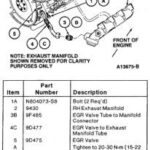Diagnosing issues with your Ford E-250 van can sometimes feel like navigating a maze. When the check engine light illuminates, it’s your van’s way of telling you something needs attention. Fortunately, even without specialized diagnostic tools, you can access valuable information about what’s going wrong by reading the trouble codes. This guide will walk you through the process of reading these codes on your Ford E-250 van, covering both OBD and OBD2 systems, ensuring you can understand your van’s signals and take informed action.
Understanding On-Board Diagnostics: OBD and OBD2
Before diving into the process, it’s helpful to understand the basics of On-Board Diagnostics (OBD). OBD systems are computerized systems in vehicles that monitor various components and systems for malfunctions. When a problem is detected, the system stores a trouble code and often illuminates the check engine light.
There are different generations of OBD systems. Older Ford E-250 vans might utilize an earlier OBD system (often referred to as OBD-I in a general sense, though Ford’s system had its own specific implementation), while later models will be equipped with OBD2. OBD2 is the standardized system that became mandatory in the USA for all cars manufactured after 1996, offering more comprehensive diagnostics and a standardized diagnostic connector.
Knowing whether your E-250 van uses an earlier Ford OBD system or the OBD2 system is crucial. Generally, vans from the mid-1990s and older will likely use the older system, while newer models will be OBD2 compliant. This guide covers methods applicable to both, focusing on how to read codes without a dedicated scanner, especially relevant for older systems.
Reading Trouble Codes on Older Ford E-250 Vans (Pre-OBD2)
For older Ford E-250 vans that predate the standardized OBD2 system, reading trouble codes requires a slightly different approach. This method involves using the van’s self-test capabilities and interpreting flashing lights or voltmeter readings.
Tools You’ll Need:
- A Jumper Wire (a small length of wire with alligator clips or stripped ends)
- Optional: A Voltmeter (if your check engine light is not functioning)
Steps to Read KOEO (Key On Engine Off) Codes:
-
Warm Up the Engine: Ensure your Ford E-250 van’s engine is at its normal operating temperature before starting the test.
-
Locate the Self-Test Connectors: Find the self-test connectors. These are typically located on the driver’s side inner fender well. Look for a connector that resembles the shape of a house.
Alt text: Diagram showing location of Ford self-test connectors on the inner fender well, used for reading OBD-I trouble codes.
-
Connect the Jumper Wire: Use the jumper wire to connect the self-test connectors as illustrated in the diagram.
-
Turn the Key to RUN (KOEO): Turn your ignition key to the “RUN” position. Do not start the engine.
-
Observe the Check Engine Light (or Voltmeter): Watch the “CHECK ENGINE” or “SERVICE ENGINE SOON” light on your dashboard. The light will begin to flash out codes. If your check engine light is not working, you can use a voltmeter connected as shown in the image below to read the codes via needle sweeps.
Alt text: Image showing how to connect a voltmeter to the Ford self-test connectors for reading OBD-I trouble codes, useful if the check engine light is not functioning.
-
Record KOEO Codes: The codes are displayed as a series of flashes or needle sweeps. Count the flashes:
- Two-Digit Codes: For example, two quick flashes, a two-second pause, then three quick flashes indicate code 23.
- Three-Digit Codes: Three-digit codes are displayed similarly, with an extra two-second pause before the third digit.
- Multiple Codes: If there are multiple codes, there will be a four-second pause between each code.
- Record all the KOEO codes as they are displayed.
-
Continuous Codes: After the KOEO codes, continuous codes will be displayed. These follow after a 6 to 9 second pause, a quick flash, and another 6 to 9 second pause. Record these as continuous codes.
-
Turn Key Off and Remove Jumper: Once all codes are displayed, turn the ignition key to the “OFF” position and remove the jumper wire.
Reading Trouble Codes on Ford E-250 Vans (OBD2)
For Ford E-250 vans equipped with OBD2, the process is generally simpler if you have an OBD2 scanner. However, if you don’t have a scanner immediately available, you might still be able to use a similar self-test procedure, though often OBD2 systems are designed to be read with a scanner.
Using an OBD2 Scanner (Recommended for OBD2 Vehicles):
-
Locate the OBD2 Port: The OBD2 port is typically located under the dashboard on the driver’s side. It’s a 16-pin connector.
Alt text: Illustration of a standard OBD2 connector, typically found under the dashboard of OBD2 compliant vehicles.
-
Plug in the OBD2 Scanner: With the ignition off, plug your OBD2 scanner into the port.
-
Turn the Key to RUN (KOEO): Turn the ignition key to the “RUN” position (key on, engine off).
-
Follow Scanner Instructions: Turn on your OBD2 scanner and follow the manufacturer’s instructions to read trouble codes. Usually, you’ll select an option like “Read Codes” or “Diagnostic Codes.”
-
Record the Codes: The scanner will display the trouble codes, usually in a format like “P0123.” Record these codes.
Self-Test for OBD2 (If Applicable to Your Van):
While OBD2 is designed for scanner use, some Ford OBD2 systems might retain a self-test function similar to older systems. The process would be similar to the KOEO test for older vans, but you would need to confirm if your specific OBD2 E-250 model supports this and locate the correct self-test connectors, which might be different from the older OBD system. Consult your van’s repair manual or a Ford-specific resource for information on self-test procedures for OBD2 models.
Performing a KOER (Key On Engine Running) Test
For both older and potentially some OBD2 Ford E-250 vans, you can perform a KOER test to read engine running codes, providing further diagnostic information.
Steps for KOER Test:
- Start and Warm Up Engine: Start your engine and run it at 2000 RPM for about two minutes to warm up the sensors.
- Turn Off Engine and Wait: Turn off the engine and wait for about 10 seconds.
- Install Jumper Wire (if applicable for your system): If using the self-test method (primarily for older systems and potentially some OBD2 if supported), install the jumper wire in the self-test connectors as you did for the KOEO test.
- Start Engine and Let it Idle: Start the engine again and let it idle.
- Engine Identification Code: Watch for the engine identification code, which will be flashed first: 3 flashes for a six-cylinder engine, 4 flashes for an eight-cylinder engine.
- Brake and Steering Tests (if applicable):
- E4OD Transmission: If your van has an E4OD transmission, press and release the brake pedal immediately after the ID code.
- Power Steering Pressure Sensor: If equipped (4.9 and 5.0 ’87-’90 and ’93 5.0 without E4OD), turn the steering wheel at least a half turn and return it immediately after the ID code (or brake test if performed).
- Wide Open Throttle Test (if indicated): Watch for a single quick flash. If it occurs, quickly floor the gas pedal and release it to perform a wide-open throttle test. Note: Only perform this if indicated by the single flash, as not all models use this test.
- Record Engine Running Codes: After these tests (if any are indicated), the engine running codes will be displayed as flashes or voltmeter sweeps, similar to the KOEO codes. Record these KOER codes.
- Turn Off Engine and Remove Jumper: After all codes are displayed, turn off the engine and remove the jumper wire (if used).
Clearing Trouble Codes
Once you have read and recorded the trouble codes, you might want to clear them, especially after making repairs.
Methods to Clear Codes:
- During KOEO Test (for older systems): During the KOEO test, remove the jumper wire before all codes are displayed. This can sometimes clear the codes.
- Disconnect Battery: A common method to clear codes is to disconnect the negative battery cable for a period of time (e.g., 5-10 minutes).
- Note: Disconnecting the battery will also reset the vehicle’s computer memory, which adapts to your driving style. This might cause a slightly different engine running condition until the computer relearns your driving style.
- OBD2 Scanner (for OBD2 systems): OBD2 scanners typically have a function to clear codes. Follow your scanner’s instructions to erase the stored trouble codes.
Important Note: Always clear codes after performing repairs so that only new issues will trigger the check engine light in the future.
Interpreting Trouble Codes and Next Steps
Reading trouble codes is just the first step. The codes themselves are numerical representations of detected problems. You will need to look up these codes in a Ford-specific repair manual or online database to understand what each code signifies.
- Ford-Specific Code Lists: Search online for “Ford OBD code list” or “Ford OBD2 code list” to find resources that explain what each code number means for your Ford E-250 van.
- Diagnosis and Repair: Once you understand the meaning of the codes, you can begin to diagnose the underlying problem. The trouble code provides a starting point, but further investigation might be needed to pinpoint the exact cause and perform the necessary repairs.
By following these steps, you can effectively read the trouble codes from your Ford E-250 van, whether it’s an older model using a self-test procedure or a newer OBD2 equipped van. This knowledge empowers you to understand your vehicle’s issues and take appropriate action for maintenance and repair.