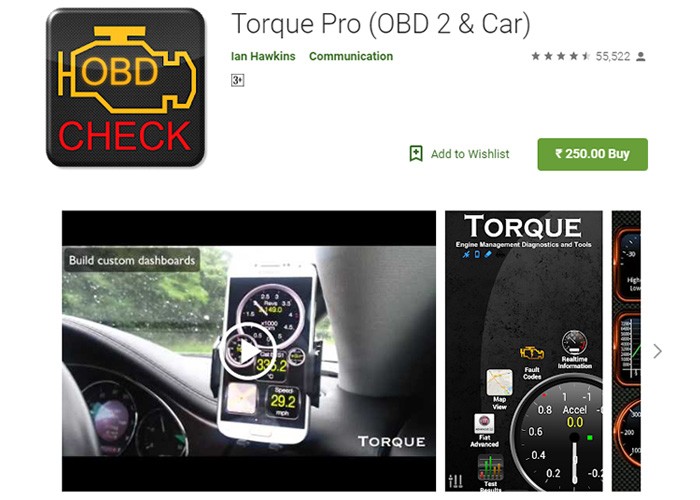In today’s automotive landscape, understanding your vehicle’s health is no longer confined to mechanics. On-Board Diagnostics II (OBD2) apps have revolutionized how car owners interact with their vehicles, providing a direct line of communication with your car’s computer. Thanks to advancements in mobile app development, these powerful diagnostic tools are now readily available on your Android smartphone. Imagine having the ability to decipher your car’s signals, understand potential issues before they escalate, and gain real-time insights into its performance, all from the palm of your hand.
Navigating the app market to find the Best Android Obd2 Scanner App can feel overwhelming. The sheer volume of options promises convenience but also risks time wasted on subpar tools. This expert guide is designed to cut through the noise. We’ve rigorously reviewed a selection of top OBD2 apps for Android, ensuring you can confidently choose a solution that empowers you with knowledge and control over your vehicle’s diagnostics. Avoid the frustration of trial and error – dive into our comprehensive list and discover the ideal OBD2 app to transform your Android device into a powerful car diagnostic tool.
What is an OBD2 Scanner App and Why You Need One?
At its core, OBD2 (On-Board Diagnostics II) is a standardized system implemented in most vehicles manufactured since 1996. It’s essentially your car’s built-in self-diagnostic system, monitoring various engine and vehicle parameters. An OBD2 scanner app acts as the interpreter for this system, translating the complex data from your car’s computer into understandable information on your Android device. To use an OBD2 app, you’ll need a small OBD2 adapter that plugs into your car’s OBD2 port, usually located under the dashboard. This adapter communicates wirelessly (typically via Bluetooth or Wi-Fi) with your Android phone, relaying the diagnostic data to the app.
But why should you consider using an OBD2 scanner app? The benefits are numerous and cater to a wide range of car owners, from the casually curious to the serious DIY mechanic:
- Save Money on Diagnostics and Repairs: One of the most compelling reasons is cost savings. Instead of immediately rushing to a mechanic for every check engine light, an OBD2 app can help you understand the issue yourself. You can read diagnostic trouble codes (DTCs), understand their meaning, and often clear minor codes yourself. This can save you diagnostic fees and prevent unnecessary repairs.
- Preventative Maintenance: OBD2 apps provide real-time data on various parameters like engine temperature, RPM, speed, and fuel consumption. By monitoring these, you can identify potential issues before they become major problems. For example, noticing consistently high engine temperatures could indicate a cooling system problem, allowing you to address it proactively.
- Understand Your Car Better: For car enthusiasts and those who like to understand their vehicles, OBD2 apps offer a wealth of information. You can learn about your car’s performance metrics, fuel efficiency, and sensor readings. This deeper understanding can lead to better driving habits and informed maintenance decisions.
- Pre-Purchase Car Inspections: Thinking of buying a used car? An OBD2 app can be an invaluable tool. Quickly scan the car for stored trouble codes or pending issues that might not be immediately apparent. This can give you leverage in negotiations or even prevent you from buying a car with hidden problems.
- Track Fuel Efficiency and Driving Habits: Many OBD2 apps offer features to monitor fuel consumption, track trips, and analyze driving habits. This data can help you optimize your driving style for better fuel economy and identify areas for improvement.
The convenience of using an Android device as your OBD2 scanner is undeniable. You likely already have your phone with you, making it readily accessible for quick diagnostics or real-time monitoring. The user-friendly interfaces of modern apps make complex car data accessible to users of all technical levels.
Key Features to Look for in the Best Android OBD2 Scanner App
Choosing the right Android OBD2 scanner app depends on your individual needs and technical expertise. However, some key features are crucial for any effective and user-friendly app. When evaluating your options, consider the following:
- Compatibility: Ensure the app is compatible with your vehicle’s make and model. While OBD2 is a standard, some apps may have better compatibility with certain manufacturers or specific protocols. Also, check compatibility with OBD2 adapters – most apps work with ELM327 based Bluetooth or Wi-Fi adapters, but it’s always best to confirm.
- Real-time Data Monitoring: A core function of any OBD2 app is displaying real-time sensor data. Look for apps that offer a wide range of parameters, including engine speed (RPM), coolant temperature, vehicle speed, manifold pressure, fuel trims, oxygen sensor readings, and more. Customizable dashboards are a bonus, allowing you to prioritize the data most relevant to you.
- Diagnostic Capabilities (Reading & Clearing Trouble Codes): The ability to read and clear diagnostic trouble codes (DTCs) is essential. The app should not only display the codes but also provide clear descriptions of what they mean. A comprehensive DTC database is valuable. While clearing codes can be helpful for minor issues, always understand the root cause before doing so.
- User Interface and Customization: A user-friendly interface is crucial, especially for those new to OBD2 diagnostics. The app should be easy to navigate, with clear data visualizations and intuitive controls. Customization options, such as dashboard layouts, themes, and unit preferences, enhance the user experience.
- Data Logging and Reporting: For advanced users or those wanting to track vehicle performance over time, data logging is a valuable feature. This allows you to record sensor data during drives for later analysis. Reporting features, such as the ability to export data in CSV format or share reports via email, are also beneficial.
- Extra Features: Beyond core diagnostics, some apps offer additional features that can enhance their value. These might include:
- Fuel Economy Tracking: Monitoring fuel consumption and providing MPG or L/100km calculations.
- GPS Integration: Tracking routes, speed, and location data.
- Performance Testing: Measuring acceleration, horsepower, and torque.
- Smog/Emissions Readiness Tests: Checking if your car is ready for emissions testing.
- “One-Click Apps” or Special Functions: Some apps, like OBDeleven, offer pre-programmed functions to customize car settings (depending on the vehicle make).
- Price and Reviews: OBD2 apps range from free to paid subscriptions or one-time purchases. Consider your budget and the features offered at each price point. Read user reviews on the Google Play Store to get insights into real-world performance, reliability, and customer support. Free “lite” versions are often available to test compatibility and basic functionality before committing to a paid app.
Top Android OBD2 Scanner Apps: Expert Reviews
Based on features, user reviews, and expert assessments, here’s a detailed look at some of the best Android OBD2 scanner apps available:
1. Torque Pro (OBD2 & Car)
Description: Torque Pro is widely regarded as a top-tier OBD2 app for Android, favored by enthusiasts and professionals alike. It’s a paid app, but the robust features and customization options justify the cost for serious users. Torque Pro provides an incredibly customizable dashboard, real-time data monitoring, extensive diagnostic capabilities, and data logging.
Pros:
- Highly Customizable Dashboard: Create personalized dashboards with a vast selection of gauges and widgets to display your preferred parameters. Multiple themes are available for visual customization.
- Extensive Real-time Data: Access a wide array of sensor data from your car’s ECU, including engine, transmission, and more (depending on vehicle support).
- Fault Code Reading and Clearing: Read and clear diagnostic trouble codes (DTCs) with detailed descriptions.
- Data Logging and Exporting: Log sensor data for later analysis and export data to CSV or other formats for sharing or further processing.
- Performance Measurement Tools: Includes tools to measure 0-60mph times, horsepower, torque, and more.
- GPS Tracking and Compass: Built-in GPS functionality for tracking routes and a compass feature.
- Alarm and Warning System: Set custom alarms for parameters like coolant temperature or speed to receive alerts for out-of-range readings.
- Active Community Support: Benefit from a large and active online community for tips, custom PIDs (Parameter IDs), and troubleshooting.
Cons:
- Paid App: Requires a one-time purchase from the Google Play Store.
- Initial Setup Can Be Slightly Complex: While user-friendly overall, the sheer number of features and customization options might be slightly overwhelming for absolute beginners.
- Bluetooth Pairing Issues (Rare): Some users have reported occasional Bluetooth pairing issues, though these are often resolved with adapter or app updates.
Target User: Car enthusiasts, DIY mechanics, and users who want a powerful, highly customizable OBD2 app with advanced features and extensive data access.
2. OBD Auto Doctor
Description: OBD Auto Doctor is a versatile OBD2 app that strikes a good balance between features and ease of use. It’s compatible with both Android and iOS, and offers a free version with basic functionality and a paid version for advanced features. It’s a solid all-around choice for general car diagnostics and monitoring.
Pros:
- User-Friendly Interface: Clean and intuitive interface, making it easy to navigate and access features.
- Real-time Data Display (Numerical and Graphical): View sensor data in both numerical gauges and graphical plots for easy interpretation.
- Comprehensive OBD2 Compatibility: Supports all OBD2 compliant vehicles and various OBD2 adapter types (ELM327 Bluetooth and Wi-Fi).
- Fault Code Reading and Clearing with Descriptions: Read and clear DTCs with clear explanations of the fault codes.
- Fuel Consumption Monitoring: Track fuel consumption and estimate fuel economy.
- Data Export (CSV format): Export collected data in CSV format for further analysis or record-keeping.
- Smog/Emissions Readiness Checks: Check your vehicle’s readiness status for emissions testing.
- Multi-Language Support: Available in multiple languages, including English.
Cons:
- In-App Purchases for Advanced Features: The free version has limited functionality; a premium upgrade is needed to unlock advanced features.
- Occasional Connection Issues Reported: Some users have reported occasional connection problems with certain adapters or vehicles.
- Customer Service Response Time (Variable): While customer service is offered, response times can vary.
Target User: Everyday car owners, DIYers, and those looking for a user-friendly OBD2 app with a good balance of features and affordability. The free version is great for basic diagnostics, while the paid version offers more advanced capabilities.
3. InCarDoc Pro
Description: InCarDoc Pro (and the free version InCarDoc) is a popular OBD2 app known for its user-friendly interface and focus on vehicle health monitoring and fuel economy. It offers a good range of features for both basic and intermediate users.
Pros:
- Clean and Intuitive Interface: Easy-to-navigate interface with a focus on presenting key information clearly.
- Real-time Engine and Vehicle Parameter Monitoring: Monitor a variety of real-time parameters from your vehicle’s ECU.
- Fuel Economy Features: Dedicated widgets and tools for tracking fuel consumption, fuel costs, and fuel efficiency.
- Overlay Mode: Display fuel economy data over other running apps (e.g., navigation apps).
- Fault Code Reading and Clearing: Read and clear diagnostic trouble codes.
- Data Logging and Cloud Reporting: Log data and upload reports to cloud storage for access across devices or sharing.
- GPS Support: Track trips and location data.
Cons:
- Android Only: Currently only available for Android devices.
- Free Version with Limited Features: The free version (InCarDoc) has limited functionality; InCarDoc Pro is required for full features.
- Bluetooth Connection Errors (Potential): Some users have reported occasional Bluetooth connection errors, although these are not widespread.
- Android Version Requirement: Requires Android 4.0.3 and up.
Target User: Users interested in fuel economy tracking, general vehicle health monitoring, and a user-friendly OBD2 app experience. Good for everyday drivers and those who want to keep an eye on their car’s efficiency.
4. Car Scanner ELM OBD2 App
Description: Car Scanner ELM OBD2 is a free OBD2 app that punches above its weight in terms of features and functionality. It’s highly rated and widely used, boasting over 2 million installs across platforms. Despite being free, it offers a good range of diagnostic and monitoring tools.
Pros:
- Free to Use (with Optional In-App Purchases): The core app is free and offers a significant amount of functionality. Optional in-app purchases unlock premium features.
- Wide Compatibility: Compatible with all OBD2 standard vehicles and most ELM327 Bluetooth and Wi-Fi adapters.
- Customizable Dashboard: Create personalized dashboards to monitor your preferred parameters.
- Fault Code Reading and Clearing: Read and clear diagnostic trouble codes.
- Fuel Consumption Statistics: Track fuel consumption and efficiency.
- Settings Backup and Restore: Backup and restore app settings for convenience.
- Multi-Language Support: Available in multiple languages.
- High User Rating: Consistently receives high user ratings on app stores.
Cons:
- In-App Purchases for Optimal Performance: While the free version is functional, in-app purchases are recommended to unlock the full potential and remove ads.
- Android Version Requirement: Requires Android 4.3 and above.
- Interface Can Feel Slightly Less Polished: Compared to some paid apps, the interface might feel slightly less refined, although it is still user-friendly.
Target User: Budget-conscious users, beginners to OBD2 apps, and those who want a free yet feature-rich OBD2 scanner app for basic diagnostics and monitoring. A great starting point for exploring OBD2 apps without initial cost.
5. EOBD Facile
Description: EOBD Facile is another popular OBD2 app available for both Android and iOS. It focuses on core diagnostic functionality and provides a straightforward experience for reading fault codes and monitoring essential vehicle parameters.
Pros:
- Real-time Sensor Data Display: Monitor essential vehicle parameters in real-time.
- Extensive Fault Code Database: Access to a large database of over 11,000 fault codes and definitions.
- Fault Code Clearing: Clear diagnostic trouble codes and address check engine light issues (after understanding the cause).
- Trip Recording: Store trip records on an SD card for later review using EOBD-Facile PC/Mac software.
- Route Planning Feature: Includes a route planning feature, which can be helpful for long trips (though not directly OBD2 related).
- Large User Base: Over 1 million installs on Google Play Store, indicating a well-established and widely used app.
Cons:
- Steeper Learning Curve for Beginners: May require some prior OBD2 app experience to fully utilize its features effectively.
- No USB Adapter Support: Does not support USB OBD2 adapters, only Bluetooth and Wi-Fi.
- Interface Could Be More Modern: The user interface is functional but could benefit from a more modern design.
Target User: Users with some existing OBD2 app experience, those primarily focused on fault code diagnostics and essential parameter monitoring, and users who might benefit from trip recording and route planning features.
6. HobDrive
Description: HobDrive stands out as a more advanced and potentially more expensive OBD2 app for Android. It caters to users seeking in-depth diagnostics and compatibility with a wider range of vehicles, including some non-OBD2 compliant models.
Pros:
- Extended Vehicle Compatibility: Supports all OBD2 compliant vehicles and some non-OBD2 vehicles (e.g., Delphi mr240, Bosch).
- Customizable Dashboard: Create personalized dashboards with a wide selection of parameters.
- GPS and ELM327 Adapter Support: Supports both GPS and ELM327 Bluetooth and Wi-Fi adapters.
- Advanced Diagnostics: Tracks overheating, suspicious fuel trims, and provides detailed explanations of MIL (Malfunction Indicator Lamp) codes.
- Odometer Estimation: Estimates car odometer readings.
- MPG Calculation for Diesel Vehicles (without battery help): Calculates MPG for diesel vehicles even without battery voltage readings.
- Pro Version with Extended Graphical Gauges: The pro version offers enhanced graphical gauges for data visualization.
- Cross-Platform Compatibility: Accessible on CarPCs (Windows/Linux), car audio (Windows CE), Windows Phone, and iOS (in addition to Android).
Cons:
- Higher Price Point: One of the more expensive OBD2 apps on the Google Play Store.
- In-App Payment Issues (Location-Specific): Some users in certain locations have reported difficulties with in-app payments.
- Android Version Requirement: Requires Android version 3 and above.
- Interface Can Be Less Intuitive: The interface might be less intuitive compared to some simpler OBD2 apps, potentially requiring a slightly steeper learning curve.
Target User: Advanced users, those with non-OBD2 compliant vehicles (check compatibility list), users seeking in-depth diagnostics, data logging, and cross-platform access, and those willing to invest in a more feature-rich and powerful OBD2 app.
7. OBDeleven
Description: OBDeleven is a unique OBD2 solution that combines diagnostic capabilities with “One-Click Apps” for vehicle customization and coding (primarily for VAG group vehicles – Volkswagen, Audi, Skoda, SEAT). It’s popular among enthusiasts and mechanics, particularly within the VAG community. It requires a proprietary OBDeleven adapter.
Pros:
- “One-Click Apps” for Vehicle Customization: Offers pre-programmed functions to customize various car settings with a single click (features vary by vehicle model and require credits).
- Comprehensive Diagnostics: Reads and clears diagnostic trouble codes from all ECUs.
- Active Social Media Community: Benefit from a large and active online community for support and sharing tips.
- Car Battery Analyzer: Includes a car battery analyzer feature (unique among many OBD2 apps).
- DIY Car Fix Manuals: Provides access to DIY car fix manuals.
- Retrieve History for Connected Cars: Stores history of connected vehicles.
- Control Unit Reset: Supports control unit reset functions.
- Multi-Language Support: Available in multiple languages.
Cons:
- Requires Proprietary OBDeleven Adapter: Only works with the OBDeleven adapter, which must be purchased separately.
- Network Connection Required for “One-Click Apps”: A stable network connection is needed to use the “One-Click App” features.
- Premium Upgrade for Full Features: A premium upgrade is required to access more advanced features and remove ads.
- Ads in Free Version: The free version contains advertisements.
- Primarily Focused on VAG Vehicles: While it offers standard OBD2 functionality for other vehicles, its “One-Click Apps” and advanced features are primarily tailored for VAG group cars.
Target User: VAG (Volkswagen, Audi, Skoda, SEAT) vehicle owners, enthusiasts interested in vehicle customization and coding, DIY mechanics working with VAG cars, and users who value “One-Click Apps” and community support.
8. Dash – Drive Smart
Description: Dash – Drive Smart is an OBD2 app that focuses on driver behavior analysis and fuel efficiency, in addition to standard diagnostic features. It aims to improve driving habits and help save fuel.
Pros:
- Driver Score and Leaderboard: Provides a driver score based on driving habits and a leaderboard to compare performance with other drivers.
- Fuel Efficiency Focus: Helps track and improve fuel economy.
- Multi-Vehicle Support with VIN Decoding: Supports multiple vehicles and automatically decodes Vehicle Identification Numbers (VINs).
- GPS Tracking for Parking Location: Helps you find your parked car using GPS.
- Nearby Gas Price Comparison: Find nearby gas stations with price comparison feature to save money on fuel.
- Customizable Parameter Dashboard: Create personalized dashboards to monitor parameters in real-time.
- Background Mode Operation: Can run in the background to continuously monitor data.
Cons:
- Battery Drain Complaints: Some users have reported that the app can drain the mobile device’s battery, especially with continuous background operation.
- Glitchy Compass Feature (Potentially): Some users have reported issues with the compass feature, although updates may address this.
- Network Connection Issues (Occasional): Occasional network connection problems have been reported by some users.
- Focus on Driver Behavior Might Not Suit All Users: The strong emphasis on driver behavior analysis might not appeal to all users who are primarily interested in diagnostics.
Target User: Drivers interested in improving their driving habits, tracking fuel efficiency, comparing their driving performance with others, and utilizing features like GPS parking location and gas price comparison.
9. ScanMaster
Description: ScanMaster is a solid OBD2 app for Android known for its accurate fault code reading and clear data presentation. While not as widely known as some others, it maintains a good user rating and offers a balance of features for diagnostics and monitoring.
Pros:
- Accurate Fault Code Reading: Known for providing accurate diagnostic trouble code readings.
- Clear Data Presentation (Graphical): Presents data in clear graphical representations for easier analysis.
- Data Recording Feature: Supports data recording for later review.
- Free “Lite” Version with Basic Functionality: The free “Lite” version offers basic parameters like VIN, CVN, fault codes, and MIL status.
- Multi-Language Support: Supports German and English languages.
- Easy to Navigate Interface: User-friendly and easy to navigate.
- Wide ELM327 Adapter Compatibility: Supports most ELM327 OBD2 adapters.
Cons:
- Customer Support Ineffectiveness (Reported): Some users have reported ineffective customer support.
- Device Support Limitations (Few Cases): A small number of users have reported compatibility issues with certain devices.
- Android Version Requirement: Requires Android 4.0 and above.
- Pro Version Required for Full Features: The free “Lite” version has limited functionality; the Pro version is needed for full access, including a larger fault code database.
Target User: Users who prioritize accurate fault code reading and clear data visualization, those who want to try a free version with basic functionality before upgrading, and users who appreciate a straightforward and easy-to-navigate OBD2 app.
10. BlueDriver
Description: BlueDriver stands out as a comprehensive OBD2 solution that includes both an app (Android and iOS) and a dedicated BlueDriver Bluetooth adapter. It’s known for its professional-grade features and extensive vehicle coverage, often favored by mechanics and serious DIYers.
Pros:
- Professional-Grade Features: Offers advanced diagnostic features often found in professional scan tools.
- Wireless Connection via Bluetooth: Connects wirelessly to your car via Bluetooth using the BlueDriver adapter.
- Smog Readiness Check: Includes a smog readiness check feature.
- Free and Regular Updates: App receives free and regular updates, adding features and improving compatibility.
- On-Board Monitoring Test Results: Displays on-board monitoring test results.
- Enhanced Diagnostics (ABS, Airbag, Transmission, etc.): Offers improved diagnostics for systems beyond just the engine, including ABS, Airbag, Transmission, and more (vehicle dependent).
- Repair Report Generation and Sharing: Generates and allows sharing of repair reports.
- Used by Professional Mechanics: Trusted and used by professional mechanics.
Cons:
- Requires BlueDriver Adapter: Requires the purchase of the BlueDriver adapter for full functionality (app is free but designed to work with the adapter).
- Higher Initial Cost (Adapter Purchase): The initial cost is higher due to the need to purchase the dedicated BlueDriver adapter.
- iOS Version Requirement: Requires iOS 8 and above for the iOS app.
- iPhone XR Issues (Minor, Potentially Resolved): Some minor issues reported with iPhone XR, but updates likely address these.
Target User: Professional mechanics, serious DIYers, users who need advanced diagnostic capabilities beyond basic OBD2 functions, those who value comprehensive vehicle coverage and repair reporting, and users willing to invest in a dedicated OBD2 adapter for enhanced features.
Choosing the Right OBD2 Scanner App for Your Android Device: Buyer’s Guide
Selecting the “best” Android OBD2 scanner app is subjective and depends on your individual needs and priorities. Here’s a step-by-step guide to help you make the right choice:
-
Identify Your Needs:
- Basic Diagnostics: Are you primarily interested in reading and clearing check engine lights and monitoring basic engine parameters? A free or lower-cost app might suffice.
- Advanced Diagnostics: Do you need in-depth diagnostics for systems beyond the engine (ABS, transmission, airbags), data logging, performance testing, or customization options? Consider paid apps with advanced features.
- Fuel Economy Focus: Are you primarily interested in tracking and improving fuel efficiency? Look for apps with dedicated fuel economy features and reporting.
- Vehicle Specific Features: Do you own a VAG vehicle (VW, Audi, Skoda, SEAT) and want coding/customization options? OBDeleven is a strong contender.
-
Consider Your Technical Expertise:
- Beginner: Choose an app with a very user-friendly interface, clear instructions, and potentially a free “lite” version to try. OBD Auto Doctor, Car Scanner ELM OBD2, and FIXD are good starting points.
- Intermediate/Advanced: If you’re comfortable with more complex interfaces and want advanced features, Torque Pro, HobDrive, and BlueDriver offer more depth and customization.
-
Set a Budget:
- Free Apps: Car Scanner ELM OBD2 (free version), OBD Auto Doctor (free version), InCarDoc (free version). These offer good basic functionality.
- Paid Apps (One-Time Purchase): Torque Pro, OBD Auto Doctor (Premium), InCarDoc Pro, EOBD Facile, ScanMaster Pro. These offer more features and often a better user experience.
- Subscription/Adapter Based: OBDeleven (credits/subscription for advanced features, proprietary adapter), BlueDriver (dedicated adapter purchase). These can have a higher upfront cost but offer specialized features.
-
Check Vehicle and Adapter Compatibility:
- Vehicle Compatibility: Most apps support all OBD2 compliant vehicles (generally post-1996). However, it’s always wise to check the app developer’s website or app description for specific vehicle compatibility information, especially if you have an older or less common vehicle.
- Adapter Compatibility: Most Android OBD2 apps work with ELM327-based Bluetooth or Wi-Fi adapters. Confirm adapter compatibility in the app description or documentation. BlueDriver and OBDeleven require their proprietary adapters.
-
Read User Reviews and Test Free Versions:
- Google Play Store Reviews: Read user reviews on the Google Play Store to get real-world feedback on app performance, usability, and customer support.
- Free “Lite” Versions: If available, download and test the free “lite” version of an app to check compatibility with your car and get a feel for the interface before purchasing the paid version.
-
Prioritize Key Features: Based on your needs identified in step 1, prioritize the features that are most important to you. Is it real-time data, fault code diagnostics, fuel economy, customization, or advanced features like coding? Choose an app that excels in your priority areas.
By following these steps, you can narrow down your options and choose the best Android OBD2 scanner app that meets your specific requirements and empowers you to take control of your vehicle’s diagnostics.
Tips for Using Android OBD2 Scanner Apps Effectively
Once you’ve chosen your Android OBD2 scanner app and have your OBD2 adapter, here are some tips for effective usage:
- Proper Adapter Pairing: Follow the app’s instructions for pairing your OBD2 adapter with your Android device via Bluetooth or Wi-Fi. Ensure Bluetooth is enabled on your phone and the adapter is properly plugged into your car’s OBD2 port (usually under the dashboard).
- Understand the Data and Codes: Familiarize yourself with common OBD2 parameters and diagnostic trouble codes. Many apps provide descriptions of DTCs, but you can also research codes online for more in-depth information. Websites like obd-codes.com are valuable resources.
- Safety First: Always prioritize safety. Avoid using the app while driving. Pull over to a safe location if you need to interact with the app or analyze data while on the road.
- Start with Basic Monitoring: If you’re new to OBD2 apps, start by exploring the real-time data monitoring features and familiarizing yourself with the dashboard and parameters.
- Regular Scans for Preventative Maintenance: Periodically scan your car for trouble codes, even if the check engine light isn’t on. This can help identify potential issues early and prevent more significant problems down the road.
- Don’t Clear Codes Without Understanding: While clearing codes can be tempting, always understand the underlying issue before clearing DTCs. Clearing codes without addressing the problem will only mask the symptom temporarily, and the issue may return.
- Explore App Features: Take time to explore all the features of your chosen app, including customization options, data logging, reporting, and any extra features like fuel economy tracking or performance testing.
- Join Online Communities: Many OBD2 apps have online communities or forums where users share tips, custom PIDs, troubleshooting advice, and experiences. These communities can be valuable resources.
- Keep Your App Updated: Ensure your OBD2 app is updated to the latest version to benefit from bug fixes, performance improvements, new features, and updated vehicle compatibility.
Conclusion: Our Top Picks for Best Android OBD2 Scanner Apps
Android OBD2 scanner apps have democratized vehicle diagnostics, putting powerful tools into the hands of everyday car owners and enthusiasts. By leveraging the OBD2 system and the convenience of your Android smartphone, you can gain valuable insights into your car’s health, save money on repairs, and become a more informed and proactive vehicle owner.
From our comprehensive review, here are our top recommendations for the best Android OBD2 scanner apps:
- For the Power User & Enthusiast: Torque Pro (OBD2 & Car): If you demand maximum customization, extensive features, and in-depth data access, Torque Pro remains the gold standard. Its powerful dashboard, advanced diagnostics, and active community make it a top choice for serious users.
- For the User-Friendly & Versatile Option: OBD Auto Doctor: OBD Auto Doctor strikes an excellent balance between ease of use and feature richness. Its intuitive interface, comprehensive OBD2 compatibility, and free version make it a great all-around choice for a wide range of users.
- For the Budget-Conscious User: Car Scanner ELM OBD2 App: If you’re looking for a capable and feature-rich OBD2 app without spending money upfront, Car Scanner ELM OBD2 is an outstanding free option. It offers a surprising amount of functionality for a free app.
- For VAG Vehicle Owners: OBDeleven: If you own a Volkswagen, Audi, Skoda, or SEAT vehicle and are interested in coding, customization, and specialized VAG diagnostics, OBDeleven, with its “One-Click Apps,” is the clear leader.
Ultimately, the “best” app is the one that best suits your individual needs and technical comfort level. Explore the options, test free versions when available, and empower yourself with the knowledge to understand and maintain your vehicle effectively. Start diagnosing your car today and experience the benefits of having an OBD2 scanner right on your Android device!