Have you ever felt that pang of anxiety when your check engine light decides to make an unwelcome appearance? It’s like a cryptic message from your car, leaving you wondering what’s wrong and how much it’s going to cost to fix. Luckily, we live in an age where technology can empower us to understand our vehicles better. OBD2 scanners, like the popular BAFX products, offer an affordable way to decode those pesky engine codes. But what about compatibility with apps like OBD Fusion? That’s what we’re diving into today!
Understanding the Question: BAFX, OBD Fusion, and You
Before we get into the nitty-gritty, let’s break down what we’re dealing with:
- BAFX OBD2 Scanners: These pocket-friendly devices plug into your car’s OBD2 port (usually located under the dashboard) and communicate with your smartphone or tablet via Bluetooth.
- OBD Fusion: This app, available for both iOS and Android, acts as the translator, taking the raw data from the scanner and presenting it in a user-friendly format.
The million-dollar question (or at least the question saving you a potentially hefty mechanic bill) is: Can you use a BAFX OBD2 scanner with the OBD Fusion app?
The Short Answer: Yes, But…
The good news is that many BAFX OBD2 scanners are compatible with OBD Fusion. However, there are a few caveats. BAFX offers a range of scanners, and compatibility can depend on factors like the specific BAFX model, your smartphone’s operating system, and even the year, make, and model of your car.
 BAFX OBD2 Scanner
BAFX OBD2 Scanner
Why Compatibility Matters: A Cautionary Tale
Let me tell you about a friend of mine, let’s call him John. John was ecstatic when he found a great deal on a BAFX scanner. He excitedly ordered it, eager to diagnose his car’s hesitant start-up issue. He downloaded OBD Fusion, plugged in the scanner, and… nothing. The app wouldn’t connect.
After some frantic Googling, John discovered that his specific BAFX model wasn’t fully compatible with OBD Fusion. While it worked with other apps, John preferred OBD Fusion’s interface and features. He ended up returning the scanner and investing in one confirmed to work seamlessly with the app.
This situation highlights the importance of checking compatibility before hitting the ‘buy’ button.
Ensuring Compatibility: Tips for a Smooth Ride
Here’s how to avoid a situation like John’s:
- Check the BAFX Product Description: The product page on Amazon or the BAFX website usually lists compatible apps.
- Visit the OBD Fusion Website: The OBD Fusion website often has a list of supported scanners.
- Read User Reviews: Other users often share their experiences, including any compatibility issues.
- Contact BAFX or OBD Fusion Support: When in doubt, reach out to customer support for confirmation.
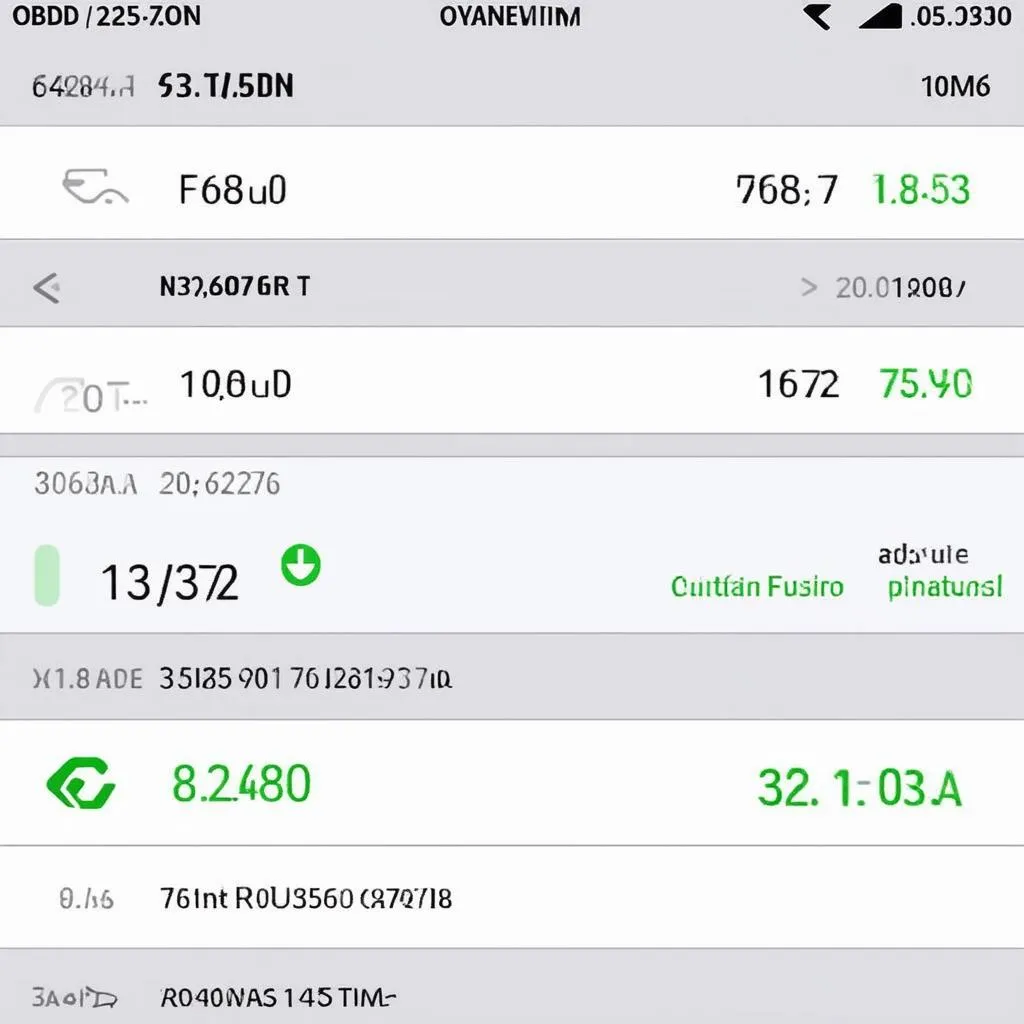 OBD Fusion App Screenshot
OBD Fusion App Screenshot
Beyond Compatibility: The Benefits of BAFX and OBD Fusion
When you get a compatible BAFX scanner and OBD Fusion working together, it’s like having a mini mechanic in your pocket. You can:
- Read and clear check engine codes: Decipher those cryptic codes and potentially avoid unnecessary trips to the mechanic.
- Monitor live data: Keep an eye on your car’s engine performance, fuel economy, and more.
- Conduct emissions readiness tests: Check if your car is ready for an emissions test.
Frequently Asked Questions about BAFX and OBD Fusion
Q: Will any OBD2 scanner work with OBD Fusion?
A: Not necessarily. OBD Fusion works best with scanners that use a specific communication protocol.
Q: What if I’m still having trouble connecting my BAFX scanner to OBD Fusion?
A: Double-check the Bluetooth connection, make sure your app is up to date, and try restarting both your phone and the scanner.
Beyond BAFX: Exploring Other Options
While BAFX scanners are popular, other reputable brands like BlueDriver and FIXD also offer compatibility with OBD Fusion. It’s worth researching different options to find the best fit for your needs and budget.
Ready to Take Control of Your Car’s Health?
Understanding your car’s needs doesn’t have to be a mystery. With the right tools and a little knowledge, you can take charge of your vehicle’s maintenance and potentially save yourself from costly surprises down the road.
Need help setting up your diagnostic tools? We’re here to help! Contact us on WhatsApp at +84767531508 for 24/7 support from our expert auto repair technicians. Let’s get your car running smoothly!