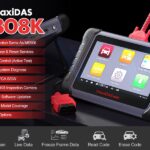Are you tired of mysterious car troubles and expensive trips to the mechanic? Imagine having the power to understand your car’s health right at your fingertips. With the Best Obd2 Scanner App For Ipad, that’s exactly what you get. These innovative tools turn your iPad into a powerful diagnostic center, providing real-time data about your vehicle’s performance and health. If you’re looking for the top solution to monitor your car and save money on repairs, you’ve come to the right place.
Unlock Your Car’s Secrets with an OBD2 Scanner and iPad
Modern cars are complex machines filled with sensors and computers. The On-Board Diagnostics II (OBD2) system is built into almost every car manufactured since 1996, constantly monitoring various aspects of your vehicle’s operation. An OBD2 scanner is a device that plugs into your car’s OBD2 port, allowing you to access this wealth of data. When paired with the right app on your iPad, you gain an intuitive and comprehensive view of what’s happening under the hood.
Why choose an iPad for your OBD2 scanning needs? The iPad’s large, user-friendly touchscreen provides an excellent platform for displaying complex data in an easy-to-understand format. No more squinting at tiny screens or struggling with confusing interfaces. The best OBD2 scanner apps for iPad are designed to leverage the tablet’s capabilities, offering clear visuals, interactive dashboards, and seamless navigation.
Key Features of a Top OBD2 Scanner App for iPad
When selecting the best OBD2 scanner app for your iPad, consider these essential features:
- Comprehensive Vehicle Data: A good app should provide real-time access to a wide range of sensor data, including engine temperature, RPM, speed, fuel consumption, and much more. Look for apps that allow you to customize dashboards to display the information most relevant to you.
- Diagnostic Trouble Code (DTC) Reading and Reset: One of the primary benefits of an OBD2 scanner is the ability to read and clear DTCs, also known as fault codes. The best apps include extensive databases of DTC descriptions, helping you understand what the codes mean and how serious the issue might be. Being able to clear minor codes yourself can save you a trip to the mechanic.
- Advanced Diagnostics: Beyond basic code reading, look for apps that offer advanced diagnostic features like freeze frame data (snapshots of sensor readings when a fault code is triggered) and Mode 06 testing (ECU self-monitoring test results). These features can significantly aid in diagnosing and resolving car problems effectively.
- Performance Monitoring: For car enthusiasts, performance monitoring tools are invaluable. The best OBD2 scanner apps can measure acceleration (0-60 mph, etc.), track trip statistics, and even estimate fuel consumption, turning your iPad into a performance computer.
- Customization and расширяемость (Extensibility): The ability to add custom parameters (PIDs) is a significant advantage. This feature allows you to access data points that are not standard in the OBD2 protocol but are specific to your car’s make and model, giving you even deeper insights.
- Ease of Use and Compatibility: The app should be user-friendly and specifically designed for the iPad interface. It should seamlessly connect to your OBD2 adapter via Bluetooth or Wi-Fi and offer a stable and reliable connection. Compatibility with a wide range of OBD2 adapters is also crucial.
Car Scanner App: A Strong Contender for Your iPad
While there are several OBD2 scanner apps available, the Car Scanner ELM OBD2 app stands out as a feature-rich option for iPad users. It offers a wide array of functionalities, many of which are available for free, making it an attractive choice for both beginners and experienced users.
Car Scanner provides:
- Customizable Dashboards: Create personalized dashboards with gauges and charts to monitor the exact data you need.
- Extended PID Support: Access hidden data from your car manufacturer with custom PID functionality.
- DTC Code Reading and Reset: Diagnose issues and clear fault codes easily.
- Freeze Frame Data: Get a snapshot of sensor data at the moment a DTC was recorded.
- Mode 06 Testing: Access ECU self-monitoring test results for advanced diagnostics.
- Emission Readiness Check: Ensure your car is ready for emissions testing.
- Sensor Monitoring: View all sensor data on a single screen for a comprehensive overview.
- Vehicle Compatibility: Works with most OBD2 compliant vehicles (typically post-2000, and some older models – check carscanner.info for details).
- Enhanced Brand-Specific Features: Offers extended features for various brands like Toyota, GM, BMW, and more.
- HUD Mode: Project data onto your windshield for convenient viewing while driving.
- Performance Measurement Tools: Accurately measure acceleration and other performance metrics.
- Trip Computer Functionality: Track fuel consumption and trip statistics.
- VAG Group Encoding: For VW, Audi, Skoda, and Seat (MQB and PQ26 platforms), enabling hidden parameter adjustments.
To utilize Car Scanner or any OBD2 app, you’ll need an OBD2 adapter that plugs into your car’s diagnostic port and communicates with your iPad via Bluetooth or Wi-Fi. Recommended adapter brands include Kiwi 3, Viecar, V-Gate, Carista, LELink, and Veepeak. Be cautious of very cheap, unbranded adapters, especially those marked v2.1, as they can be unreliable and cause connection issues.
Conclusion: Empowering Your Car Ownership with iPad OBD2 Apps
Investing in the best OBD2 scanner app for iPad, like Car Scanner, is a smart move for any car owner. It provides you with the knowledge and insights to understand your vehicle better, diagnose problems early, and potentially save significant money on repairs. Transform your iPad into a powerful car diagnostic tool and take control of your car’s health today. Explore the Car Scanner app and compatible OBD2 adapters to get started on your journey to smarter car maintenance.