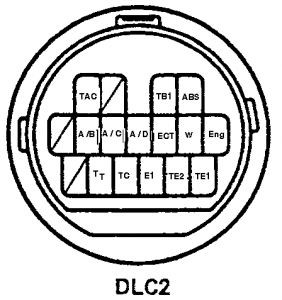The Check Engine Light in your 1997 Toyota Avalon can be a source of worry, but thankfully, modern vehicles are equipped with On-Board Diagnostics (OBD) systems to help pinpoint issues. To access this system, you’ll need to locate the OBD2 port. This article will guide you to find it quickly and understand its importance for diagnosing your car.
Locating the OBD2 Port on Your 1997 Avalon
For the 1997 Toyota Avalon, the OBD2 port is typically located on the driver’s side of the vehicle, inside the cabin. You won’t need to search under the hood. Instead, get into the driver’s seat and look in the area beneath the dashboard and steering wheel.
Often, the port is situated near the hood release latch. You might need to crouch down and look under the dash, close to the firewall. It’s usually not hidden behind panels but is openly accessible for easy connection. Feel around if you don’t see it immediately – it’s a 16-pin trapezoidal connector, distinct from any other port in your car.
An OBD1 connector, different from the OBD2 port you’re looking for in your 1997 Avalon.
Why is the OBD2 Port Important?
The OBD2 port is your gateway to your car’s computer. It’s a standardized system that became mandatory in the United States for all cars manufactured from 1996 onwards. This standardization means any OBD2 scanner can communicate with your 1997 Toyota Avalon’s computer system, regardless of the scanner’s brand.
Through this port, mechanics and car owners can:
- Read Diagnostic Trouble Codes (DTCs): When your Check Engine Light illuminates, the car’s computer stores codes that indicate the source of the problem. An OBD2 scanner reads these codes, providing a starting point for diagnosis.
- Clear Codes: After repairing an issue, you can use a scanner to clear the stored codes and turn off the Check Engine Light.
- Access Live Data: More advanced scanners can display real-time data from your engine and other systems, such as engine temperature, RPM, sensor readings, and more. This live data is invaluable for in-depth troubleshooting.
- Emissions Testing: OBD2 systems also play a crucial role in emissions testing, ensuring vehicles meet environmental standards.
Using an OBD2 Scanner on Your Avalon
Once you’ve located the 97 Avalon Obd2 Port, using a scanner is straightforward:
- Plug in the Scanner: With your car turned off, connect the OBD2 scanner to the port.
- Turn Ignition to ‘ON’: Turn your key to the ‘ON’ position without starting the engine. This powers up the car’s computer and the OBD2 system.
- Follow Scanner Instructions: Each scanner varies slightly, but generally, you’ll navigate a menu to ‘Read Codes’ or similar. The scanner will then communicate with your car’s computer and display any stored trouble codes.
- Record the Codes: Write down any codes that appear. These codes are usually a combination of a letter and numbers (e.g., P0171). You can then search online for “[OBD2 code] definition” to understand what the code means.
A typical OBD2 connector, the type you should find in your 1997 Toyota Avalon.
Addressing the Check Engine Light
If your Check Engine Light is on in your 1997 Avalon, using an OBD2 scanner is the first step in understanding why. While a scanner provides valuable information, remember that it’s a diagnostic tool, not a repair tool.
The trouble codes will guide you or your mechanic towards the problem area. It could be something minor like a loose gas cap, or it could indicate a more significant issue requiring professional attention.
By locating your 97 Avalon OBD2 port and using a scanner, you empower yourself to understand your car’s health and take informed steps for maintenance and repair.