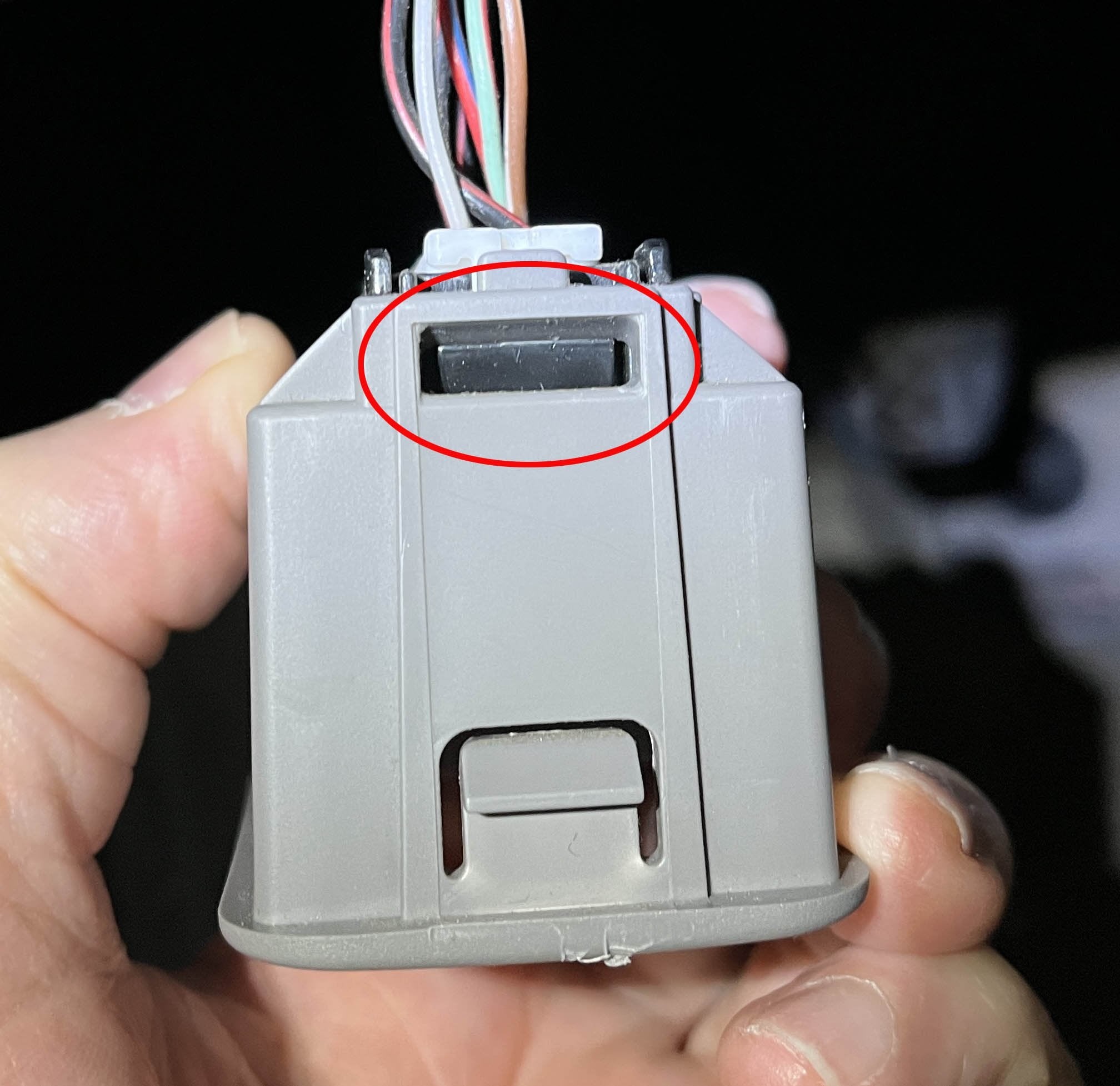Experiencing a loose OBD2 port in your 2017 Subaru WRX can be frustrating, especially when you’re trying to diagnose a check engine light or use performance monitoring tools. Many 2017 WRX owners have encountered issues with the OBD2 port feeling loose or having an unreliable connection. This article delves into a common experience of accessing and potentially fixing a loose OBD2 port in a 2017 WRX, drawing from real user experiences and offering insights for troubleshooting.
One user documented their attempt to remove the OBD2 port from its housing, which is a step some might consider when facing connectivity problems. The initial challenge was simply detaching the OBD2 port connector from its housing. The locking tabs, designed to secure the connector, proved difficult to depress. Using just fingers or a simple key wasn’t sufficient.
As illustrated in the image above, the locking tabs are somewhat recessed, making them tricky to access and manipulate. The user found that even after removing the housing from the dashboard, separating the connector remained a challenge. It wasn’t until employing a screwdriver that they could finally depress one tab enough to slightly dislodge the connector. However, managing to keep one tab depressed while working on the other required persistence and multiple attempts. The process highlighted that removing the OBD2 port from its housing can be a cumbersome task, ideally requiring more than two hands for ease.
The photo above shows the OBD2 connector successfully detached from its housing. You can see the tabs on the connector and the corresponding slots in the housing that these tabs lock into. Despite successfully separating these components, the user noted that this action alone did not resolve the underlying issue of a wonky and unreliable connection with their OBD reader. This suggests that the problem might lie within the port itself or its internal connections, rather than just the housing.
Undeterred, the user explored further troubleshooting steps, including ordering an OBD2 extension cable, hoping it might provide a more secure fit. If an extension cable doesn’t solve the connectivity problem, the next logical step could involve examining the pins within the OBD2 connector itself.
As shown in the image of the back of the OBD2 port, there’s often a white clip that needs to be removed to access the wires and pins. If the issue is indeed with loose or damaged pins, carefully removing this clip might allow for inspection and potential repair or replacement of the pins. It’s important to proceed cautiously when dealing with electrical connectors to avoid further damage.
In conclusion, if you are facing a loose OBD2 port in your 2017 WRX, know that you’re not alone. While removing the OBD2 port from its housing is possible but can be difficult, it may not directly solve connectivity issues. Troubleshooting steps should include checking the connector pins and potentially trying an OBD2 extension cable. If these steps don’t resolve the problem, further investigation into the wiring and internal components of the OBD2 port might be necessary, possibly requiring professional automotive electrical expertise.