Have you ever found yourself in a sticky situation with your 2006 Honda CR-V, needing to access the OBD port but unsure where to find it? You’re not alone. Many car owners experience this confusion, especially when trying to diagnose engine problems or connect a code reader.
Understanding the Importance of the OBD Port: A Gateway to Your Car’s Health
The OBD port, short for On-Board Diagnostics, is like a magical keyhole that unlocks vital information about your car’s health. It’s a standardized port found on most vehicles manufactured since 1996, enabling technicians and even DIY enthusiasts to diagnose and troubleshoot engine-related issues.
Imagine this: You’re driving down a scenic highway, enjoying the open road, when your Honda CR-V suddenly starts sputtering and loses power. You pull over, feeling a pang of anxiety. What’s wrong? This is where the OBD port comes to the rescue.
By plugging in a code reader, you can access the car’s computer system and retrieve diagnostic trouble codes (DTCs). These codes provide insights into the cause of the problem, guiding you towards a solution. Some common issues that can be diagnosed through the OBD port include:
- Engine Misfires: These occur when the engine’s cylinders fail to ignite properly, causing a rough idle and loss of power.
- Oxygen Sensor Malfunctions: This vital sensor monitors the air-fuel mixture, ensuring optimal engine performance.
- Catalytic Converter Problems: This device helps to reduce harmful emissions from the exhaust system.
Finding the OBD Port in Your 2006 Honda CR-V
Now, let’s get practical. Where exactly is this magical OBD port located in your 2006 Honda CR-V? Look no further than under the dashboard, on the driver’s side. It’s typically situated near the steering column, usually close to the left knee. It looks like a rectangular socket with 16 pins, resembling a small, elongated phone jack.
Here are some helpful tips for locating the OBD port:
- Check Your Owner’s Manual: The owner’s manual for your 2006 Honda CR-V should provide detailed information about the OBD port’s location.
- Look for a Symbol: A sticker with an OBD symbol (usually a circle with a letter P inside) may be placed near the port.
- Use a Flashlight: If the area under the dashboard is dark, use a flashlight to help you locate the port.
Connecting Your Code Reader and Diagnosing Problems
Once you’ve successfully located the OBD port, you can connect your code reader. Simply plug the code reader into the port, making sure it’s securely connected. The code reader will then establish communication with your car’s computer system, allowing you to retrieve diagnostic trouble codes.
Remember to follow these tips for a smooth diagnostic process:
- Choose a Reputable Code Reader: Look for a code reader that’s compatible with your vehicle’s year, make, and model.
- Ensure Power Supply: Make sure your code reader has sufficient power supply, either through batteries or a power adapter.
- Clear Codes After Repair: After you’ve addressed the problem, clear the diagnostic trouble codes using your code reader.
Understanding Diagnostic Trouble Codes
Diagnostic trouble codes (DTCs) are like cryptic messages from your car’s computer system, indicating potential issues. They are typically represented by a combination of letters and numbers, providing valuable insights into the nature of the problem.
Here’s how to interpret DTCs:
- First Digit: The first digit usually identifies the type of system affected (e.g., P for powertrain).
- Second Digit: This digit indicates the general area where the problem exists (e.g., 1 for fuel and air metering).
- Third and Fourth Digits: These digits provide specific details about the code (e.g., 01 for fuel trim system lean).
For instance, a code P0171 indicates a problem with the fuel trim system running lean, suggesting a potential issue with fuel delivery or air leaks.
Troubleshooting and Repair
After deciphering the diagnostic trouble codes, you can begin troubleshooting and repairing the issue. Depending on your skill level and the complexity of the problem, you may be able to resolve the issue yourself or seek professional assistance from a certified mechanic.
Here are some common troubleshooting tips:
- Check Engine Lights: If your check engine light is on, the OBD port can help identify the cause.
- Inspect Components: Examine the relevant components mentioned in the DTCs for signs of damage, wear, or corrosion.
- Consult Repair Manuals: Refer to repair manuals for your 2006 Honda CR-V to get detailed instructions on troubleshooting and repair procedures.
Is Your Honda CR-V Still Under Warranty?
If your Honda CR-V is still under warranty, it’s best to contact your authorized Honda dealer to get the issue diagnosed and repaired. They will have access to specialized diagnostic tools and trained technicians to handle the problem efficiently.
Feng Shui and Your Car
While not directly related to your 2006 Honda CR-V’s OBD port, Feng Shui principles can enhance your driving experience and overall well-being. It’s believed that creating a harmonious environment within your car can promote positive energy and create a sense of peace while driving.
Here are some Feng Shui tips for your car:
- Cleanliness: Keep your car clean and clutter-free to promote a positive energy flow.
- Aromatherapy: Use essential oil diffusers or scented air fresheners to create a pleasant and calming ambiance.
- Mirrors: Hang a small mirror inside your car to reflect negative energy and attract good fortune.
FAQs About the 2006 Honda CR-V OBD Port
Q: Can I use any code reader for my 2006 Honda CR-V?
A: No, not all code readers are compatible with all vehicles. You need a code reader that’s compatible with your vehicle’s year, make, and model.
Q: What are the common reasons for a check engine light to come on?
A: Common reasons include engine misfires, oxygen sensor failures, catalytic converter problems, and fuel trim issues.
Q: Can I clear the diagnostic trouble codes myself?
A: Yes, you can clear the codes using your code reader after you’ve addressed the problem. However, make sure to consult a mechanic if you’re unsure how to do so.
Q: What if I can’t find the OBD port?
A: If you’re struggling to locate the port, consult your owner’s manual or a trusted mechanic.
Q: What are some alternative solutions for troubleshooting car problems?
A: You can also consult online forums, car repair manuals, or contact a specialized mechanic for assistance.
Additional Resources
For more information about the 2006 Honda CR-V OBD port, you can also explore these resources:
- https://techcarusa.com/2006-honda-crv-obd-port-location/
- https://techcarusa.com/generic-obd-2-dtc/
- https://techcarusa.com/2006-honda-crv-voltage-at-obd/
Need Help with OBD Diagnostic Tools?
Don’t hesitate to contact us at Whatsapp: +84767531508 if you need help with setting up your OBD diagnostic tools or have any questions about car repairs. Our team of experts is available 24/7 to provide you with the support you need.
Remember, the OBD port is a valuable tool for maintaining the health of your 2006 Honda CR-V. By understanding its location, function, and troubleshooting techniques, you can keep your vehicle running smoothly for years to come.
Please feel free to leave a comment below and share your experiences with the OBD port or ask any further questions. And don’t forget to check out our other articles on car maintenance and repair!
 2006 honda cr-v obd port location
2006 honda cr-v obd port location
 obd code reader
obd code reader
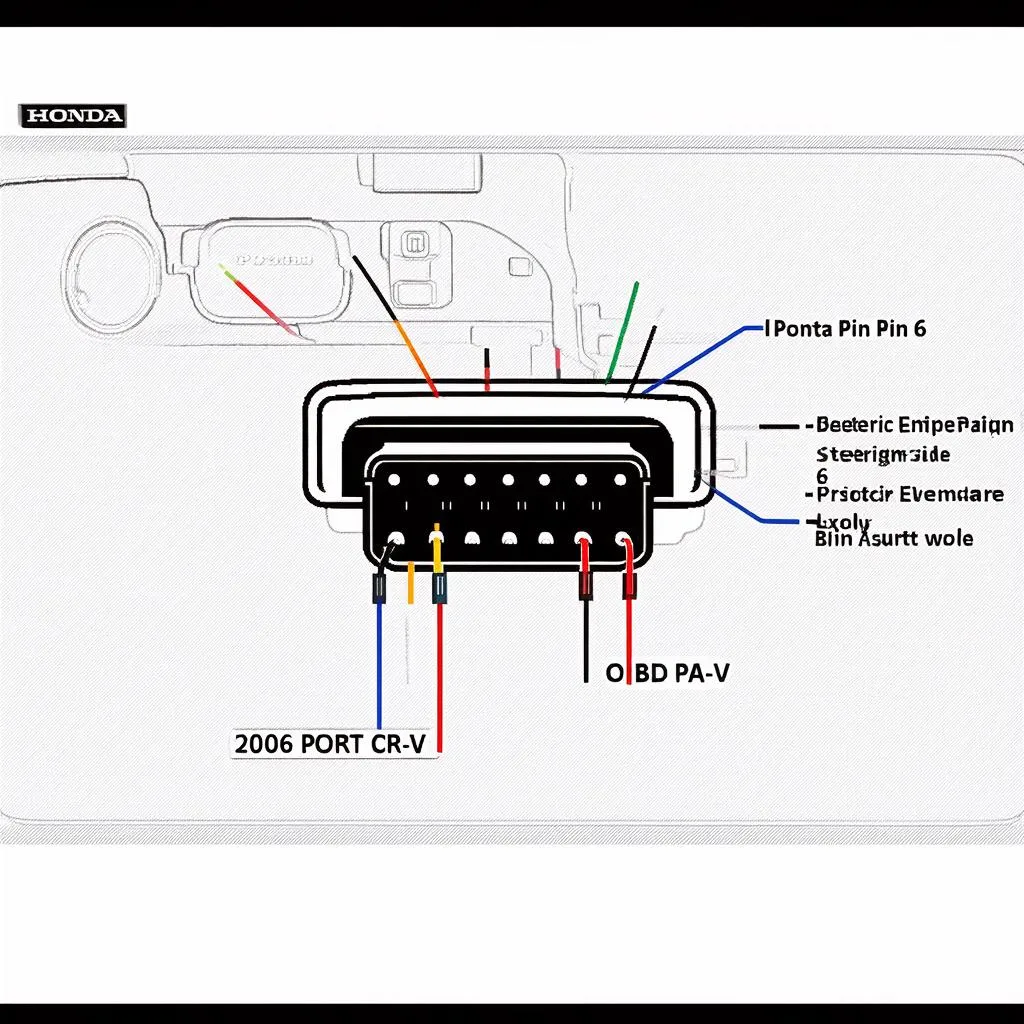 2006 honda crv obd port diagram
2006 honda crv obd port diagram