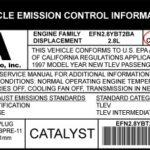Experiencing a dead OBD2 port in your 2005 Mercury Grand Marquis can be a frustrating issue, especially when you need to run diagnostics. If your scanner isn’t powering up when plugged into the OBD2 port, you’re likely facing a power supply problem. This guide, drawing from community experiences, will walk you through troubleshooting steps to restore your OBD2 port’s functionality, getting you back on track for vehicle diagnostics and maintenance.
Common Symptoms of a Faulty OBD2 Port in Your Grand Marquis
The primary sign of a non-functioning OBD2 port is the inability to power up your diagnostic scanner. When you plug in your OBD2 scanner, you should typically see lights or indicators that show it’s receiving power. If you observe the following, you might have a problem with your OBD2 port:
- Scanner Doesn’t Power On: No lights or activity on your OBD2 scanner when connected to the port.
- Scangauge or Monitoring Devices Stop Working: If you use a Scangauge or similar device that relies on the OBD2 port for power and data, and it suddenly stops functioning, the port’s power supply could be the issue.
These symptoms indicate a potential lack of power reaching your 2005 Mercury Grand Marquis’s OBD2 port, preventing communication with diagnostic tools.
Step-by-Step Troubleshooting for a Dead OBD2 Port
Before assuming a major electrical problem, follow these troubleshooting steps to pinpoint the cause of your 2005 Mercury Grand Marquis Obd2 Port malfunction:
1. Verify Your OBD2 Scanner’s Functionality
It’s always wise to rule out the simplest possibilities first. Ensure your OBD2 scanner is working correctly by testing it on another vehicle. If the scanner powers up and functions in a different car, you can confirm that the issue lies within your 2005 Mercury Grand Marquis.
2. Check the Fuses Related to the OBD2 Port
Fuses are the first line of defense in electrical circuits. A blown fuse is a common cause of a dead OBD2 port.
- Locate the Power Distribution Box: For the 2005 Mercury Grand Marquis, the power distribution box is typically located under the hood.
- Identify Fuse #105: According to vehicle wiring diagrams, fuse #105 in the power distribution box is often linked to the “datalink connector,” which is another term for the OBD2 port. This fuse may also power the Powertrain Control Module (PCM).
- Inspect Fuse #105: Carefully remove fuse #105 and check if it’s blown. You can visually inspect it for a broken filament or use a multimeter to test for continuity.
- Test Other Fuses: While there might not be a fuse explicitly labeled “OBD2 port” in your owner’s manual, the OBD2 port circuit might be “piggybacked” on another fuse. Check fuses related to components that are powered even when the ignition is off, such as the cigarette lighter (accessory power outlet) or radar detector plug if applicable. Inspect these fuses for any signs of damage.
- Fuse Replacement: If you find a blown fuse, replace it with a fuse of the same amperage rating. After replacement, test your OBD2 port again. If the fuse blows again immediately, you likely have a short circuit that requires further investigation.
3. Examine the Physical OBD2 Port Connection
Sometimes, the issue isn’t electrical but a simple connection problem.
- Inspect for Obstructions: Check the OBD2 port for any debris, dirt, or foreign objects that might be obstructing the connection between the scanner and the port’s pins.
- Ensure Secure Connection: When plugging in your scanner, make sure you push the connector in firmly and completely. A loose connection can prevent power and data transfer. As one user noted, sometimes a scanner might not power up until it’s pushed in “all the way.”
4. Investigate Potential Wiring Issues
If fuses are intact and the connection is secure, the problem might lie in the wiring that supplies power to the OBD2 port.
- Wiring Harness Inspection: One common issue reported is a break in the power lead wire somewhere between the fuse box and the firewall, particularly on the driver’s side. This wiring bundle often runs across the front of the engine compartment, making it susceptible to damage or breaks over time.
- Tracing the Power Lead: If you have a wiring diagram for your 2005 Mercury Grand Marquis, try to identify the specific power wire for the OBD2 port and trace it from the fuse box towards the OBD2 port connector. Look for any signs of damage, cuts, or breaks in the wire insulation.
- Bypass Wiring Solution: One user successfully resolved a broken power lead issue by bypassing the damaged section. They cut the positive (+) lead wire behind the OBD2 port (pin #16) and connected it to the accessory power outlet in the center console using a bullet connector and wire. This effectively provided an alternative power source to the OBD2 port. Caution: If you choose to implement a bypass wiring solution, ensure you have a basic understanding of automotive wiring and take necessary safety precautions.
Conclusion: Restoring Your 2005 Mercury Grand Marquis OBD2 Port
Troubleshooting a dead OBD2 port on your 2005 Mercury Grand Marquis involves a systematic approach, starting with simple checks and progressing to more detailed investigations. By verifying your scanner, inspecting fuses (especially #105 and related circuits), checking the port connection, and examining the wiring, you can often pinpoint the cause of the issue and restore your OBD2 port to working order. If you’re uncomfortable working with automotive electrical systems, it’s always recommended to consult a qualified mechanic for diagnosis and repair.