Ever feel like you’re playing hide-and-seek when you need to find your car’s OBD port? You’re not alone! It’s a common frustration, especially for those of us who like to tinker with our vehicles or use OBD scanners to diagnose those pesky check engine lights.
Today, we’re going to demystify the process and reveal the secret location of the OBD port on a 2007 Honda Civic. Let’s get started!
Why is the OBD Port So Important?
Before we dive into the specifics, let’s understand why this little port holds such significance. The OBD, or On-Board Diagnostics, port is the gateway to your car’s computer system. Mechanics and DIY enthusiasts alike use it to:
- Read and clear diagnostic trouble codes (DTCs): Those pesky check engine lights? The OBD port helps decipher their meaning.
- Monitor engine performance: Want to know how your engine is performing in real-time? The OBD port can reveal all.
- Customize car settings: Some advanced scanners even allow you to tweak certain vehicle settings through the OBD port.
As you can see, this small port plays a big role in modern car maintenance and diagnostics.
Decoding the 2007 Honda Civic OBD Location
For the 2007 Honda Civic, Honda decided to make things easy. The OBD port is typically located beneath the driver’s side dashboard, near the steering column. It’s usually tucked away quite visibly, often without a cover. You’ll recognize it by its 16-pin trapezoidal shape, resembling an oversized computer port.
 OBD Port Location
OBD Port Location
Common Issues and Troubleshooting
What if you can’t find the OBD port in the usual spot? While rare, it’s possible that the port might be located in a slightly different location due to variations between specific trims or modifications made to the vehicle. In such cases, consulting your owner’s manual or a reliable online forum dedicated to Honda Civics can be helpful.
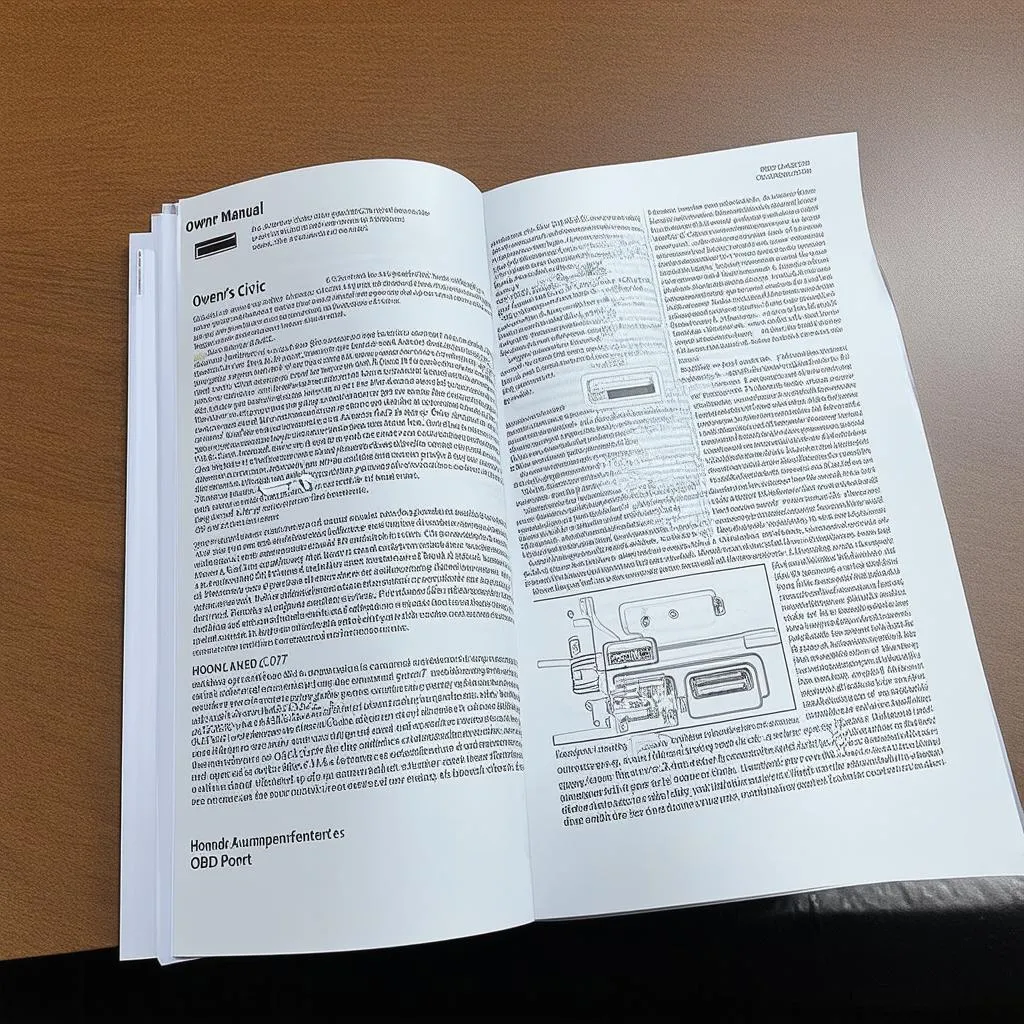 OBD Port in Owner's Manual
OBD Port in Owner's Manual
Beyond the Basics: FAQs and More
Q: Can I use any OBD scanner with my 2007 Honda Civic?
While many generic OBD-II scanners will work, it’s recommended to use a scanner specifically designed for Honda vehicles. These scanners offer more comprehensive diagnostics and access to Honda-specific codes and data.
Q: Is it safe to use an OBD scanner on my own?
Absolutely! Modern OBD scanners are designed for user-friendliness. However, it’s important to avoid tampering with any settings you’re not familiar with, as improper adjustments could potentially affect your vehicle’s performance.
Q: What if I’m still having trouble locating the port?
Don’t hesitate to reach out to a trusted mechanic or Honda dealership for assistance.
Need Help with Your 2007 Honda Civic?
We understand that dealing with car issues can be stressful. That’s why at TechCarUSA, we’re committed to providing you with the resources and support you need to keep your vehicle running smoothly. If you need further assistance with your 2007 Honda Civic or have questions about OBD scanners and diagnostics, don’t hesitate to contact us on Whatsapp at +84767531508. Our team of automotive experts is available 24/7 to provide guidance and support.
Happy Driving!